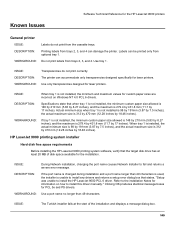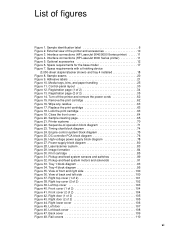HP LaserJet 9000 Support Question
Find answers below for this question about HP LaserJet 9000.Need a HP LaserJet 9000 manual? We have 28 online manuals for this item!
Question posted by engineer23273 on November 5th, 2012
Hp Laserjet 9050 Mfp Printer Unable To Initialise.
Upon powering up our 2nd hand laserlet printer, a message internal disk not initialised comes up on the LCD screen.
I have looked through the forums and found instructions as follows;
1. Turn printer OFF
2. Press/hold Start button
3. Turn machine ON
4. Hold start till all 3 leds stay on.
5. Release START & Press 5 until Initialise Disks appears on LCD.
6. Press 6 to initialise disc & Continue Booting.
Unfortunately step 5 does not result in INITIALISE DISC text appearing on the LCD Screen & I am unable to proceed further.
The PC data cable is not currently connected to the laserprinter - Could this be the reason the internal disc is not initialised?
Current Answers
Related HP LaserJet 9000 Manual Pages
Similar Questions
Hp Laserjet Managed Mfp E82560 Error 63.00.26
I'm having an error on our hp printer at our school.I don't know what caused it, replaced the fuser ...
I'm having an error on our hp printer at our school.I don't know what caused it, replaced the fuser ...
(Posted by Fezi 9 months ago)
How Do We Maintain Hp Laserjet P2055d Power Failure?
(Posted by tucnAyeka 9 years ago)
How To Connect To A 2000 Sheet Feeder To Hp Laserjet 9000n
(Posted by biclee 10 years ago)