HP LaserJet 9000 Support Question
Find answers below for this question about HP LaserJet 9000.Need a HP LaserJet 9000 manual? We have 28 online manuals for this item!
Question posted by corseES on May 10th, 2014
How To Install Duplex For Hp Laserjet 9000 Pcl 6
The person who posted this question about this HP product did not include a detailed explanation. Please use the "Request More Information" button to the right if more details would help you to answer this question.
Current Answers
There are currently no answers that have been posted for this question.
Be the first to post an answer! Remember that you can earn up to 1,100 points for every answer you submit. The better the quality of your answer, the better chance it has to be accepted.
Be the first to post an answer! Remember that you can earn up to 1,100 points for every answer you submit. The better the quality of your answer, the better chance it has to be accepted.
Related HP LaserJet 9000 Manual Pages
HP LaserJet 9000 Series - Software Technical Reference - Page 7


Software Technical Reference for the HP LaserJet 9000 printers
Directory Structure...86
\Directory ...86
\Directory ...86
Files ...86
Fontinst directory...88
Manuals directory ...88
Reader directory...89
HP LaserJet 9000 software CD-ROM, Macintosh partition 89
Root directory ...89
HP LaserJet Installers directory...90
PDF directory...91
PDF\English directory ...91
Availability and ...
HP LaserJet 9000 Series - Software Technical Reference - Page 12
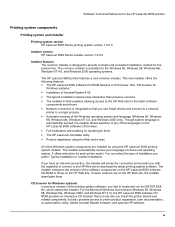
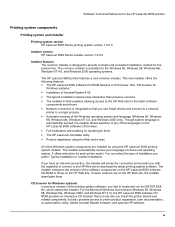
... that you prefer: Typical Installation or Custom Installation. Software Technical Reference for the HP LaserJet 9000 printers
Printing system components
Printing system and installer
Printing system version HP LaserJet 9000 Series printing system version 1.0.0.0
Installer version HP LaserJet 9000 Series installer version 1.0.0.0
Installer features The common installer is designed to download...
HP LaserJet 9000 Series - Software Technical Reference - Page 14
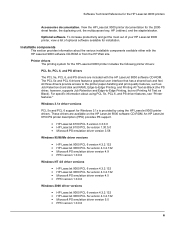
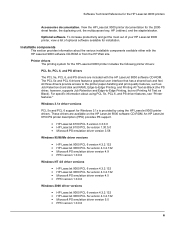
... HP LaserJet 9000 software CD-ROM or from the HP Web site. Installable components This section provides information about using the HP LaserJet 9000 printer drivers. To increase productivity and get the most out of your HP LaserJet 9000 printer, view a list of optional software available for the HP LaserJet 9000 printers
Accessories documentation. Windows 3.1x driver versions
PCL 5e and PCL...
HP LaserJet 9000 Series - Software Technical Reference - Page 16
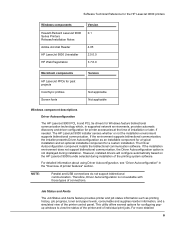
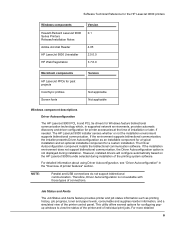
...
Hewlett-Packard LaserJet 9000 Series Printers Release/Installation Notes
Adobe Acrobat Reader
HP LaserJet 9000 Uninstaller
HP Web Registration
Version 0.1
4.05 2.0.0.0 3.7.6.0
Macintosh components
HP LaserJet PPDs for past projects
ColorSync profiles
Screen fonts
Version
Not applicable Not applicable
Windows component descriptions
Driver Autoconfiguration
The HP LaserJet 9000 PCL 6 and PCL 5e...
HP LaserJet 9000 Series - Software Technical Reference - Page 20


... not type the beginning and ending quotation marks):
"/SETUP/SETUP.EXE /U /PORT=XXXX /PRINTER=N /PD=N"
Method 2: SETUP.LST Use the SETUP.LST file to specify command line arguments to the installer for the HP LaserJet 9000 printers
can select the operating system, language, printer models, drivers, utilities, and documentation to copy) • Destination path • Create customized...
HP LaserJet 9000 Series - Software Technical Reference - Page 21


...the HP LaserJet 9000 printer installation: 0 = HP LaserJet 9000 printer 1 = HP LaserJet 9000 n printer 2 = HP LaserJet 9000 dn printer 3 = HP LaserJet 9000 hns printer
• /pd=n. Used to specify whether the selected printer is a printer management tool that allows network administrators to remotely install, configure, troubleshoot, manage, and set passwords for the HP LaserJet 9000 printers...
HP LaserJet 9000 Series - Software Technical Reference - Page 23
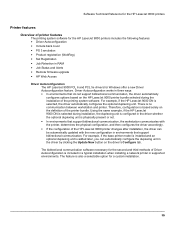
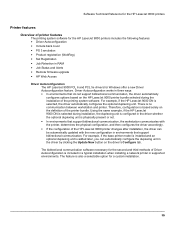
... Remote firmware upgrade • HP Web Access
Driver Autoconfiguration The HP LaserJet 9000 PCL 6 and PCL 5e drivers for a custom installation.
15 There is added later, you can be automatically updated with the new configuration in three ways: • In environments that support bidirectional communication, the workstation communicates with the printer, determines the physical configuration...
HP LaserJet 9000 Series - Software Technical Reference - Page 46
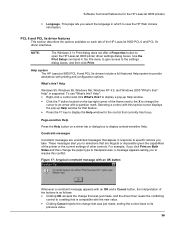
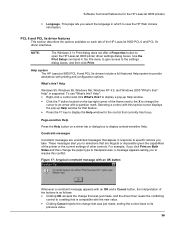
...display the Help window for the HP LaserJet 9000 printers • Language.
Help": • Right-click a control and click What's this ? to open the HP LaserJet 9000 printer driver settings dialog boxes.
This page...the pop-up Help window. • Click the ? Help system The HP LaserJet 9000 PCL 6 and PCL 5e drivers include a full-featured Help system to provide assistance with the ...
HP LaserJet 9000 Series - Software Technical Reference - Page 78
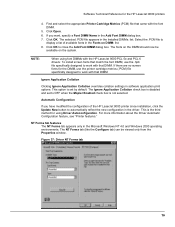
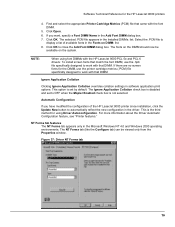
... to display a list of the HP LaserJet 9000 printer since installation, click the Update Now button to work with that came with the HP LaserJet 9000 PCL 5e and PCL 6 drivers: To install screen fonts that DIMM.
The NT...from the Properties window. Click OK. If there are no screen fonts for the HP LaserJet 9000 printers
4. Select the .PCM file to OFF when the Mopier Enabled check box is ...
HP LaserJet 9000 Series - Software Technical Reference - Page 102


... 2000
Operating system driver bundles The HP LaserJet 9000 PCL 6, PCL 5e, and PS drivers are available for these additional operating environments: • Macintosh OS (PPDs and Universal Installer) • AutoCAD (AutoCAD family drivers) • OS/2 (PCL 6, PCL 5e, and PS)
94
Software Technical Reference for the HP LaserJet 9000 printers
Web deployment Software and firmware to support...
HP LaserJet 9000 Series - Software Technical Reference - Page 113
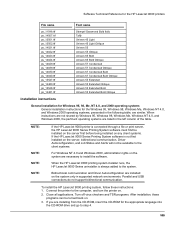
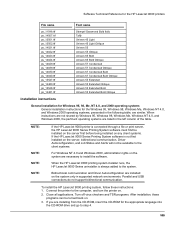
... HP LaserJet 9000 printer is connected through a file or print server, the HP LaserJet 9000 Series Printing System software must first be installed on the server first before being installed on any client systems. If the HP LaserJet 9000 Series Printing System software is always added to install the software. When the HP LaserJet 9000 printing system installer runs, the HP LaserJet 9000 Series...
HP LaserJet 9000 Series - Software Technical Reference - Page 114


... CD-ROM (usually "D:\SETUP.EXE", without the quotation marks), and press Enter, or click OK. Click Install Printer and continue to step 7. You can vary among operating systems.
The typical installation includes the following components: • HP LaserJet 9000 PCL 6 driver.
• Screen fonts.
• Driver Autoconfiguration (in Microsoft Windows environments. The order and appearance of...
HP LaserJet 9000 Series - Software Technical Reference - Page 128


... in dialog box
User options and descriptions
Installation Type Choose the installation type. Cancel takes you to the Components dialog box. Typical Installation [radio button]
The following components will be installed:
If Typical Installation is selected, Next takes you to the Printer Name dialog box.
• HP LaserJet 9000 PCL 6 Driver
• Driver Autoconfiguration (if connecting to...
HP LaserJet 9000 Series - Software Technical Reference - Page 129


... Reference for the HP LaserJet 9000 printers Figure 55: Printer name dialog box
Title of dialog box
Text in dialog box
User options and descriptions
Printer Name
Specify a name for this as the default printer? Back returns you want your Printers folder. The name will be used to identify the printer in the text field is HP LaserJet 9000 PCL 6. You can use...
HP LaserJet 9000 Series - Software Technical Reference - Page 133


...the program, click Resume. Software Technical Reference for the HP LaserJet 9000 printers Figure 58: Exit setup dialog box
Title of installing the following components: • HP LaserJet 9000 PCL 6 driver • HP LaserJet 9000 PCL 5e driver • HP LaserJet 9000 PS driver • Screen fonts • Printer documentation • Accessory documentation
NOTE:
Windows NT 4.0 and Windows...
HP LaserJet 9000 Series - Software Technical Reference - Page 142


... that are created, and then deleted, during the installation process.
134 Click HP Printer (USB) and then click OK.
9. If this fails, click Change, scroll through installation of one file: the HP LaserJet 9000 Installer -
Open the HP LaserJet Installers folder. Run the Apple Desktop Printer utility.
6. Click Auto Setup.
Click Install and then follow the instructions on the desktop...
HP LaserJet 9000 Series - Software Technical Reference - Page 157
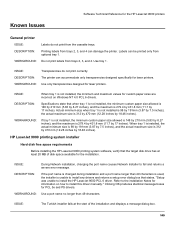
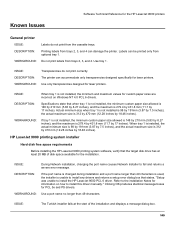
...Labels can accommodate only transparencies designed specifically for laser printers.
Actual minimum size when tray 1 is not installed is 312 by 470 mm (12.28 inches by 7.5 inches);
Known Issues
Software Technical Reference for the HP LaserJet 9000 printers
General printer
ISSUE:
Labels do not print correctly.
The printer can be printed only from the cassette trays...
HP LaserJet 9000 Series - Software Technical Reference - Page 160
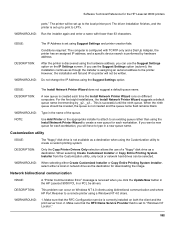
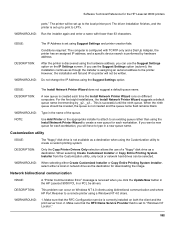
..., the queue is assigning an autonet address to LPTx. Software Technical Reference for downloading the image.
NOTE:
Use Add Printer or the appropriate installer to attach to create a new queue for each workstation. After the printer is successful until the ninth queue.
WORKAROUND: Type in the HP LaserJet 9000 PCL 6 or PCL 5e drivers. The printer will be written.
HP LaserJet 9000 Series - Software Technical Reference - Page 162


... the page size or media type, but does not seem to install the HP LaserJet 9000 PCL 6 Driver. DESCRIPTION: When using the installer or Add Printer. DESCRIPTION:
The installer presents the error message "Setup was unable to apply it correctly. The installer then crashes.
PCL 6 driver
ISSUE:
When installing a network printer with the current version of any size. • For Media...
HP LaserJet 9000 Series - Software Technical Reference - Page 163
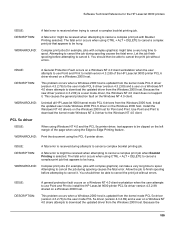
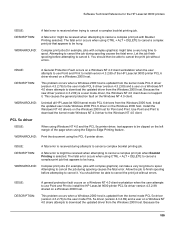
ISSUE:
A General Protection Fault occurs on a Windows NT 4.0 client workstation when the user attempts to use Point and Print to install the HP LaserJet 9000 printer PCL 5e driver version 4.3.2.89, shared on a Windows 2000 host. Install the Windows NT 4.0 drivers on the Windows 2000 host for example, jobs with complex graphics) can take a very long time to...
Similar Questions
How To Install A Hp Laserjet 1012 In Windows 7 And Fix Pcl Problem Pt. 3
(Posted by hmste 9 years ago)
How To Connect To A 2000 Sheet Feeder To Hp Laserjet 9000n
(Posted by biclee 10 years ago)
Windows Encountered A Problem While Attempting To Install The Hp Laserjet 1010 E
windows encountered a problem while attempting to install it. I got a message " unable to install p...
windows encountered a problem while attempting to install it. I got a message " unable to install p...
(Posted by cleo50253 11 years ago)

