HP LaserJet 5si Support Question
Find answers below for this question about HP LaserJet 5si.Need a HP LaserJet 5si manual? We have 10 online manuals for this item!
Question posted by fraoned on October 13th, 2014
Can Not Install Hp 5si On Windows 7 64bit
The person who posted this question about this HP product did not include a detailed explanation. Please use the "Request More Information" button to the right if more details would help you to answer this question.
Current Answers
There are currently no answers that have been posted for this question.
Be the first to post an answer! Remember that you can earn up to 1,100 points for every answer you submit. The better the quality of your answer, the better chance it has to be accepted.
Be the first to post an answer! Remember that you can earn up to 1,100 points for every answer you submit. The better the quality of your answer, the better chance it has to be accepted.
Related HP LaserJet 5si Manual Pages
HP LaserJet Printer Family - Print Media Specification Guide - Page 5


... 26 Gray areas on both sides of the paper 17 Preparing laser-printed mailings 17
Shipping and storing print media 19 Environmental considerations 19
3 Troubleshooting
Troubleshooting checklist 21 Basic troubleshooting 22 Types of paper smoothness 33
iii Contents
1 Overview
How HP LaserJet printers work 2 Alternative sources of information 2
2 Guidelines for using media
Using print...
HP LaserJet Printer Family - Print Media Specification Guide - Page 7


...However, to paper that might encounter some terms that information.
Chapter 1 Overview 1 The standards discussed in this guide, the information pertains to laser printer users. 1 Overview
Note Note
HP LaserJet printers quickly and quietly produce documents of print media, including paper, envelopes, labels, and overhead transparencies, can be designed for information about these...
HP LaserJet Printer Family - Print Media Specification Guide - Page 8


... the developing station, a dry, powdery toner is electrostatically transferred onto the paper.
To print a page in a laser printer, the print media must be picked from whom you with information about your HP printer and HP print media.
2 How HP LaserJet printers work
HP LaserJet printers use . This is similar for each of information
The media manufacturer and vendor can also obtain...
HP LaserJet Printer Family - Print Media Specification Guide - Page 10


... curl, and reliable printer operation. Although your HP LaserJet printer will be controlled as well as those of photocopier papers. For larger quantities or if the change in the environment is significant, a week or more might be properly bound or sealed in a new environment. Letterhead papers generally have properties that laser printer and copy machines use...
HP LaserJet Printer Family - Print Media Specification Guide - Page 12


... and should be specifically designed for your paper supplier. Toner is because HP color LaserJet printers create colors by petroleum-based solvents or plasticizers, such as laser compatible or laser guaranteed. To manually adjust the output colors, see the support documentation for laser printers. Because the printer cannot sense the color of the paper that came with your...
HP LaserJet Printer Family - Print Media Specification Guide - Page 13


...in the short-grain direction. Different HP LaserJet printer models and their input trays support various ranges of paper can be relatively inexpensive. Laser paper
Laser paper is another premium-quality paper... help to avoid feed problems, because the paper is less stiff in your HP LaserJet printer for image transfer and fusing. The heat of the fuser can significantly affect ...
HP LaserJet Printer Family - Print Media Specification Guide - Page 14


... change the moisture content of the paper, and do not use many different inks, materials, tools, and techniques, HP recommends that you make sure your HP LaserJet printer. Media that has perforations or cutouts can result in a laser printer.
q Use forms that have been printed by punching or die-cutting.
and post-consumer waste paper. Choose...
HP LaserJet Printer Family - Print Media Specification Guide - Page 20


... compatible with laser printers are a type of multiple-layer media that came with the heat and pressure of a face sheet (the printable surface), pressure-sensitive adhesive, and a liner (a carrier sheet coated with your product to all HP color LaserJet printers support printing on labels.
CAUTION Note
Using labels
Labels are used in your HP LaserJet printer must be...
HP LaserJet Printer Family - Print Media Specification Guide - Page 22


...176; C (401 ° F) for 0.1 second (0.4 second for using monochrome transparencies with HP LaserJet monochrome printers and color transparencies with laser printers. The thickness requirement for monochrome overhead transparency film is 0.10 to 0.11 mm (4.0 to 4.4 mils) and for HP color LaserJet printers).
Materials must not discolor, offset, or release undesirable emissions when heated to...
HP LaserJet Printer Family - Print Media Specification Guide - Page 23


... mailings, please contact your printer. Laser printers produce high-quality images; and are fed again into the paper, laser printers use the following guidelines to produce quality laser-printed products for mailings:
1 Ensure that are required for the paper used for the laser printer. Note CAUTION
Printing on both sides of non-HP consumables in HP products.
2 Paper selection is...
HP LaserJet Printer Family - Print Media Specification Guide - Page 37


Use only media that your HP LaserJet printer supports. Standard media sizes used in laser printers
The following sections list the English and metric dimensions of the most commonly used paper, envelope, and cardstock sizes.... 195 by 270 mm 135 by 195 mm
A Specifications 31 See the support documentation that came with your printer for specific information about the media that is supported.
HP LaserJet Printer Family - Print Media Specification Guide - Page 41


...print media that came with
monochrome laser printers
Use for
high-volume office printing
monochrome laser printers
correspondence, memos, and reports
monochrome laser printers
correspondence, reports, and in the following table. Laser paper
Not all HP LaserJet printers support printing on all of the U.S., please contact your local sales office.
B Ordering HP print media
CAUTION
In the...
HP Universal Print Driver for Windows, Version 4.1 - Technical Frequently Asked Questions (FAQ) - Page 3


... affecting WHQL certification 3
HP Managed Printing Administration (MPA) software 4 What is MPA software?...4
How do I have to get the services installed 2
Microsoft® Windows® ...2 Is there a difference when using Windows Vista® or XPS printpath 2
Stored print jobs...2 If I send several stored jobs to the printer at once, do I export printer lists from Microsoft regarding...
HP Printers - Supported Citrix Presentation Server environments - Page 3


... to the feature testing that is part of the Citrix Ready program, HP performs stress testing of its print drivers. HP has selected a combination of LaserJet, Business Inkjet, and Deskjet printers for Citrix to client printers and network printers. Feature Testing
The HP test team installs the print driver on the Citrix Server, logs into a Citrix session, and...
HP Printers - Supported Citrix Presentation Server environments - Page 33


... on client systems running Windows 9x. Client printer driver mapping
Description When using a parallel cable or USB cable.
Printer model tested
HP LaserJet 3200
HP Designjet 4000 PostScript
Driver version tested
HP LaserJet 3200 Series PCL 5e Printer Driver (4.3.2.209)
HP Designjet 4000ps PS3 (61.71.362.31)
Known issues with a different name than the HP driver installed on the server was...
HP Printers - Supported Citrix Presentation Server environments - Page 34


... able to save time when you install drivers, use the standard Windows printer installation methods. Printer driver replication
Description To install printer drivers on a XenApp™ Server, the actual printer is not attached to other servers in the server farm. The shared printers in the server farm were configured through a Session printer policy and the HP drivers for the shared Citrix...
HP LaserJet 5Si user guide - Page 17
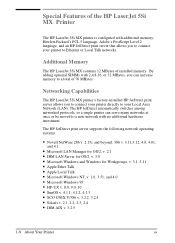
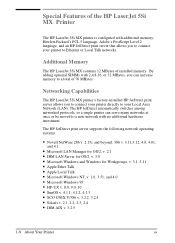
...Local Talk • Microsoft Windows NT, v. 1.0, 3.51, and 4.0 • Microsoft Windows 95 • HP-UX v. 8.0, 9.0, 10 • SunOS v. 4.1.1, 4.1.2, 4.1.3 • SCO UNIX V/386 v. 3.2.2, 3.2.4 • Solaris v. 2.1, 2.2, 2.3, 2.4 • IBM AIX v. 3.2.5
1-8 About Your Printer
EN Networking Capabilities
The HP LaserJet 5Si MX printer's factory-installed HP JetDirect print server allows you...
HP LaserJet 5Si user guide - Page 19
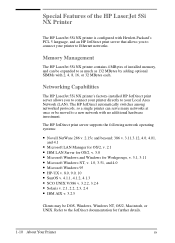
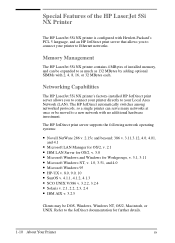
...beyond; 386 v. 3.11,3.12, 4.0, 4.01,
and 4.1
• Microsoft LAN Manager for OS/2, v. 2.1 • IBM LAN Server for OS/2, v. 3.0 • Microsoft Windows and Windows for further details.
1-10 About Your Printer
EN
Networking Capabilities
The HP LaserJet 5Si NX printer's factory-installed HP JetDirect print server allows you to connect your Local Area Network (LAN). Special Features of...
HP LaserJet 5Si user guide - Page 40
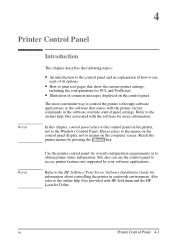
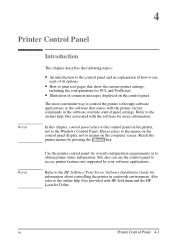
... to menus on -line help files provided with the printer. Refer to the HP JetDirect Print Server Software Installation Guide for PCL and PostScript.
• Illustration of its options.
• How to print text pages that comes with HP JetAdmin and the HP LaserJet Utility. Use the printer control panel for more information. Also refer to the...
HP LaserJet 5Si user guide - Page 46


...3 Press [+] repeatedly until the setting you access to control panel menu options.
Printer Control
4 Panel
EN
Printer Control Panel 4-7 Menus appear in the following order:
• Tray Menu •...on 5Si MX or 5Si/5Si NX with optional PostScript
SIMM)
• HP MIO 1 Menu (on 5Si MX/5Si NX or 5Si with optional MIO
board installed)
• HP MIO 2 Menu (if a second MIO card is installed)
...
Similar Questions
How To Configure Hp 5si To Home Ethernet Via Windows Xp
(Posted by enssangop 9 years ago)
Changed Hp 5si Charge Roller But Print Is Even Lighter
changed+hp+5si+charge+roller+but+print+is+even+lighter
changed+hp+5si+charge+roller+but+print+is+even+lighter
(Posted by Anonymous-129856 10 years ago)
Cannot Install Hp P2035 Windows Xp
(Posted by mcjeffre 10 years ago)
Mac Os X Lion Won't Print On Windows Server 2003 Shared Printer Laserjet 1000
(Posted by PatSocrat 10 years ago)

