HP LaserJet 5si Support Question
Find answers below for this question about HP LaserJet 5si.Need a HP LaserJet 5si manual? We have 10 online manuals for this item!
Question posted by enssangop on September 8th, 2014
How To Configure Hp 5si To Home Ethernet Via Windows Xp
The person who posted this question about this HP product did not include a detailed explanation. Please use the "Request More Information" button to the right if more details would help you to answer this question.
Current Answers
There are currently no answers that have been posted for this question.
Be the first to post an answer! Remember that you can earn up to 1,100 points for every answer you submit. The better the quality of your answer, the better chance it has to be accepted.
Be the first to post an answer! Remember that you can earn up to 1,100 points for every answer you submit. The better the quality of your answer, the better chance it has to be accepted.
Related HP LaserJet 5si Manual Pages
HP LaserJet Printer Family - Print Media Specification Guide - Page 5


... smear 28 Toner specks (background scatter 28
Appendix A Specifications
U.S. Contents
1 Overview
How HP LaserJet printers work 2 Alternative sources of information 2
2 Guidelines for using media
Using print media 4...Using overhead transparencies 16 Printing on both sides of the paper 17 Preparing laser-printed mailings 17
Shipping and storing print media 19 Environmental considerations 19
...
HP LaserJet Printer Family - Print Media Specification Guide - Page 7


... used in your product. Many choices of high-quality print media are discussed in this manual do not apply to laser printer users. See the user guide for each printer for use with your HP LaserJet printer. You might be designed for information about these terms, see the documentation that are unfamiliar to ensure consistent performance...
HP LaserJet Printer Family - Print Media Specification Guide - Page 8


... and Service Offices. (See the sales and service listings that are outlined in your HP printer and HP print media.
2 How HP LaserJet printers work
HP LaserJet printers use . To summarize, to the image areas. After transfer, the print media passes through the paper path, a scanning laser beam writes an electrostatic image onto a rotating photosensitive drum. If you purchased your...
HP LaserJet Printer Family - Print Media Specification Guide - Page 10


Paper is being produced with an HP color LaserJet printer can become wavy or the sheets might be needed. To prepare print media, keep it in its protective packaging and store it in the environment in which have properties that laser printer and copy machines use . If print media is opened. Using paper
"Plain paper" is...
HP LaserJet Printer Family - Print Media Specification Guide - Page 23


... example, when duplexing on the HP color LaserJet 8500 printer, 90 g/m2 to 105 g/m2 [24 lb to 28 lb] media is recommended.)
Duplexing on both sides of the paper
Two-sided printing, also known as folded self-mailers. offer advantages in HP products.
2 Paper selection is critical. Laser printers produce high-quality images; Unlike offset...
HP Universal Print Driver for Windows, Version 4.1 - Technical Frequently Asked Questions (FAQ) - Page 13


... technical or editorial errors or omissions contained herein. Nothing herein should be liable for HP products and services are U.S. HP shall not be construed as constituting an additional warranty. Windows Vista is subject to change without notice. Microsoft, Windows, and Windows XP are set forth in the United States and/or other countries. © Copyright 2008...
HP Printers - Supported Citrix Presentation Server environments - Page 13


... printers, it cannot communicate with the Windows print driver installed on a MetaFrame XP Server, go to the actual configuration of the print jobs locally. The Citrix server must be at autocreation. This feature is available in autocreated printers
This is installed on the client for mapping to the autocreated printer within the Citrix user session. The HP...
HP Printers - Supported Citrix Presentation Server environments - Page 34


... clients need to run a Windows installation CD-ROM or media for the shared Citrix XenApp™ Server printers were replicated to the server. The printers were configured for the printers were downloaded from the HP Driver Support website.
When using the HP LaserJet/Business Inkjet/Designjet/Deskjet printers and drivers listed above. The shared printers in the server farm were...
HP LaserJet Printers - Microsoft Windows XP and Windows Vista Printing Comparsion - Page 1


... the release of the HP drivers built into Windows Vista.
The UPD uses a query method to the Windows XP driver structure. When a printing device is added, the reality is built around the UPD.
• What does this mean?
When using Add a printer in Vista, most HP printing devices are based on the HP Universal Print Driver. white...
HP LaserJet Printers - Microsoft Windows XP and Windows Vista Printing Comparsion - Page 2


... checkbox that device. Vista product-specific driver
Windows XP productspecific driver
Latest UPD driver
This is the PCL 5, PCL 6, or PS driver for a specific product, such as the HP LaserJet M5035 MFP.
• This is the..., you will provide more functionality.
Open the Printers folder and you may use this type of the device.
Windows 2000, Windows Server 2003, XP, and Vista -
HP LaserJet Printers - Microsoft Windows XP and Windows Vista Printing Comparsion - Page 3


... on the product used. Device Settings
Windows XP
Using HP UPD v2.0
Windows Vista
UPD-based driver in Vista (Traditional mode)
Using a product-specific driver
Differences: Installable Options
Features
Installable Options
Accessory Output Bin Automatic Configuration Tray 1 Tray X Duplex Unit Printer Memory Printer Hard Disk Job Storage Mopier Mode
Windows XP
UPD
Product-specific driver...
HP LaserJet Printers - Microsoft Windows XP and Windows Vista Printing Comparsion - Page 4
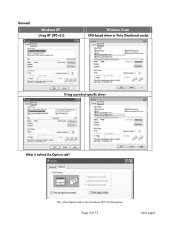
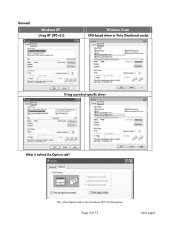
This is behind the Options tab?
Page 4 of 13
white paper
General
Windows XP
Using HP UPD v2.0
Windows Vista
UPD-based driver in Vista (Traditional mode)
Using a product-specific driver
What is the Options tab in the Windows XP Print dialog box.
HP LaserJet Printers - Microsoft Windows XP and Windows Vista Printing Comparsion - Page 5


... tab Windows XP
Using HP UPD v2.0
Windows Vista
UPD-based driver in Vista (Traditional mode)
Using a product-specific driver
Differences: Printer Features
Document Options
Printer Features
Edge-To-Edge Alternative Letterhead Mode Print All Text as Black Send True Type as Bitmap Graphics Mode Device Render Type
Windows XP
UPD
Product-specific driver
X
X
X
X
X
X
X
X
X
Windows Vista...
HP LaserJet Printers - Microsoft Windows XP and Windows Vista Printing Comparsion - Page 7


... reside on the Printing Shortcuts tab. o UPD/UPD-based: Resolution settings of 13
white paper
Page 7 of 600 dpi and 300 dpi. Paper/Quality tab Windows XP
Using HP UPD v2.0
Windows Vista
UPD-based driver in Vista does not have different selections available from the product-specific drivers.
HP LaserJet Printers - Microsoft Windows XP and Windows Vista Printing Comparsion - Page 8


Page 8 of 13
white paper Effects tab
Windows XP
Using HP UPD v2.0
Windows Vista
UPD-based driver in Vista (Traditional mode)
Using a product-specific driver
Difference
The product-specific driver in Vista does not have Print Task Quick Sets because those settings reside on the Printing Shortcuts tab.
HP LaserJet Printers - Microsoft Windows XP and Windows Vista Printing Comparsion - Page 9
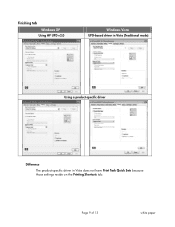
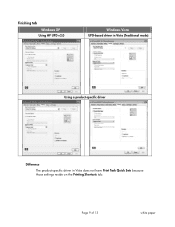
Finishing tab Windows XP
Using HP UPD v2.0
Windows Vista
UPD-based driver in Vista (Traditional mode)
Using a product-specific driver
Difference
The product-specific driver in Vista does not have Print Task Quick Sets because those settings reside on the Printing Shortcuts tab. Page 9 of 13
white paper
HP LaserJet Printers - Microsoft Windows XP and Windows Vista Printing Comparsion - Page 10
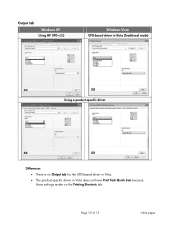
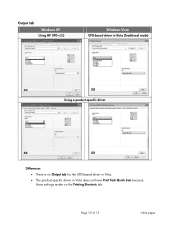
Output tab Windows XP
Using HP UPD v2.0
Windows Vista
UPD-based driver in Vista (Traditional mode)
Using a product-specific driver
Differences
• There is no Output tab for the UPD-based driver in Vista.
• The product-specific driver in Vista does not have Print Task Quick Sets because those settings reside on the Printing Shortcuts tab. Page 10 of 13
white paper
HP LaserJet Printers - Microsoft Windows XP and Windows Vista Printing Comparsion - Page 11
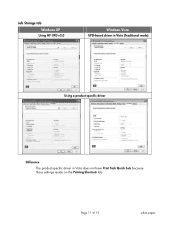
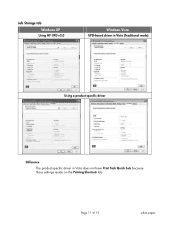
Job Storage tab Windows XP
Using HP UPD v2.0
Windows Vista
UPD-based driver in Vista (Traditional mode)
Using a product-specific driver
Difference
The product-specific driver in Vista does not have Print Task Quick Sets because those settings reside on the Printing Shortcuts tab. Page 11 of 13
white paper
HP LaserJet Printers - Microsoft Windows XP and Windows Vista Printing Comparsion - Page 12
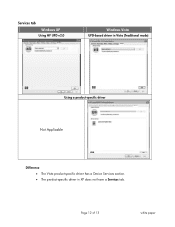
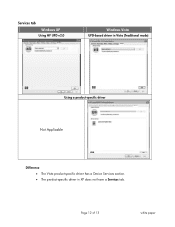
Page 12 of 13
white paper Services tab Windows XP
Using HP UPD v2.0
Windows Vista
UPD-based driver in Vista (Traditional mode)
Using a product-specific driver
Not Applicable
Difference • The Vista product-specific driver has a Device Services section. • The product-specific driver in XP does not have a Services tab.
HP LaserJet 5Si user guide - Page 201


...HP FIRST - US/Canada 7-48 obtaining printer drivers 7-48 software application notes 7-48 United States CSC 7-48
2-INDEX
EN European countries 7-49 HP FIRST - B-3 setup strings B-3
M Macintosh utilities
Bitmapped Screen fonts 3-9 HP LaserJet... Menu Map example 4-14 menus
Configuration 4-24 control panel 4-7 Job ...laser regulations A-6 safety A-6 laser safety statement A-6 laser statement for Finland...
Similar Questions
Changed Hp 5si Charge Roller But Print Is Even Lighter
changed+hp+5si+charge+roller+but+print+is+even+lighter
changed+hp+5si+charge+roller+but+print+is+even+lighter
(Posted by Anonymous-129856 10 years ago)
Cannot Install Hp P2035 Windows Xp
(Posted by mcjeffre 10 years ago)
Is The Hp C3941a Operating Under Windows 8?
is the HP C3941a operating under windows 8?? whether they are appropriate drivers? (I work for konwe...
is the HP C3941a operating under windows 8?? whether they are appropriate drivers? (I work for konwe...
(Posted by MarekMRB 10 years ago)

