HP LaserJet 4345 Support Question
Find answers below for this question about HP LaserJet 4345 - Multifunction Printer.Need a HP LaserJet 4345 manual? We have 25 online manuals for this item!
Question posted by 57fisjam on January 1st, 2014
How Access Data On Hp 4345 Storage
The person who posted this question about this HP product did not include a detailed explanation. Please use the "Request More Information" button to the right if more details would help you to answer this question.
Current Answers
There are currently no answers that have been posted for this question.
Be the first to post an answer! Remember that you can earn up to 1,100 points for every answer you submit. The better the quality of your answer, the better chance it has to be accepted.
Be the first to post an answer! Remember that you can earn up to 1,100 points for every answer you submit. The better the quality of your answer, the better chance it has to be accepted.
Related HP LaserJet 4345 Manual Pages
HP Jetdirect External Print Server Products - External USB Compatibility - Page 4


..., L7300, L7500, L7600, and L7700
Also works with these USB network-capable HP peripherals:
HP Color LaserJet 4730mfp*, 9500mfp*; HP LaserJet M3027mfp*, M3035mfp*, M4345mfp*, M5025mfp*, M5035mfp*, 3050*, 3052*, 3055*, 3390*, 3392*; no warranty of any direct, indirect, incidental, consequential, or other countries. HP LaserJet 1015, 1022, 1150, 1160, 1200, 1300, 2200, 2300, 2410, 2420, 2430...
HP LaserJet MFP and Color MFP Products - Configuring Security for Multiple LaserJet MFP Products - Page 2


...Chapter 2: Threat Model...8 Spoofing Identity ...8 Tampering with Data ...9 Repudiation ...9 Information Disclosure 10 Denial of Service...HP Web Jetadmin 14 Configuring SNMPv3 ...16 Configuring the Bootloader Password 20 Configuring the Access Control List (ACL 21 Configurations on the Device...List...51 Recommended Settings 51 Initial settings...51 Device Page Settings...51 Fax Page Options ...51...
HP LaserJet MFP and Color MFP Products - Configuring Security for Multiple LaserJet MFP Products - Page 53


...Enable DLC/LLC. † Disable AppleTalk.
HP LaserJet and Color LaserJet MFP Security Checklist
53 Security Page Options † Configure authentication (LDAP, Kerberos, Device PIN, or User PIN). † Configure the Authentication Manager to restrict access to specific MFP functions. † Disable Printer Firmware Update. † Configure the Device Password. † Configure Control Panel...
HP LaserJet MFP and Color MFP Products - Configuring Security for Multiple LaserJet MFP Products - Page 60


.... Users attempting to make changes to the file system settings or attempting to access data through network ports will stop applications that are pending in the EWS. The Go...System password feature restricts access to the MFP storage devices and to the configuration settings that does not apply to MFPs for immediate printing.
HP LaserJet and Color LaserJet MFP Security Checklist
60...
HP LaserJet MFP and Color MFP Products - Configuring Security for Multiple LaserJet MFP Products - Page 63


...: it allows HP to collect statistical data on HP privacy policies, read the HewlettPackard Online Privacy Statement available by HP will not be able to collect any information, Internet access must be limited to the following items:
• HP Jetdirect product number, firmware version, and manufacturing date
• Model number of the attached printer or device
• Web...
HP LaserJet MPF Products - Configuring Security for Multiple MFP Products - Page 4


... checklist covers the following HP MFP models:
MFP Type HP LaserJet MFPs
Model
HP LaserJet 4345 MFP HP LaserJet M4345 MFP HP LaserJet M3027 MFP HP LaserJet M3035 MFP HP LaserJet M5025 MFP HP LaserJet M5035 MFP HP LaserJet 9040 MFP HP LaserJet 9050 MFP
HP Color LaserJet MFPs
HP Color LaserJet 4730 MFP HP Color LaserJet M4730 MFP HP Color LaserJet 9500 HP
HP Color MFPs with Edgeline Technology...
HP LaserJet MPF Products - Configuring Security for Multiple MFP Products - Page 76
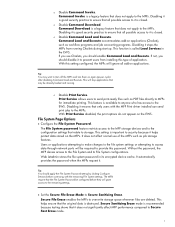
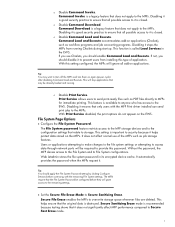
... feature that relate to storage. File System Page Options
• Configure the File System Password. The File System password feature restricts access to the MFP storage devices and to the configuration settings...to make changes to the file system settings or attempting to access data through network ports will ignore all possible access to Secure Fast Erase mode.
76 Tip: You should enable...
HP LaserJet MPF Products - Configuring Security for Multiple MFP Products - Page 79


... HP Jetdirect product number, firmware version, and manufacturing date o Model number of the attached printer or device o Web browser and operating system detected o Local language selections used . HP ...to collect statistical data on HP privacy policies, read the Hewlett-Packard Online Privacy Statement available by HP will deny access to collect any information, Internet access must be ...
HP MFP Digital Sending Software v. 4 - Support Guide - Page 8


...
● Send to printer, send to FTP server Using the workflow feature, documents can include date-time and numeric data, or strings (alphanumeric character data)
HP DSS v. 4 does ... send additional information along with a Lightweight Directory Access Protocol (LDAP) server, if
set up to network printers and FTP server destinations accessible from drop- The name of destinations
●...
HP LaserJet 4345mfp - Software Technical Reference (External) - Page 7


...HP...HP LaserJet Utility (Mac OS 9.x only)....66 Remote firmware update by using the LPR command 66 Remote firmware update through HP Web Jetadmin 67 Printer...Mac OS 9.x only 73 File printing by using the HP LaserJet Utility (Mac OS 9.x only 74 Print-ready file ...76 Job tracking...76 Connectivity ...77 Bidirectional communication 77 HP Driver Preconfiguration 78 Bundle support...78 Tray and paper...
HP LaserJet 4345mfp - Software Technical Reference (External) - Page 11


Printer image 153 HP Traditional Postscript 3 Emulation Driver features 154
Access to print drivers...154 Access to print drivers in Windows NT 4.0 154 Properties driver tabs 155 Access to print-driver settings in Windows 98 and Windows Me 155
PS 3 emulation support for the HP LaserJet 4345mfp 155 Help system...156
What's this Help 156 Context-sensitive Help...
HP LaserJet 4345mfp - Software Technical Reference (External) - Page 20
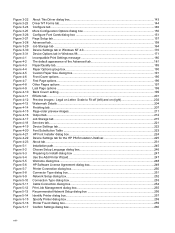
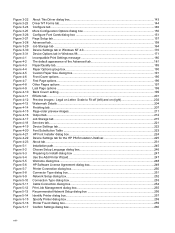
... Identify Printer dialog box...257 Specify Printer dialog box...258 Printer Found dialog box...259 Confirm Settings dialog box...260
xviii Legal on (right 202 Watermark Details ...204 Finishing tab...207 Page-order preview images...211 Output tab...212 Job Storage tab ...215 Services tab...221 Device Settings tab...222 Font Substitution Table ...223 HP Font...
HP LaserJet 4345mfp - Software Technical Reference (External) - Page 35
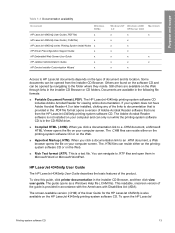
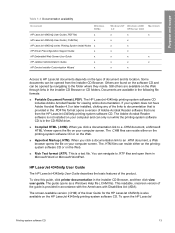
... Guide (.CHM file)
x
HP LaserJet 4345mfp series Printing System Install Notes x
HP Driver Preconfiguration Support Guide
x
HP Embedded Web Server User Guide
x
HP Jetdirect Administrator's Guide
x
HP Device Installer Customization Wizard
x
Windows NT Windows 2000/ Macintosh
4.0
XP/Server 2003
x
x
x
x
x
x
x
x
x
x
x
x
x
x
x
x
x
Access to HP LaserJet documents depends on...
HP LaserJet 4345mfp - Software Technical Reference (External) - Page 57
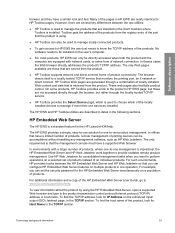
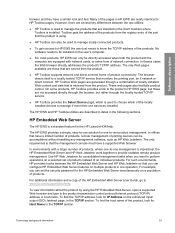
...you want to -use solution for the HP LaserJet 4345mfp. For additional information and a copy of product connectivity.
Many of products. No software needs to HP Toolbox pages. On some form of ... accessed directly through the browser, but these are equipped with a larger number of locally installed Web content and data that is that monitors the printing port, be used to www.hp.com...
HP LaserJet 4345mfp - Software Technical Reference (External) - Page 340
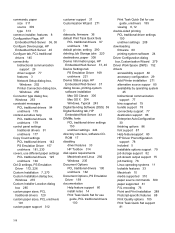
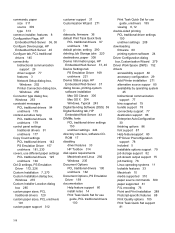
...printer, setting 290 deleting Job Storage jobs 220 destinations, paper 308 Device Information page, HP Embedded Web Server 37, 40 Device Settings tab PS Emulation Driver 169 unidrivers 221 Device Status page, HP... Wizard 279 Driver Work Space (DWS) 152 drivers accessibility support 80 accessory configuration 29 Add Printer installation 271 alternative source suppor 85 availability by operating ...
HP LaserJet 4345mfp - User Guide - Page 9


... on one sheet of paper 92 Setting the stapling options 92 Selecting face-up or face-down output in the printer driver 93 Using job storage features ...94 To gain access to the job storage features 94 Printing a private job ...94 Deleting a private job ...95 Storing a print job ...95 Creating a QuickCopying job 96 Printing...
HP LaserJet 4345mfp - User Guide - Page 13


... support providers 240 Ordering directly through the embedded Web server (for printers that are connected to a network 240 Ordering directly through the HP Toolbox software (for printers that are directly connected to a computer 240
Part numbers ...241 Accessories...Media specifications
Print media specifications ...261 Printing and paper storage environment 261 Envelopes ...262 Labels ...264
xi
HP LaserJet 4345mfp - User Guide - Page 27
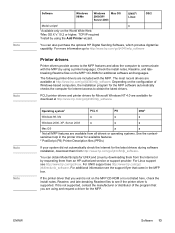
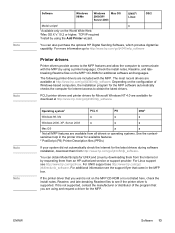
... Wide Web. 2Mac OS X V.10.2 or higher, TCP/IP required 3Install by using the Add Printer wizard.
PCL5 printer drivers and printer drivers for the latest drivers during software installation, download them from http://www.hp.com/go /lj4345mfp_software
Printer drivers
Printer drivers provide access to the MFP features and allow the computer to see http://www...
HP LaserJet 4345mfp - User Guide - Page 31
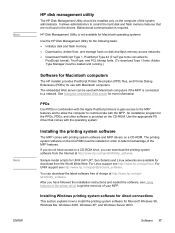
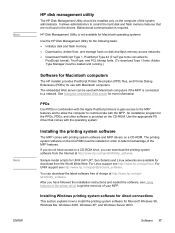
... have access to communicate with the operating system. After you can download the latest software free of the MFP features.
For Linux support see http://www.hp.com/...drivers. HP Disk Management Utility is provided on the CD-ROM must be loaded and running.)
Software for Macintosh computers
The HP installer provides PostScript Printer Description (PPD) files, and Printer Dialog ...
HP LaserJet 4345mfp - User Guide - Page 108
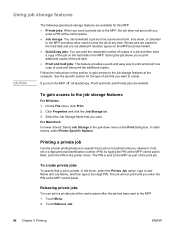
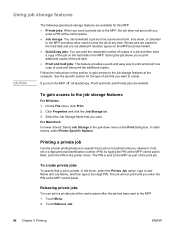
... Macintosh In newer drivers: Select Job Storage in the pull-down menu in the printer driver. Storing the job allows you release it. To gain access to print and proof one copy of the print job. Click Properties and click the Job Storage tab. 3. In older drivers, select Printer Specific Options. Printing a private job
Use...
Similar Questions
Hp Office Jet 4500 Printer
everytime I cut my HP office jet 4500 printer on my red light blinking on saying clear paper jam I c...
everytime I cut my HP office jet 4500 printer on my red light blinking on saying clear paper jam I c...
(Posted by lilthick1986 9 years ago)
How Do I Install Printer Faxing For Windows 7 Hp 4345
(Posted by Velvele 9 years ago)
How To Access The Pjl Interface Hp 4345
(Posted by Twemyl 10 years ago)
How To Reset The Master Password On Hp 4345 Printer
(Posted by azitabresc 10 years ago)
How To Add Users For Hp 4345 Mfp Access Control Is Disabled
(Posted by fasrkver 10 years ago)

