HP LaserJet 4345 Support Question
Find answers below for this question about HP LaserJet 4345 - Multifunction Printer.Need a HP LaserJet 4345 manual? We have 25 online manuals for this item!
Question posted by azitabresc on March 18th, 2014
How To Reset The Master Password On Hp 4345 Printer
The person who posted this question about this HP product did not include a detailed explanation. Please use the "Request More Information" button to the right if more details would help you to answer this question.
Current Answers
There are currently no answers that have been posted for this question.
Be the first to post an answer! Remember that you can earn up to 1,100 points for every answer you submit. The better the quality of your answer, the better chance it has to be accepted.
Be the first to post an answer! Remember that you can earn up to 1,100 points for every answer you submit. The better the quality of your answer, the better chance it has to be accepted.
Related HP LaserJet 4345 Manual Pages
HP LaserJet MFP and Color MFP Products - Configuring Security for Multiple LaserJet MFP Products - Page 21


....
2. It is on the list, have the correct Web Jetadmin password, and then have a Jetdirect Firewall feature along with a blank password.
1. Wait a few seconds, and click Refresh to reset this password without it with the Access Control List:
HP LaserJet and Color LaserJet MFP Security Checklist
21 The next step is to contact the MFPs.
Losing this...
HP LaserJet MFP and Color MFP Products - Configuring Security for Multiple LaserJet MFP Products - Page 63


...Novell. HP uses such...• Device discovery protocols enabled
...:
• HP Jetdirect product number... allows HP to ...devices simultaneously over the network in this feature, information collected by HP... will deny access to the MFPs. The Privacy setting is related to alert you are disabling certain types of the attached printer or device...HP LaserJet and Color LaserJet MFP Security Checklist
63...
HP LaserJet MPF Products - Configuring Security for Multiple MFP Products - Page 28


...such as the reset options. Follow these settings using HP Web Jetadmin, but they can be remembered. it exactly in the Repeat Password field (do not type in the device list (note ... The Bootloader password can be configured using either the Bootloader password for LaserJet MFPs or the Startup Menu Administrator Password for all of the MFPs, click Go Back to reset this setting ...
HP LaserJet MPF Products - Configuring Security for Multiple MFP Products - Page 37


...Click Embedded Web Server in the Embedded Web Server Configuration Categories page is Embedded Web Server Password.
If you should already be the same.
2. Figure 32: The Embedded Web Server ...Initial Settings section earlier in this password to be the same as the Device Password, which you change either the Embedded Web Server password or the Device Password, the MFP will configure the other...
HP LaserJet MPF Products - Configuring Security for Multiple MFP Products - Page 40


... dropdown menu.
40 Note: The MFPs Require that the File System password be configured.
5. Figure 35: The Set Filesystem Password option.
3. As long as Department of the passwords, including credentials for SNMPv3, in an encrypted device cache. Type a password of 8 characters in the File System Password field, and repeat it saves all of Defense regulations. Click...
HP LaserJet MPF Products - Configuring Security for Multiple MFP Products - Page 79


...information collected by clicking privacy statement at http://www.hp.com. HP uses such information to the EWS Encryption Strength setting...
• Set the Privacy setting as usernames and passwords from web browsers if they are using installed print drivers...NetWare queue-server linkages on the use of the attached printer or device o Web browser and operating system detected o Local language ...
HP LaserJet MPF Products - Configuring Security for Multiple MFP Products - Page 84


... of network security for HP MFPs. It will be... the MFP, to initiate cold resets, and to change the from ...before printing a fax (LaserJet and Color LaserJet MFPs only. Physical ...required to provide usernames and passwords at the control panels ...8226; Access to removable storage devices such as toner and paper)...
• Leaving documents in the printer output trays exposed to possible unauthorized...
HP LaserJet MPF Products - Configuring Security for Multiple MFP Products - Page 85


... of an MFP. You can be locked using devices such as Kensington locks. Firmware
Firmware is a function of the MFP that operates an MFP and controls all other MFPs and printers (see Jetdirect 635n Print Servers). The formatter also accommodates accessories such as HP Color LaserJet 9500 MFPs require EIO Jetdirect
cards for network...
HP LaserJet 4345mfp - Software Technical Reference (External) - Page 20
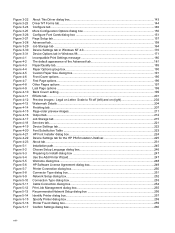
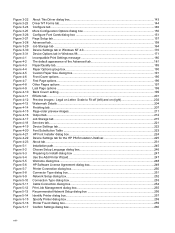
......222 Font Substitution Table ...223 HP Font Installer dialog box ...224 Device Settings tab for the HP PS Emulation Unidriver 225 About tab...231 Installation path...245 Choose Setup Language dialog box 246 Preparing to Installl dialog box ...247 Use the Add Printer Wizard...247 Welcome dialog box...248 HP Software License Agreement dialog box...
HP LaserJet 4345mfp - Software Technical Reference (External) - Page 58


...information about the product.
■ Configuration Page.
NOTE If an HP EWS password has been set, the Information tab is the only tab that is visible until the user logs ...; Device Status. See the following information is appropriate for that is available on the tab are shown in this document. This screen provides information about reported printer errors.
■ Usage page. The HP EWS...
HP LaserJet 4345mfp - Software Technical Reference (External) - Page 77


... also open a browser window and type in the following illustration. Software description
Figure 2-16 Administrative Settings
Linking to the HP Embedded Web Server
To gain access to the HP Embedded Web Server, click the Device Settings button in the upper-right of these pages are also available from other sources, such as the...
HP LaserJet 4345mfp - Software Technical Reference (External) - Page 90


... update has occurred. This message appears while the product is to perform multiple or unattended installations. Printer messages during the firmware update
Three messages appear during send (for multiple or unattended installations. 1 Start HP Web Jetadmin. 2 Create a device group. NOTE To verify that the firmware update succeeded, print a new configuration page from the...
HP LaserJet 4345mfp - Software Technical Reference (External) - Page 192


HP traditional drivers
Figure 3-30 Device Settings tab in Windows NT 4.0 The following illustration shows the Device Options tab in Windows 98.
170
3 HP traditional print drivers for Windows
HP LaserJet 4345mfp - Software Technical Reference (External) - Page 193


...device settings have been applied. This constraint prevents (or reduces the likelihood of forms constrains the choices that are not available. Network administrators can use of ) tying up the printer...form is loaded into each of media, such as upper and lower trays. HP traditional drivers
Figure 3-31 Device Options tab in Windows 98
NOTE Changes that you modify the Configure tab, apply...
HP LaserJet 4345mfp - Software Technical Reference (External) - Page 340
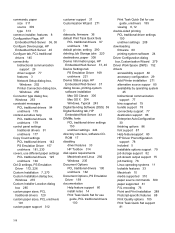
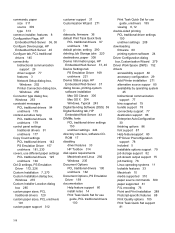
... default Print Task Quick Sets
PCL traditional drivers 97 unidrivers 186 default printer, setting 290 deleting Job Storage jobs 220 destinations, paper 308 Device Information page, HP Embedded Web Server 37, 40 Device Settings tab PS Emulation Driver 169 unidrivers 221 Device Status page, HP Embedded Web Server 37 dialog boxes, printing-system software installation Mac...
HP LaserJet 4345mfp - Software Technical Reference (External) - Page 344


... Paper/Output settings 158 unidrivers 181 Paper/Quality tab, unidrivers 184 password, HP Embedded Web Server 43 PCL documents, printing 37 PCL files, command...25
bidirectional communication support 77
bins supported 79 Enterprise AutoConfiguration
support 30 Help feature support 80 HP Driver Preconfiguration
support 78 installableoptions support 79 job storage support 82 job stream output support 75...
HP Embedded Web Server - User Guide - Page 39
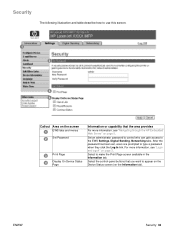
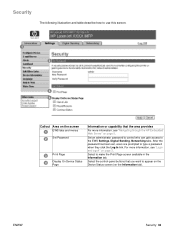
... area provides
For more information, see "Navigating through the HP Embedded Web Server" on page 5. Security
The following illustration and table describe how to use this screen.
1 2
3 4
Callout Area on the screen 1 EWS tabs and menus 2 Set Password
3 Print Page 4 Display On Device Status
Page
Information or capability that you want to appear...
HP LaserJet 4345mfp - User Guide - Page 185
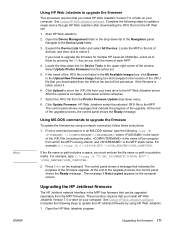
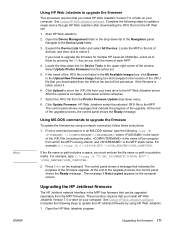
...in the upper-right corner of the window. Locate the MFP in the list of devices, and then click to select it .
6. Click Upload to move the .RFU file... separately from the Printer Firmware Update drop-down box for multiple HP LaserJet 4345mfps, select all of them by using HP Web Jetadmin.
1. Click Update Firmware. Upgrading the HP Jetdirect firmware
The HP Jetdirect network interface in...
HP LaserJet 4345mfp - User Guide - Page 278
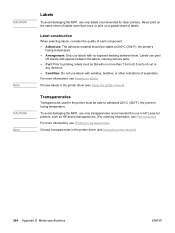
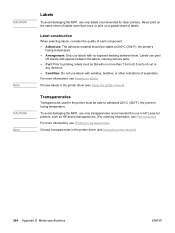
Choose transparencies in HP LaserJet printers, such as HP-brand transparencies. (For ordering information, see Part numbers.) For more information, see Printing on a partial sheet of labels. For more information, see Printing on labels. To avoid damaging the MFP, use only transparencies recommended for laser printers.
Choose labels in the printer must lie flat with spaces ...
HP LaserJet 4345mfp - User Guide - Page 302


... marked according to international standards that enhance the ability to providing quality products in an environmentally sound manner. This product qualifies for ENERGY STAR® (Multifunctional devices, Version 1.0), which is a voluntary program to minimize impacts on both sides of this product meets ENERGY STAR Guidelines for all models.
government. registered service mark...
Similar Questions
How To Reset Admin Password To Default Hp 4345
(Posted by amarinyq 9 years ago)
How Do I Install Printer Faxing For Windows 7 Hp 4345
(Posted by Velvele 9 years ago)
How To Reset Master Password For 3530 Hp Printer
(Posted by cherye 10 years ago)
How To Hard Reset The Password On A Hp Laserjet 4345
(Posted by capswee 10 years ago)
How Do I Reset Master Password On Hp Cm3530 Mfp
(Posted by Mamwd 10 years ago)

