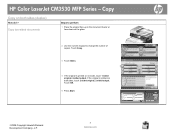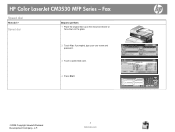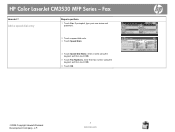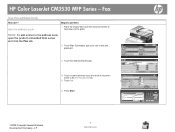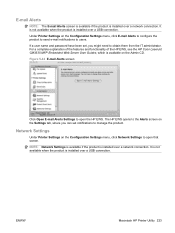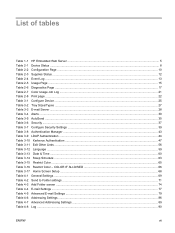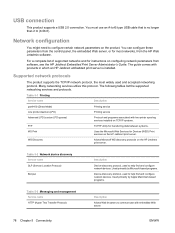HP CM3530 Support Question
Find answers below for this question about HP CM3530 - Color LaserJet MFP Laser.Need a HP CM3530 manual? We have 37 online manuals for this item!
Question posted by Mamwd on October 16th, 2013
How Do I Reset Master Password On Hp Cm3530 Mfp
Current Answers
Answer #1: Posted by BusterDoogen on October 16th, 2013 11:59 AM
Set or change the network password
Use the embedded Web server to set a network password or change an existing password.
1.
Open the embedded Web server and click the Networking tab.
2.
In the left-side pane, click the Authorization option.
NOTE:
If a password has previously been set, you are prompted to type the password. Type the
password, and then click the
Apply button.
3.
Type the new password in the Password box and in the Verify Password box.
4.
At the bottom of the window, click the Apply button to save the password.
I hope this is helpful to you!
Please respond to my effort to provide you with the best possible solution by using the "Acceptable Solution" and/or the "Helpful" buttons when the answer has proven to be helpful. Please feel free to submit further info for your question, if a solution was not provided. I appreciate the opportunity to serve you!
Related HP CM3530 Manual Pages
Similar Questions
The password to change settings has been lost. How do I reset the MFP back to factory settings to al...