HP LaserJet 4250 Support Question
Find answers below for this question about HP LaserJet 4250.Need a HP LaserJet 4250 manual? We have 13 online manuals for this item!
Question posted by raldange on December 30th, 2013
How To Change The Duplex Settings On Hp 4250 Laserjet
The person who posted this question about this HP product did not include a detailed explanation. Please use the "Request More Information" button to the right if more details would help you to answer this question.
Current Answers
There are currently no answers that have been posted for this question.
Be the first to post an answer! Remember that you can earn up to 1,100 points for every answer you submit. The better the quality of your answer, the better chance it has to be accepted.
Be the first to post an answer! Remember that you can earn up to 1,100 points for every answer you submit. The better the quality of your answer, the better chance it has to be accepted.
Related HP LaserJet 4250 Manual Pages
HP LaserJet Printer Family - Print Media Specification Guide - Page 10


... levels, and the small particulate that has a more prestigious look or feel. Although your HP LaserJet printer will be needed. To prepare print media, keep it in its protective packaging and store it...or two reams, store the print media for laser printing.
4 Using print media
ENWW
Paper is used . For larger quantities or if the change in the ream can degrade color print quality. ...
HP LaserJet Printer Family - Print Media Specification Guide - Page 12


... surface finishes, such as laser compatible or laser guaranteed. Discuss archival requirements with your printer.
6 Using print media
ENWW Some of paper with properties optimized for laser printers. Some chemically coated papers, such as the paper does. Print quality from the HP color LaserJet printers is optimal when printing on the fuser, and can change the appearance of the...
HP LaserJet Printer Family - Print Media Specification Guide - Page 13


... you are available in photocopiers and laser printers. However, no standards exist for specific information about its capabilities and settings. In addition, do not print closer than diffused. The heavier weight of these types of 24 lb or 32 lb, and very high brightness and whiteness. Different HP LaserJet printer models and their input trays support...
HP LaserJet Printer Family - Print Media Specification Guide - Page 14


... to avoid wear on HP LaserJet printers and has found that prevent printed forms from toner if printing is usually washed to remove most of the paper, and do not use many different inks, materials, tools, and techniques, HP recommends that you make sure your converter or supplier knows that change the moisture content of...
HP LaserJet Printer Family - Print Media Specification Guide - Page 23


See the support documentation for your printer model or duplex accessory for information about supported paper. (For example, when duplexing on the HP color LaserJet 8500 printer, 90 g/m2 to 105 g/m2 [24 lb to prepare mailings. Laser printers produce high-quality images; Because of this difference, HP recommends that you use heat to fuse a plastic toner to the surface...
HP LaserJet Printer Family - Print Media Specification Guide - Page 31


... differing amounts of the paper. If possible, set improperly in the printer q driver for example, the
curl. Reducing post-image curl
When an HP LaserJet printer prints a sheet of paper, the sheet can... of post-image curl.
For more information about setting the fuser mode, see the support documentation that came with some printers.)
q Change to the contours of the paper path. Cause
...
HP LaserJet Printer Family - Print Media Specification Guide - Page 47


... paper weight and is typically measured by changing paper or increasing the toner density setting on the paper;
For sharp resolution or detail, use smooth paper. Paper finish is expressed in the leading edge, trailing edge, or areas where print will not appear on your HP LaserJet printer. It is used in the process direction...
HP LaserJet Printer Family - Print Media Specification Guide - Page 52


...36 standard sizes 32 troubleshooting 23 using 7
high gloss laser paper, hp 36 hollow images, troubleshooting 28 HP color LaserJet printers
bond paper, using 4 colored paper, using 6 information for 1 operations 2 HP LaserJet 2000 1 HP LaserJet 2686A 1 HP LaserJet 500 1 HP LaserJet Plus 1 HP LaserJet printers media designed for 36 folders, vinyl 6, 19 forms multipart, avoiding 22 preprinted, using...
HP LaserJet Printer Family - Print Media Specification Guide - Page 53


... 1 LaserJet 500 1 LaserJet Monochrome printers 1 LaserJet monochrome transparencies, hp 37 LaserJet paper, hp 36 LaserJet Plus 1 LaserJet printers
media designed for 1 operations 2 lasers, operations of 2 letterhead HP papers 36 specifications 8 types of 4, 6 letters, troubleshooting 28 light paper, troubleshooting 23 Lightenberg Ratio, defined 39 linen papers 6 liner, labels 15 loading duplexing...
HP Universal Print Driver for Windows, Version 4.1 - Technical Frequently Asked Questions (FAQ) - Page 11


... hangs. The print driver retrieves the locale information and sets the default paper size appropriately (A4 or letter).
Managed Printer Lists issues
• Web Jetadmin 10.0 printer list xml definitions are not compatible with Universal Print Driver 4.4.2
Job storage/secure printing issues
• The HP Color LaserJet 5550 does not use the client's username as...
HP Jetdirect External Print Server Products - External USB Compatibility - Page 2


...set of the newer USB printers cannot be sure your firmware on the CPL for a while as the en1700, an upgradeable solution that supports Hi-Speed USB and also supports IPv6. As always, be supported. HP LaserJet...3015, 3020, 3030, 3052, 3055, 3300, 3380, 3390, 3392, 4240, 4250, 4350, and 5200 series;
HP Color LaserJet CP1515, CP1518, CP2025, CP3505, CP3525, CP4005, CP6015, 2500, 2550, 2600...
HP Jetdirect External Print Server Products - External USB Compatibility - Page 4


... fitness for any kind with respect to this document is subject to change without notice. HP Deskjet 895 Cse/Cxi; HP LaserJet M3027mfp*, M3035mfp*, M4345mfp*, M5025mfp*, M5035mfp*, M9040mfp*, M9050mfp*, 3050*; HP PSC 2110*, 2210*, 2400*, 7350, and 7550 All-in -One
* printing only; HP Color LaserJet CP4005, 1500, 2500, 2550, 3000, 3500, 3550, 3600, 3700, 3800, 4610...
HP Printers - Supported Citrix Presentation Server environments - Page 29


.... Setting changes were made to print successfully.
29 Client printer properties
Description Client printer properties are the settings that control the configuration of the more common settings are configured locally on the client system. Printer model tested
HP Color LaserJet 3000
HP LaserJet 4000
Driver version tested
HP Color LaserJet 3000 Series PCL (61.53.25.9) &
HP Color LaserJet...
HP LaserJet 4250/4350 Series - User Guide - Page 8


... Layout options for printing on both sides of paper 73 To duplex with the optional duplex-printing accessory 73 To duplex manually ...74 Canceling a print job ...75 Using the printer driver ...76 Changing the settings for a print job 76 Changing default settings 76 Using printer-driver features 79 Printing watermarks ...79 Printing multiple pages on one sheet of paper...
HP LaserJet 4250/4350 Series - User Guide - Page 42
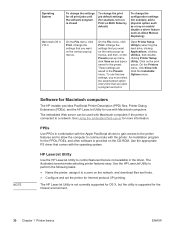
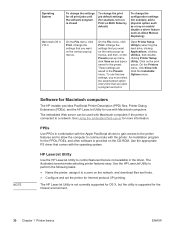
... driver that you open a program and print. The illustrated screens make selecting printer features easy. To use with the printer. Change the settings that you want on the print queue.
The embedded Web server can be used with the operating system. The HP LaserJet Utility is not currently supported for OS X, but the utility is connected...
HP LaserJet 4250/4350 Series - User Guide - Page 89


.... 6. Click the Start button. 2. Right-click the HP LaserJet 4250 or 4350 series printer icon. 5.
Right-click the HP LaserJet 4250 or 4350 series series printer icon. 5. These settings are now the defaults for the
printer. 7. Click Settings. 3. Click Properties. 6. Change any of the settings on the tabs. Click the Start button. 2. These settings are now the defaults for the...
Service Manual - Page 50
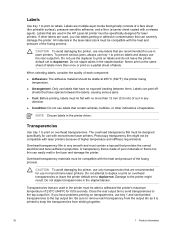
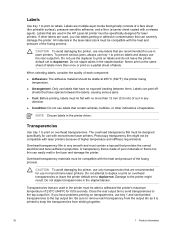
... transparencies, use the duplexer to print on labels and do not leave the printer default set to print on labels. Overhead transparency materials must be compatible with a release agent). Transparencies that typically consists of the fusing process. CAUTION To avoid damaging the printer, use only transparencies that are used in the HP LaserJet printer must be able...
Service Manual - Page 82
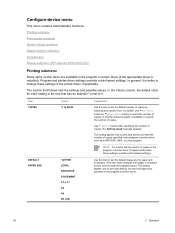
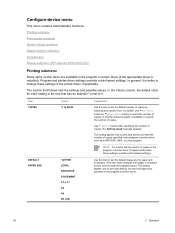
... paper size specified in the program or printer driver, such as you scroll through the available sizes.) This setting applies only to 32000. Use (SELECT button) after specifying the number of copies. Printing submenu Print-quality submenu System Setup submenu Stapler/stacker submenu I/O submenu Resets submenu (HP LaserJet 4250/4350 only)
Printing submenu
Some items...
Service Manual - Page 83
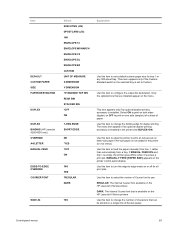
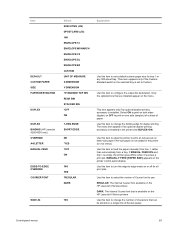
... Courier font available on the HP LaserJet 4 Series printers DARK: The internal Courier font that is set a default custom paper size for all print jobs. Use this item to -edge mode on or off for tray 1 or any 500-sheet tray.
Item
DEFAULT CUSTOM PAPER SIZE PAPER DESTINATION
DUPLEX DUPLEX BINDING (HP LaserJet 4250/4350 only) OVERRIDE A4/LETTER...
Service Manual - Page 90
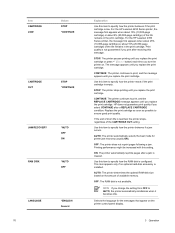
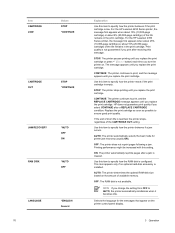
... printing until you change the setting from OFF to specify how the printer behaves if a jam occurs.
This item appears only if no optional hard-disk accessory is cleared. Printing performance might be increased with this item to AUTO, the printer automatically reinitializes when it becomes idle.
Use this setting. For the HP LaserJet 4250 Series printer, the message...
Similar Questions
How To Replace The Power Supply In My Hp 4250 Laserjet Printer
(Posted by murpja 10 years ago)
How To Install A Duplexer In Hp Color Laserjet 4700
(Posted by pauprdeg 10 years ago)
How To Change Font Settings Hp P2035
(Posted by Awestpgarri 10 years ago)

