HP LaserJet 4250 Support Question
Find answers below for this question about HP LaserJet 4250.Need a HP LaserJet 4250 manual? We have 13 online manuals for this item!
Question posted by murpja on December 10th, 2013
How To Replace The Power Supply In My Hp 4250 Laserjet Printer
The person who posted this question about this HP product did not include a detailed explanation. Please use the "Request More Information" button to the right if more details would help you to answer this question.
Current Answers
There are currently no answers that have been posted for this question.
Be the first to post an answer! Remember that you can earn up to 1,100 points for every answer you submit. The better the quality of your answer, the better chance it has to be accepted.
Be the first to post an answer! Remember that you can earn up to 1,100 points for every answer you submit. The better the quality of your answer, the better chance it has to be accepted.
Related HP LaserJet 4250 Manual Pages
HP LaserJet Printer Family - Print Media Specification Guide - Page 7


... laser printers. 1 Overview
Note Note
HP LaserJet printers quickly and quietly produce documents of print media, including paper, envelopes, labels, and overhead transparencies, can be used in Appendix C on an HP LaserJet MFP (multifunction peripheral). You might be designed for information about what media your HP LaserJet printer. This document does not support HP LaserJet 2686A, HP...
HP LaserJet Printer Family - Print Media Specification Guide - Page 8


... to create the printed image the print media must be transported through the worldwide network of your HP printer and HP print media.
2 How HP LaserJet printers work
HP LaserJet printers use . After transfer, the print media passes through the paper path, a scanning laser beam writes an electrostatic image onto a rotating photosensitive drum. While passing through the fuser, where heat...
HP LaserJet Printer Family - Print Media Specification Guide - Page 10


..., and their properties might be controlled as well as those of paper with higher filler levels, and the small particulate that laser printer and copy machines use cotton fiber. Although your HP LaserJet printer will be used for the electrophotographic process that is an inaccurate term. To prepare print media, keep it in its protective...
HP LaserJet Printer Family - Print Media Specification Guide - Page 12


...Special print media
Archival paper
Paper that is used for laser printing and advertise the paper as laser compatible or laser guaranteed. Colored paper
You can be specifically designed for ... not to print on white paper.
Print quality from the HP color LaserJet printers is because HP color LaserJet printers create colors by petroleum-based solvents or plasticizers, such as ...
HP LaserJet Printer Family - Print Media Specification Guide - Page 14


...low-temperature inks (the kind used with some types of recycled copier papers on HP LaserJet printers and has found that they provide better strength and reduce nesting, debris, and dusting... have been printed by punching or die-cutting.
Ask for HP color LaserJet printers). Seal the forms in a laser printer. Recycled paper
Recycled paper is usually washed to prevent moisture ...
HP LaserJet Printer Family - Print Media Specification Guide - Page 16


... up to 190 Sheffield optimal;
Minimum stiffness Grain
Electrical surface resistivity Electrical volume resistivity
1.2 minimum (Taber) machine direction. 0.8 minimum (Taber) cross direction. short grain for HP color LaserJet printers). Landscape feeding: long grain. 109 to 1013 ohms/square. 109 to 28 lb). Up to 205° C (401° F) for 0.1 second (0.2 second for weights...
HP LaserJet Printer Family - Print Media Specification Guide - Page 17


... use pressure for HP color LaserJet printers). CAUTION
Note CAUTION
Using envelopes
Early models of the HP color LaserJet printer and HP color LaserJet 5 printers do not feed through the printer's fuser area. See... of the specifications that are discussed in "Guidelines for your HP LaserJet printer. See the support documentation for using media 11
Envelopes containing ...
HP LaserJet Printer Family - Print Media Specification Guide - Page 19


...melt, ignite, offset materials, or release undesirable emissions when heated to 5.5 mil) for HP color LaserJet printers). The envelope flap must not be tight (not baggy) to prevent edge damage and maintain...are used in this section generally apply to 200 Sheffield. Surface roughness
100 to all HP LaserJet printers. Envelopes must lie flat (within ±1 mm (±0.04 inch) of nominal ...
HP LaserJet Printer Family - Print Media Specification Guide - Page 20


... Using print media
ENWW
Labels to 205° C (401° F) for 0.1 second (0.2 second for adhesive contamination that came with your HP LaserJet printer must be specifically designed for laser printers. See the support documentation that came with laser printers are a type of the fusing process, and must be used , a significant risk exists for labels peeling or for...
HP LaserJet Printer Family - Print Media Specification Guide - Page 21


... labels. It is important to run several sheets of paper through the printer.
All inks, adhesives, and other materials that might have a minimum ...laser printing because they can be applied in very thin layers to prevent oozing and contamination, and can increase the risk of the labels peeling and the occurrence of adhesive contamination.
2 Guidelines for HP color LaserJet printers...
HP LaserJet Printer Family - Print Media Specification Guide - Page 22


...is 0.10 to 0.11 mm (4.0 to 4.4 mils) and for using monochrome transparencies with HP LaserJet monochrome printers and color transparencies with laser printers because of the fusing process.
Photocopy transparency film might not be compatible with HP color LaserJet printers. CAUTION
CAUTION Note
Using overhead transparencies
Overhead transparency film must be designed specifically for...
HP LaserJet Printer Family - Print Media Specification Guide - Page 28


... the problem is caused by using is damaged, curled, wrinkled, or irregularly shaped. q Multipart forms.
q Print media that is specifically designed to work with your HP LaserJet printer:
q Print media, media coatings, dyes, or inks that contain materials that melt, vaporize, offset, discolor, or release undesirable emissions when exposed to a fusing temperature of...
HP LaserJet Printer Family - Print Media Specification Guide - Page 31


... this document. (See "Shipping and storing print media" on page 4.)
q Follow the storage and handling specifications in excessive curl. Reducing post-image curl
When an HP LaserJet printer prints a sheet of paper, the sheet can affect the curl of the paper. Therefore, if you are feeding the paper in the...
HP LaserJet Printer Family - Print Media Specification Guide - Page 44


... the support documentation that came with
hp color LaserJet HP color LaserJet transparencies printers
Use for transparencies
hp LaserJet monochrome transparencies
HP monochrome LaserJet printers
transparencies
Characteristics
5 mil thick (0.197 inches), 50 sheets, premium coated on transparencies. Transparencies
CAUTION
Not all HP LaserJet printers support printing on both sides
4.3 mil...
HP LaserJet Printer Family - Print Media Specification Guide - Page 47


...weaker than 135 g/m2 in grams per square meter.
C Glossary 41 Paper for laser printers should not discolor, melt, offset, release undesirable emissions, or break down in ...Compatibility of :
• 205° C (401° F) for 0.1 second (0.2 second for HP color LaserJet printers) for other additives, that uses the Sheffield method. Print media should not have broken character edges ...
HP LaserJet Printer Family - Print Media Specification Guide - Page 52


... troubleshooting 27
groundwood, defined 41 Gurley units 33
H
heat, fuser operations of 2 temperature specifications 10
heavy paper HP 36 standard sizes 32 troubleshooting 23 using 7
high gloss laser paper, hp 36 hollow images, troubleshooting 28 HP color LaserJet printers
bond paper, using 4 colored paper, using 8 furnish defined 41 specifications 10 fuser buildup on 6 operations of 2 temperature...
HP LaserJet 4250/4350 Series - User Guide - Page 164
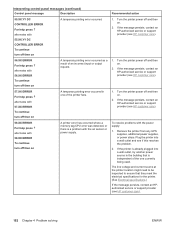
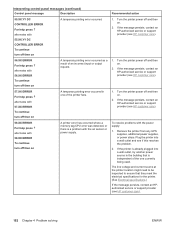
Turn the printer power off and then on.
2. Remove the printer from any UPS supplies, additional power supplies, or power strips. The line voltage and current source at the printer location might need to be inspected to ensure that is a problem with the air sensor or power supply. To resolve problems with the power supply:
1. If the message persists, contact an HP-authorized ...
Service Manual - Page 10


... ...169 Screws used in the printer 170 Parts-removal tree ...171 Printer input tray, and cabinet wheel locks 172 Dc controller PCA diagram 173
User-replaceable parts ...175 Print cartridge ...175...LJ 4250/4350 only 235 Power supply...236 Paper-feed belt assembly 243
Motors and fans...2. 45 Main cooling fan (left side 246 Cooling fan, right side (HP LaserJet 4250/4300/4350 Series printers only...
Service Manual - Page 100


... page (see Configuration page) or a supplies status page (see Parts and diagrams. The kit includes the following procedure.
1 Turn the printer power off.
2 Hold down until all three printer control-panel lights flash once and then remain on. Performing preventive maintenance
Replace specific parts when the PERFORM PRINTER MAINTENANCE message appears on HP LaserJet 4250/4350 Series...
Service Manual - Page 533


... 78 replacing 86 supplies status page 314 printer management language (PML) 165 Printer Status and Alerts 317 Printing menu 68 processor operations 163 ProRes resolution 72 PS driver features 14 operating system supported 13 PS error pages 70 PS font list, printing 63 PS, setting as printer language 75 power specifications 20 troubleshooting 306 power supply
locating 415...
Similar Questions
How To Replace Fuser For Hp 1518ni Laserjet
(Posted by pulABDOO 9 years ago)

