HP LaserJet 4250 Support Question
Find answers below for this question about HP LaserJet 4250.Need a HP LaserJet 4250 manual? We have 13 online manuals for this item!
Question posted by aeropsdaya on September 29th, 2013
How Do I Change The Power Supply Hp 4250
The person who posted this question about this HP product did not include a detailed explanation. Please use the "Request More Information" button to the right if more details would help you to answer this question.
Current Answers
There are currently no answers that have been posted for this question.
Be the first to post an answer! Remember that you can earn up to 1,100 points for every answer you submit. The better the quality of your answer, the better chance it has to be accepted.
Be the first to post an answer! Remember that you can earn up to 1,100 points for every answer you submit. The better the quality of your answer, the better chance it has to be accepted.
Related HP LaserJet 4250 Manual Pages
HP LaserJet Printer Family - Print Media Specification Guide - Page 10


...the fillers (such as calcium carbonate, clay, or talc) must be used. Although your HP LaserJet printer will be properly bound or sealed in the environment is an inaccurate term. For more ...print black satisfactorily on page 6. For larger quantities or if the change in the sheet during the paper-making laser-grade bond papers, which it for use.
These characteristics ensure good...
HP LaserJet Printer Family - Print Media Specification Guide - Page 12


Toner can change the appearance of the rougher surface finishes, such as standard paper; Avoid folding archival... output colors, see "Guidelines for laser printing and advertise the paper as standard paper (see the support documentation for colored paper. For more stringent than 7.0. Colored paper
You can cause swelling of your HP LaserJet printer if the paper meets the same ...
HP LaserJet Printer Family - Print Media Specification Guide - Page 14


... Ask for separating one portion of recycled copier papers on HP LaserJet printers and has found that change the paper's electrical or handling properties. Cutout: The area where material has been removed by offset lithography or engraving.
q Avoid papers that you make sure your laser printer must be careful not to a cutout location. Printed waste paper...
HP LaserJet Printer Family - Print Media Specification Guide - Page 47


...printer.
Fibers tend to use a smooth paper.
finish/smoothness Characterizes a paper's finish. Glossy-smooth paper tends to print satisfactorily on paper that has embossed areas in any way when exposed to the paper path. Paper finish is typically measured by changing...F) for 0.1 second (0.2 second for HP color LaserJet printers) for laser printers should not discolor, melt, offset, ...
HP Jetdirect External Print Server Products - External USB Compatibility - Page 4


...; HP LaserJet 1015, 1022, 1150, 1160, 1200, 1300, 2200, 2300, 2410, 2420, 2430, 3015, 3020, 3030, 3200, 3300, 3380, 4240, 4250, 4350, and 5200 series; The information contained in conjunction with the furnishing or use of Microsoft Corporation in -One; HP shall not be liable for a particular purpose. no webscan ** except HP Photosmart 7200 series printers...
HP LaserJet 4250/4350 Series - User Guide - Page 164
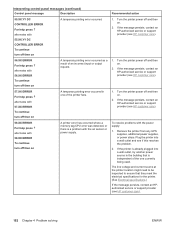
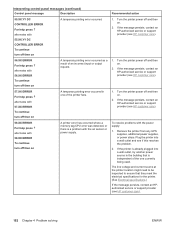
... incorrect input or output request.
1. If the message persists, contact an HP-authorized service or support provider (see HP customer care).
57.XX ERROR For help press alternates with the air sensor or power supply. Plug the printer into a wall outlet, try another power source in one currently being used. The line voltage and current source...
HP LaserJet 4250/4350 Series - User Guide - Page 245
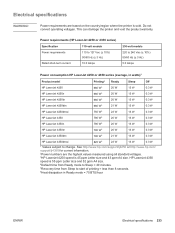
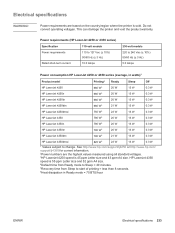
... are based on the country/region where the printer is sold. This can damage the printer and void the product warranty. HP LaserJet 4350 speed is 45 ppm Letter size and 43 ppm A4 size. Power requirements are the highest values measured using all standard voltages. 3HP LaserJet 4250 speed is 55 ppm Letter size and 52...
Service Manual - Page 10


......230 Reinstallation tip...235 Installing a new formatter and a new dc controller (LJ 4250/4350 only 235 Power supply...236 Paper-feed belt assembly 243
Motors and fans...2. 45 Main cooling fan (left side 246 Cooling fan, right side (HP LaserJet 4250/4300/4350 Series printers only 248 Removing the fan without removing the air duct 248 Removing...
Service Manual - Page 14


......444 Parts...444 Related documentation and software 444 HP-authorized resellers and support 445 HP service agreements...445 HP Partner Portal...445 Supplies...446 Consumables and accessories...447 Consumables...447 Accessories...448 Memory, fonts, and mass storage 450 Cables and connectivity...452 Formatters, laser/scanners, power supplies, and fusers 453 Assembly locations (1 of 3 454...
Service Manual - Page 34
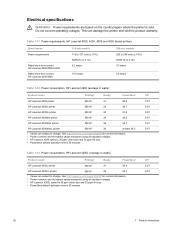
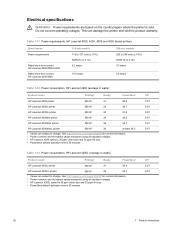
... are subject to change . Table 1-13 Power consumption, HP LaserJet 4200L (average in watts)1
Product model
Printing2
Ready
PowerSave4
Off
HP LaserJet 4200 printer
580 W3
21
20.4
0.07
HP LaserJet 4200n printer
580 W3
22
20.7
0.07
HP LaserJet 4200tn printer
580 W3
23
21.8
0.07
HP LaserJet 4200dtn printer
580 W3
24
24.2
0.07
HP LaserJet 4200dtns printer
580 W3
26...
Service Manual - Page 35
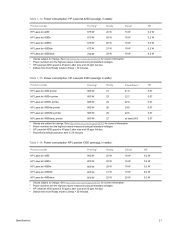
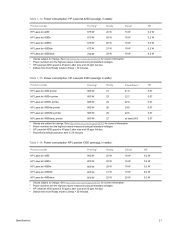
... LaserJet 4250 speed is 45 ppm Letter size and 43 ppm A4 size. 4 Default time from Ready mode to Sleep = 30 minutes. See http://www.hp.com/support/lj4250 for current infromation. 2 Power numbers are subject to change. Off 0.2 W 0.2 W 0.2 W 0.2 W 0.2 W
Table 1-15 Power consumption, HP LaserJet 4300 (average in watts)1
Product model
Printing2
Ready
PowerSave4
Off
HP LaserJet 4300 printer...
Service Manual - Page 119


... the media through the printer), the laser/scanner system (which forms...HP LaserJet 4250/4300/4350 only) begins to prepare for printing.
When the printer is stabilized to rotate. If no print jobs are waiting, then the printer returns to the dc controller PCA. Basic operation of the printer
Printer operation can be divided into four systems: the control system (which includes the power supply...
Service Manual - Page 188


Tray 2 media size sensor, Tray 2 paper sensor
J77 8-Pin connector; Right side fan (HP LJ 4250/4300/4350 only)
J92 2-Pin connector; Top-cover sensor
J83 12-Pin connector; Laser/scanner PCA
J97 2-Pin connector; Main motor
J86 7-Pin connector; Power supply
J87 12-Pin connector; Tray 1 paper sensor, Narrow-media sensor, Top-of-page sensor...
Service Manual - Page 320


... over the holes in the procedure for Top cover.
5 (HP LaserJet 4200 and 4300 Series printers only) Make sure that it might interfere with the formatter, ... any HP Jetdirect or other printer components.
See Enginetest page. near the power switch) to make sure that the firmware DIMM and the formatter are damaged). Overview
Turn on checks to locate the cause of the power supply is ...
Service Manual - Page 322


... assembly.
● (HP Laserjet 4200 and 4300 Series printers only) Replace the firmware DIMM. See Formatter assembly .
3 If the engine test is not successful, remove the formatter and attempt to cool the inside the printer is too high, the fan turns on defect or blank display (continued)
Problem
Action
3 Replace the power-supply assembly. See Dc...
Service Manual - Page 342
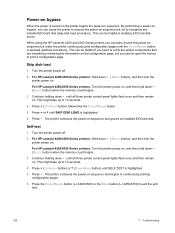
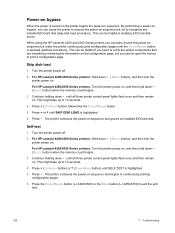
... (UP ARROW button) followed by reviewing the information on .
For HP Laserjet 4250/4350 Series printers: Turn the printer power on .
When using the HP LaserJet 4200 and 4300 Series printers you can also resume the power-on sequence but make the printer continuously print configuration pages until all three printer control-panel lights flash once and then remain on , and then...
Service Manual - Page 373


...the left side of the printer) and the power supply (location J63).
3 Replace the air-temperature sensor. Table 7-7 Numerical printer messages (continued)
Control panel message
Description
PRINTER ERROR
X Description
To continue turn off then on the dc controller PCA.
3 Replace the fan. See Cooling fan, right side (HP LaserJet 4250/4300/4350 Series printers only).
3 Replace the dc controller...
Service Manual - Page 391
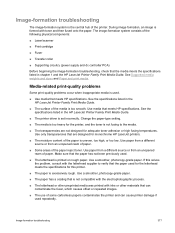
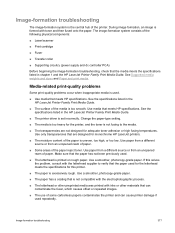
... components:
■ Laser/scanner
■ Print cartridge
■ Fuser
■ Transfer roller
■ Supporting circuitry (power supply and dc controller PCA)
Before beginning the image-formation troubleshooting, check that is formed with toner and then fused onto the paper. Change the paper-type setting.
■ The media is too heavy for the printer, and the...
Service Manual - Page 441
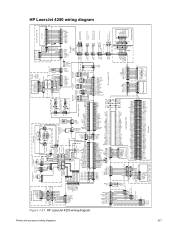
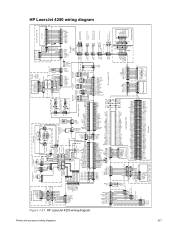
Printer and accessory wiring diagrams
427
Figure 7-27 HP LaserJet 4250...14 /AC200
15 5V
16 5V
N2
H1
3N
2 1H
Power supply PCA
J82
J103
CAN-L
CAN-L
5V 17
17 5V
FG
GND... fan #2
FN103
J143
Scanner motor
J144
4 3 2 1
4 3 2 1
BD PCA
3 2 1
3 2 1
Laser driver
TB26 12 11 10 9 8 7 6 5 4 3 2 1
12 11 10 9 8 7 6 5 4 3 2 1
Laser/scanner unit
J145
HP LaserJet 4250 wiring diagram
Service Manual - Page 443
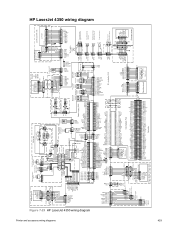
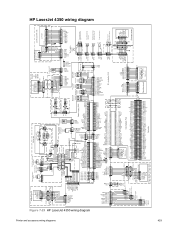
Printer and accessory wiring diagrams
429
Figure 7-29 HP LaserJet...
14 /AC200
15 5V
16 5V
N2
H1
3N
2 1H
Power supply PCA
J82
J103
CAN-L
CAN-L
5V 17
17 5V
FG
GND...
Cooling fan #2
FN103
J143
Scanner motor
J144
4 3 2 1
4 3 2 1
BD PCA
3 2 1
3 2 1
Laser driver
TB26 12 11 10 9 8 7 6 5 4 3 2 1
12 11 10 9 8 7 6 5 4 3 2 1
Laser/scanner unit
J145
HP LaserJet 4350 wiring diagram
Similar Questions
How Do I Fix An Eio 1 Error On Hp 5000n Laser Printer
How do I clear an EIO 1 error on HP 5000n laser printer
How do I clear an EIO 1 error on HP 5000n laser printer
(Posted by tbostrander 1 year ago)
Hp 5100tn Laser Printer In Windowsxp
How can I get the above printer to work with my computer's Ethernet port?My computer's Bios says tha...
How can I get the above printer to work with my computer's Ethernet port?My computer's Bios says tha...
(Posted by tonearmdesigner 2 years ago)
How To Replace The Power Supply In My Hp 4250 Laserjet Printer
(Posted by murpja 10 years ago)

