HP CP1518ni Support Question
Find answers below for this question about HP CP1518ni - Color LaserJet Laser Printer.Need a HP CP1518ni manual? We have 8 online manuals for this item!
Question posted by pulABDOO on May 20th, 2014
How To Replace Fuser For Hp 1518ni Laserjet
The person who posted this question about this HP product did not include a detailed explanation. Please use the "Request More Information" button to the right if more details would help you to answer this question.
Current Answers
There are currently no answers that have been posted for this question.
Be the first to post an answer! Remember that you can earn up to 1,100 points for every answer you submit. The better the quality of your answer, the better chance it has to be accepted.
Be the first to post an answer! Remember that you can earn up to 1,100 points for every answer you submit. The better the quality of your answer, the better chance it has to be accepted.
Related HP CP1518ni Manual Pages
HP Color LaserJet CP1510 Series - Software Technical Reference - Page 1


HP Color LaserJet CP1510 Series Printer
Software Technical Reference
HP Color LaserJet CP1510 Series - Software Technical Reference - Page 3


HP Color LaserJet CP1510 Series Printer
Software Technical Reference
HP Color LaserJet CP1510 Series - Software Technical Reference - Page 5


... HP Color LaserJet CP1510 Series print drivers 20 Select the best print driver 20 Complete LaserJet printing system 21 HP PCL 6 21 PS Emulation 21 HP universal print driver 22 HP LaserJet printing system 22 HP print drivers 22 Driver version numbers for MS Windows operating systems 23 HP driver diagnostic printer check tool 24 Advanced color use ...25 HP ColorSphere toner ...25 HP...
HP Color LaserJet CP1510 Series - Software Technical Reference - Page 17


Language availability 242 Table 5-4 Adding a printer in Macintosh operating systems 245
ENWW
xv List of tables
Table 1-1 Software technical reference overview 2 Table 1-2 User documentation availability and localization 5 Table 2-1 Drivers included with the HP Color LaserJet CP1510 Series printing-system software 22 Table 2-2 Supported Pop-up alerts for each installation method 125 ...
HP Color LaserJet CP1510 Series - Software Technical Reference - Page 25


... STR describes system modification information, including file lists and changes to serve as appropriate. This STR does not describe drivers that comes with the HP Color LaserJet CP1510 Series printer, and
known solutions to those problems NOTE: An addendum to this technical reference: ● Overview of software and platforms ● Procedures for installing and...
HP Color LaserJet CP1510 Series - Software Technical Reference - Page 27


Purpose and scope
Product comparison
HP Color LaserJet CP1510 Series Printer ● Prints up to 12 pages per inch (dpi). ●...9702; Photo memory card slots ◦ PictBridge slot
Product features
Print
Memory Supported operating systems
Paper handling
Printer driver features Interface connections Environmental features Economical printing
● Prints letter-size and A4-size pages at ...
HP Color LaserJet CP1510 Series - Software Technical Reference - Page 30


...
CC378-90909
Slovak
CC378-90929
Slovenian
CC378-90930
Swedish
CC378-90932
Thai
CC378-90933
Turkish
CC378-90934
Ukranian
CC378-90935
Vietnamese
CC378-90936
Location
The HP Color LaserJet CP1510 Series Printer User Guide is available in electronic format on the HP Color LaserJet CP1510 Series printer printing-system software CD.
6 Chapter 1 Purpose and scope
ENWW
HP Color LaserJet CP1510 Series - Software Technical Reference - Page 70
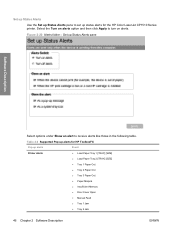
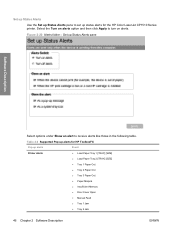
... Alerts
Use the Set up Status Alerts pane to set up status alerts for HP ToolboxFX
Pop-up alerts
Event
Printer Alerts
● Load Paper Tray 1 [TRAY] [SIZE] ● Load...2 Software Description
ENWW Figure 2-20 Alerts folder - Set up alerts for the HP Color LaserJet CP1510 Series printer.
Table 2-2 Supported Pop-up Status Alerts pane
Software Description
Select options under Show ...
HP Color LaserJet CP1510 Series - Software Technical Reference - Page 76


The following E-mail Alerts are available: ● Cartridge Low ● Replace Cartridge ● Close doors/covers ● Insufficient memory
52 Chapter 2 Software Description
ENWW Set up E-mail Alerts pane (2 of or events (such as a jam) related to the HP Color LaserJet CP1510 Series printer. Set up E-mail Alerts pane (3 of 3)
E-mail messages can be sent about...
HP Color LaserJet CP1510 Series - Software Technical Reference - Page 92
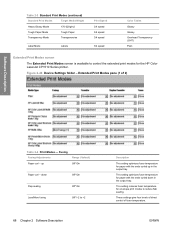
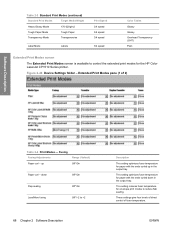
...temperature for envelope print modes to +2
68 Chapter 2 Software Description
Description This setting optimizes fuser temperature for the HP Color LaserJet CP1510 Series printer. Extended Print Modes pane (1 of fuser temperature.
ENWW
Table 2-3 Standard Print Modes (continued)
Standard Print Modes
Target Media/Weight
Heavy Glossy Mode
176-220g/m2
Tough Paper Mode
Tough Paper...
HP Color LaserJet CP1510 Series - Software Technical Reference - Page 139


... ● Microsoft Vista
ENWW
Optional software 115 Basic Color Match
HP Basic Color Match software allows you can match the color of your company logo on CD) ● Universal Print Driver (HP.com) ● Basic Color Match (HP.com) ● HP Easy Printer Care (HP.com) ● HP Smart Web Printing (HP.com)
HP Photosmart Essential
Get simple digital photography software that are...
HP Color LaserJet CP1510 Series - Software Technical Reference - Page 219


... the tray that is not currently loaded in the printer and the tray is specified in the Paper source:...HP Color Laser Brochure Matte 160g
● 3/4 Speed (6 ppm)
● HP Superior Laser Matte 160g
● 3/4 Speed (6 ppm)
● HP Color Laser Brochure Glossy 160g ● 3/4 Speed (6 ppm)
● HP Tri-fold Color Laser Brochure 160g ● 3/4 Speed (6 ppm)
● HP Superior Laser...
HP Color LaserJet CP1510 Series - Software Technical Reference - Page 233


... drivers, and UPD for the HP Color LaserJet CP1510 Series printers. This group of settings (such as print mode.
The HP Color LaserJet CP1510 Series printers do not have automatic duplexing capability. Make sure to select the correct media type as selecting a media type instructs the printer to print on both sides feature:
● HP Color Laser Photo Glossy 220g ● Labels...
HP Color LaserJet CP1510 Series - Software Technical Reference - Page 331
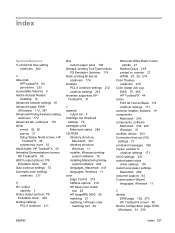
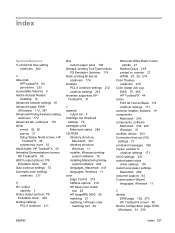
...
directory structure, Windows 11
installer, Windows printingsystem software 16
installing Macintosh printingsystem software 244
languages, Macintosh 241 languages, Windows 11 color Edge Control 219 halftone options 218 HP basic color match
tool 28 HP ImageREt 3600 25 matching 27 matching, HP basic color
matching tool 28
Microsoft Office Basic Colors palette 27
Neutral Grays 219 printed vs.
HP Color LaserJet CP1510 Series Printer - Manage and Maintain - Page 4
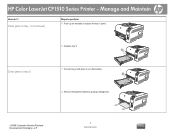
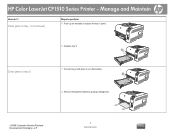
... to perform 5 Push up on a flat surface. 2 Remove the jammed sheet by pulling it on two tabs to replace the tray 1 panel. HP Color LaserJet CP1510 Series Printer - Clear jams in tray 2
6 Replace tray 2. 1 Pull out tray 2 and place it straight out.
2 1
1 2
©2008 Copyright Hewlett-Packard Development Company, L.P.
2 www.hp.com
Manage and Maintain
How do I?
HP Color LaserJet CP1510 Series Printer - Manage and Maintain - Page 5
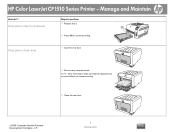
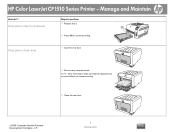
... continue printing.
2 1
Clear jams in fuser area
1 Open the rear door.
2 Remove any jammed sheets. Manage and Maintain
How do I? NOTE: If the sheet tears, make sure that all fragments are removed before you resume printing.
3 Close the rear door.
©2008 Copyright Hewlett-Packard Development Company, L.P.
3 www.hp.com HP Color LaserJet CP1510 Series Printer -
HP Color LaserJet CP1510 Series Printer - Manage and Maintain - Page 7
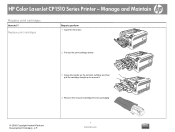
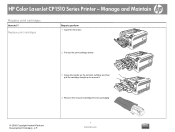
... I?
Replace print cartridges
Steps to perform 1 Open the front door.
2 Pull out the print-cartridge drawer.
3 Grasp the handle on the old print cartridge and then pull the cartridge straight up to remove it.
4 Remove the new print cartridge from the packaging.
© 2008 Copyright Hewlett-Packard Development Company, L.P.
1 www.hp.com HP Color LaserJet...
HP Color LaserJet CP1510 Series Printer - Manage and Maintain - Page 8
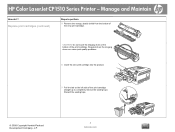
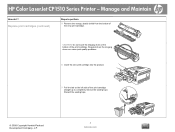
HP Color LaserJet CP1510 Series Printer - Fingerprints on the imaging drum can cause print-quality problems.
6 Insert the new...sealing tape.
© 2008 Copyright Hewlett-Packard Development Company, L.P.
2 www.hp.com
CAUTION: Do not touch the imaging drum on the left side of the print cartridge. Replace print cartridges (continued)
Steps to completely remove the sealing tape. Manage and...
HP Color LaserJet CP1510 Series Printer - Manage and Maintain - Page 9


... are included in the box for the new print cartridge.
Replace print cartridges (continued)
Steps to perform 8 Close the print-cartridge drawer.
9 Close the front door.
10 Place the old print cartridge in the box.
© 2008 Copyright Hewlett-Packard Development Company, L.P.
3 www.hp.com Manage and Maintain
How do I? HP Color LaserJet CP1510 Series Printer -
HP Color LaserJet CP1510 Series - User Guide - Page 138


...STATEMENT ARE YOUR SOLE AND EXCLUSIVE REMEDIES. Replacement products may vary according to local standards. HP warrants to you that HP software will not fail to execute its ...limited warranty statement
HP PRODUCT HP Color LaserJet CP1215/CP1515/CP1518 Series printers
DURATION OF LIMITED WARRANTY One-year limited warranty
HP warrants to you, the end-user customer, that HP hardware and accessories...
Similar Questions
How To Replace The Hp Color Laserjet Cp3525n Printer Transfer Belt
(Posted by AEGTmim 9 years ago)
How To Replace Fuser On Hp Color Laserjet Cp1518
(Posted by negui 10 years ago)
How Do I Install My Hp Color Laser Jet Cp1518ni Printer Without Disc On A Mac
(Posted by bepposcarq 10 years ago)
Replacing Fuser
Are there directions on how to repalce a fuser in a CP1518ni?
Are there directions on how to repalce a fuser in a CP1518ni?
(Posted by verteks 13 years ago)

