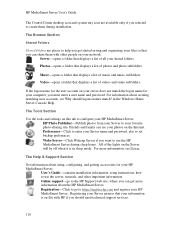HP LX195 Support Question
Find answers below for this question about HP LX195 - MediaSmart Server - 1 GB RAM.Need a HP LX195 manual? We have 2 online manuals for this item!
Question posted by lhulmer on August 4th, 2013
I'm Getting The Message 'not Configured To Aggregate'. What Can I Do?
The person who posted this question about this HP product did not include a detailed explanation. Please use the "Request More Information" button to the right if more details would help you to answer this question.
Current Answers
Related HP LX195 Manual Pages
Similar Questions
Lost Software
Is there a software for HP EX470 to download ?Best regardsPoul-Erik Jensen Norway
Is there a software for HP EX470 to download ?Best regardsPoul-Erik Jensen Norway
(Posted by seilfly 2 years ago)
How To Install And Configure Windows 2003 Server On Hp Proliant Ml 370 G5
server
server
(Posted by dgrusso 9 years ago)
Where Can I Get A Free Complete Manual For My Hp E9280t Desktop?
(Posted by itsibits 12 years ago)
Xw8400 Hard Drive Configurations
What are all the different SATA hard drive configuration permutations for the HP xw8400 Workstation?...
What are all the different SATA hard drive configuration permutations for the HP xw8400 Workstation?...
(Posted by vulcan2053 12 years ago)