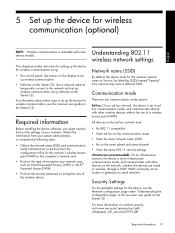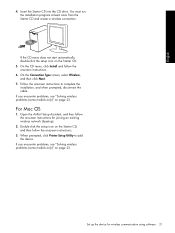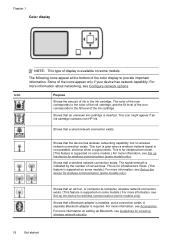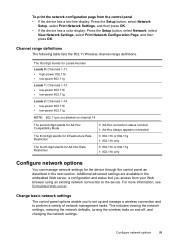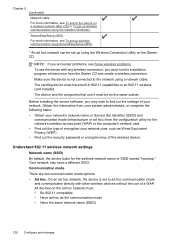HP L7680 Support Question
Find answers below for this question about HP L7680 - Officejet Pro All-in-One Color Inkjet.Need a HP L7680 manual? We have 3 online manuals for this item!
Question posted by whiteorchid on November 29th, 2011
Wireless Connection
Why have I lost my wireless connection?
Current Answers
Related HP L7680 Manual Pages
Similar Questions
Cd And Manual
i want to know how do I get or order a cd & manual for this printer..i lost them. HP L7680 offic...
i want to know how do I get or order a cd & manual for this printer..i lost them. HP L7680 offic...
(Posted by yelbluecav 9 years ago)
What Is Current Firmware Release For Hp Officejet Pro L7680 Printer
(Posted by agetkmarcow 10 years ago)
How To Face Double Sided Document With Hp Officejet 4500 Inkjet Multifunction
(Posted by PhyToni 10 years ago)
Hp L7590 - Officejet Pro All-in-one Color Inkjet.
how do i chance the header on my printer?
how do i chance the header on my printer?
(Posted by annette98254 11 years ago)
Would Like To Set Up My Hp Oj Pro L7680 To Be Airprint Compatible
My printer is connected to the router (Airport Extreme) with an Ethernet cable,my desktop is USB cab...
My printer is connected to the router (Airport Extreme) with an Ethernet cable,my desktop is USB cab...
(Posted by frankc 12 years ago)