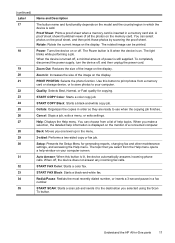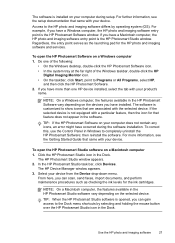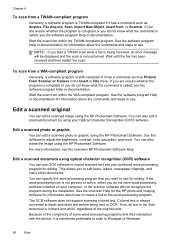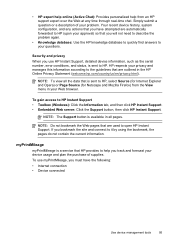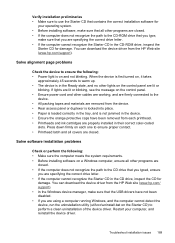HP L7580 Support Question
Find answers below for this question about HP L7580 - Officejet Pro All-in-One Color Inkjet.Need a HP L7580 manual? We have 3 online manuals for this item!
Question posted by garyaNeomaq on April 21st, 2014
Hp L7580 How To Do A Scan Preview
The person who posted this question about this HP product did not include a detailed explanation. Please use the "Request More Information" button to the right if more details would help you to answer this question.
Current Answers
Related HP L7580 Manual Pages
Similar Questions
Hp M1522nf Scan On Os X Yosemite
Hello everyone. I connected my M1522nf and downloaded the SW update on my Macbook Pro (OS X Yosemite...
Hello everyone. I connected my M1522nf and downloaded the SW update on my Macbook Pro (OS X Yosemite...
(Posted by saelensth 8 years ago)
How To Scan To Pdf Hp L7580
(Posted by fudzbigdav 9 years ago)
Will Hp D110 Scan To Macbook Pro
(Posted by Arbat64 10 years ago)
How To Hide Fax Number When Sending A Fax With A Hp L7580 Officejet
how to hide fax number when sending a fax with hp l7580 vofficejet
how to hide fax number when sending a fax with hp l7580 vofficejet
(Posted by michaelcardiff1 12 years ago)