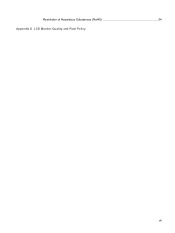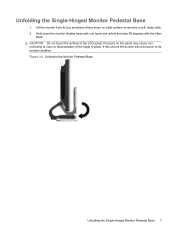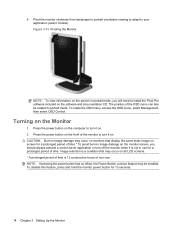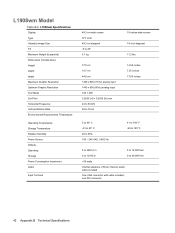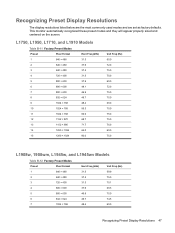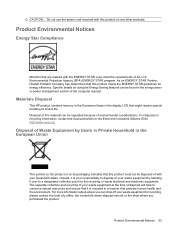HP L1945W Support Question
Find answers below for this question about HP L1945W - Promo Widescreen LCD Monitor.Need a HP L1945W manual? We have 2 online manuals for this item!
Question posted by Anonymous-48001 on January 9th, 2012
Which Is Better? An L1945w Monitor Or An L1908wm These Are In The Office
Current Answers
Answer #1: Posted by kcmjr on January 9th, 2012 5:37 PM
Here are the specs for both (click on Details):
http://www.newegg.com/Product/Product.aspx?Item=N82E16824176095
https://www.newegg.com/hp-l1908wm-19-wxga/p/N82E16824176087
By comparing these I would have to say that they appear to be almost identical in specification.
Licenses & Certifications: Microsoft, Cisco, VMware, Novell, FCC RF & Amateur Radio licensed.
Related HP L1945W Manual Pages
Similar Questions
my hpl1506 LCD monitor 's screen some part convert white and screen border black spot
does HP v185e Widescreen LCD Monitor have in built speaker