HP L1720 Support Question
Find answers below for this question about HP L1720 - 17 Inch LCD Monitor.Need a HP L1720 manual? We have 1 online manual for this item!
Question posted by kpsl114 on April 28th, 2014
Always Changing Light Viwe My Monitor L1720b
alway chainging l 1020 b monotor light view
Current Answers
There are currently no answers that have been posted for this question.
Be the first to post an answer! Remember that you can earn up to 1,100 points for every answer you submit. The better the quality of your answer, the better chance it has to be accepted.
Be the first to post an answer! Remember that you can earn up to 1,100 points for every answer you submit. The better the quality of your answer, the better chance it has to be accepted.
Related HP L1720 Manual Pages
hp l1820 18'', l1720 17'', l1520 15'' lcd monitor - p4829a user's guide - Page 2


...the hp L1720 Monitor
LCD Monitor Quality and Pixel Policy for the hp L1820 Monitor
Technical Specifications for the hp L1520 Monitor
Technical Specifications for the hp L1720 Monitor
Technical Specifications for the hp L1820 Monitor
Care and Cleaning Environmental Information
Regulatory Information
hp L1520/L1720/L1820 D5063/D5064/P4829 15-inch/17-inch/18-inch
LCD Monitor
(15-inch/17-inch/18-inch...
hp l1820 18'', l1720 17'', l1520 15'' lcd monitor - p4829a user's guide - Page 3
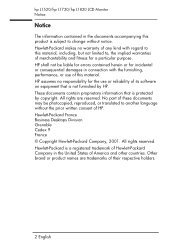
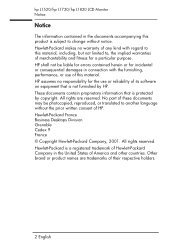
... information that is protected by HP. Hewlett-Packard is subject to change without the prior written consent of HP. Hewlett-Packard France Business Desktops...reliability of its software on equipment that is not furnished by copyright. hp L1520/hp L1720/hp L1820 LCD Monitor Notice
Notice
The information contained in the documents accompanying this product is a registered trademark ...
hp l1820 18'', l1720 17'', l1520 15'' lcd monitor - p4829a user's guide - Page 6
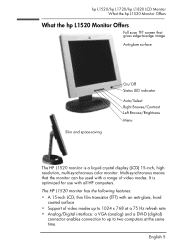
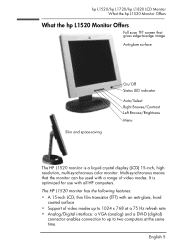
... the following features: • A 15-inch LCD; thin film transistor (TFT) with all HP computers. It is a liquid crystal display (LCD) 15-inch, high resolution, multi-synchronous color monitor. hp L1520/hp L1720/hp L1820 LCD Monitor What the hp L1520 Monitor Offers
What the hp L1520 Monitor Offers
Full scan TFT screen that the monitor can be used with a range...
hp l1820 18'', l1720 17'', l1520 15'' lcd monitor - p4829a user's guide - Page 9
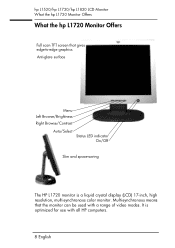
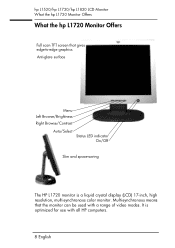
...-edge graphics Anti-glare surface
Menu Left Browse/Brightness Right Browse/Contrast
Auto/Select Status LED indicator On/Off
Slim and space-saving
The HP L1720 monitor is optimized for use with a range of video modes. It is a liquid crystal display (LCD) 17-inch, high resolution, multi-synchronous color...
hp l1820 18'', l1720 17'', l1520 15'' lcd monitor - p4829a user's guide - Page 10
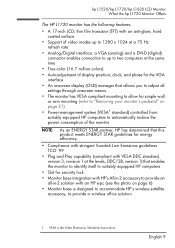
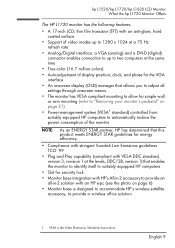
... from suitably equipped HP computers to automatically reduce the power consumption of the monitor
NOTE:
As an ENERGY STAR partner, HP has determined that this product ...6)
• Monitor base is the Video Electronics Standards Association. hp L1520/hp L1720/hp L1820 LCD Monitor What the hp L1720 Monitor Offers
The HP L1720 monitor has the following features:
• A 17-inch LCD;
VESA is ...
hp l1820 18'', l1720 17'', l1520 15'' lcd monitor - p4829a user's guide - Page 12
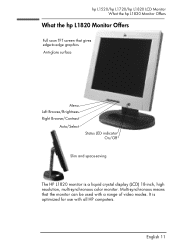
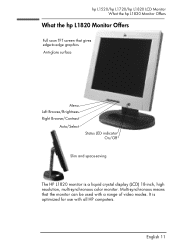
... On/Off
Slim and space-saving
The HP L1820 monitor is optimized for use with a range of video modes. It is a liquid crystal display (LCD) 18-inch, high resolution, multi-synchronous color monitor. hp L1520/hp L1720/hp L1820 LCD Monitor What the hp L1820 Monitor Offers
What the hp L1820 Monitor Offers
Full scan TFT screen that the...
hp l1820 18'', l1720 17'', l1520 15'' lcd monitor - p4829a user's guide - Page 13


hp L1520/hp L1720/hp L1820 LCD Monitor What the hp L1820 Monitor Offers
The HP L1820 monitor has the following features:
• An 18-inch LCD; VESA is designed to accommodate HP's ... standard) controlled from suitably equipped HP computers to automatically reduce the power consumption of the monitor
NOTE:
As an ENERGY STAR partner, HP has determined that this product meets ENERGY STAR...
hp l1820 18'', l1720 17'', l1520 15'' lcd monitor - p4829a user's guide - Page 18
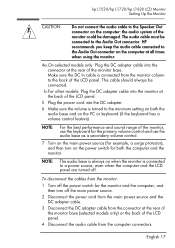
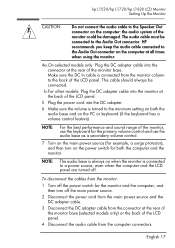
... the DC adapter.
6 Make sure the volume is always on the computer: the audio system of the LCD panel. Make sure the DC In cable is connected to the back of the monitor could be damaged. hp L1520/hp L1720/hp L1820 LCD Monitor Setting Up the Monitor
CAUTION:
Do not connect the audio cable to the...
hp l1820 18'', l1720 17'', l1520 15'' lcd monitor - p4829a user's guide - Page 20
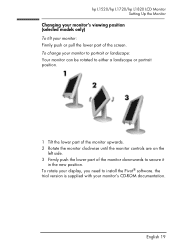
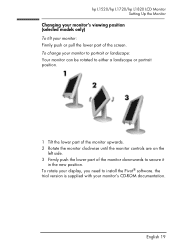
hp L1520/hp L1720/hp L1820 LCD Monitor Setting Up the Monitor
Changing your monitor's viewing position (selected models only)
To tilt your monitor: Firmly push or pull the lower part of the monitor downwards to secure it
in the new position. the trial version is supplied with your display, you need to either a landscape or portrait position.
1 Tilt ...
hp l1820 18'', l1720 17'', l1520 15'' lcd monitor - p4829a user's guide - Page 24
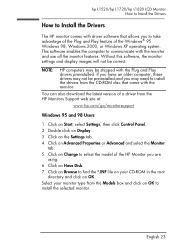
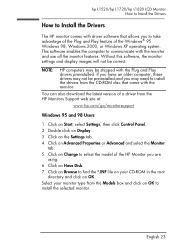
... Change to select the model of the HP Monitor you to install the selected monitor. English 23 If you have an older computer, these drivers may not be preinstalled and you may be correct.
Without this software, the monitor settings and display images will not be shipped with the monitor. hp L1520/hp L1720/hp L1820 LCD Monitor...
hp l1820 18'', l1720 17'', l1520 15'' lcd monitor - p4829a user's guide - Page 26


... scan frequency rate) has been changed. • If the graphic card has been changed. • If the monitor is connected to be fine tuned occasionally. NOTE:
For best performance, it is installed for the HP L1720 and L1820 monitors. hp L1520/hp L1720/hp L1820 LCD Monitor Adjusting the Monitor
Adjusting the Monitor
The monitor display has several adjustable settings which...
hp l1820 18'', l1720 17'', l1520 15'' lcd monitor - p4829a user's guide - Page 29
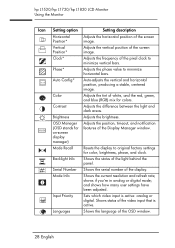
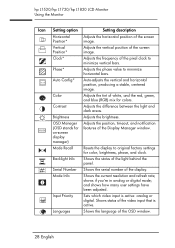
Vertical Position*
Adjusts the vertical position of the light behind the panel.
Backlight Info
Shows the status of the screen image.
hp L1520/hp L1720/hp L1820 LCD Monitor Using the Monitor
Icon Setting option
Setting description
Horizontal Position*
Adjusts the horizontal position of the video input that is active: analog or digital.
Shows status of...
hp l1820 18'', l1720 17'', l1520 15'' lcd monitor - p4829a user's guide - Page 30


...adjust. English 29 Horizontal Position, Vertical Position, Clock, Phase, Contrast, or Brightness settings
To change Horizontal Position, Vertical Position, Clock, Phase, Contrast or Brightness settings: 1 Open the setting... appear in digital mode.
hp L1520/hp L1720/hp L1820 LCD Monitor Using the Monitor
NOTE:
Horizontal Position, Vertical Position, Clock and Phase settings do not need to...
hp l1820 18'', l1720 17'', l1520 15'' lcd monitor - p4829a user's guide - Page 32


...White, and Reddish refer to predefined color temperature. hp L1520/hp L1720/hp L1820 LCD Monitor Using the Monitor
To auto-adjust these parameters: 1 Access the auto-adjustment function ...English 31 Four options appear: Bluish, White, Reddish, and User.
Color settings
To change Color settings If the color of your monitor, then choosing the Auto option from the OSD menu. 2 If the result is not...
hp l1820 18'', l1720 17'', l1520 15'' lcd monitor - p4829a user's guide - Page 33
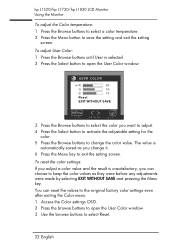
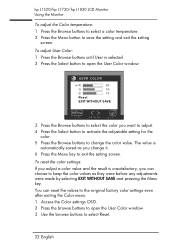
...buttons to open the User Color window.
3 Press the Browse buttons to select the color you change the color value. You can choose to select Reset.
32 English To reset the color settings:...5 Press the Browse buttons to change it. 6 Press the Menu key to save the setting and exit the setting
screen. hp L1520/hp L1720/hp L1820 LCD Monitor Using the Monitor
To adjust the Color temperature: 1...
hp l1820 18'', l1720 17'', l1520 15'' lcd monitor - p4829a user's guide - Page 34
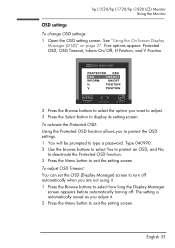
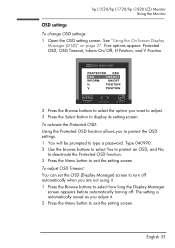
hp L1520/hp L1720/hp L1820 LCD Monitor Using the Monitor
OSD settings
To change OSD settings: 1 Open the OSD setting screen. The setting is automatically saved as you are not using it . 2 Press the Menu button to select how ...
hp l1820 18'', l1720 17'', l1520 15'' lcd monitor - p4829a user's guide - Page 35
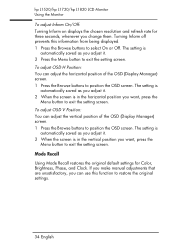
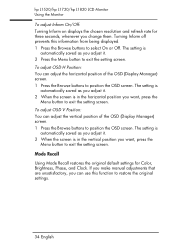
.... hp L1520/hp L1720/hp L1820 LCD Monitor Using the Monitor
To adjust Inform On.../Off: Turning Inform on displays the chosen resolution and refresh rate for Color, Brightness, Phase, and Clock. To adjust OSD V Position: You can use this information from being displayed. 1 Press the Browse buttons to select On or Off. The setting is
automatically saved as you change...
hp l1820 18'', l1720 17'', l1520 15'' lcd monitor - p4829a user's guide - Page 36


hp L1520/hp L1720/hp L1820 LCD Monitor Using the Monitor
To use a screen saver with the LCD monitor, as the backlight will... not attempt to restore full brightness.
WARNING:
The backlight can be replaced to replace the light yourself. NOTE:
Do not use Mode Recall 1 Open the Mode Recall setting screen. The... displayed. To view Backlight Info:
1 Open the Backlight Info setting screen.
hp l1820 18'', l1720 17'', l1520 15'' lcd monitor - p4829a user's guide - Page 37
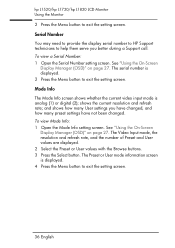
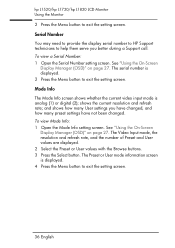
...displayed. 4 Press the Menu button to exit the setting screen. hp L1520/hp L1720/hp L1820 LCD Monitor Using the Monitor
2 Press the Menu button to exit the setting screen.
36 English Mode Info
...button to help them serve you have changed, and how many preset settings have not been changed. See "Using the On-Screen
Display Manager (OSD)" on page 27.
To view a Serial Number: 1 Open the Serial...
hp l1820 18'', l1720 17'', l1520 15'' lcd monitor - p4829a user's guide - Page 39
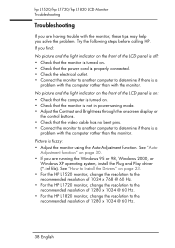
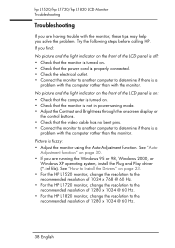
... computer rather than the monitor.
No picture and the light indicator on the front of the LCD panel is off: • Check that the monitor is turned on page 23. • For the HP L1520 monitor, change the resolution to the recommended resolution of 1024 x 768 @ 60 Hz. • For the HP L1720 monitor, change the resolution to the...
Similar Questions
My Monitor Keeps Changing Color But Never Pulls Up A Readable Screen.
(Posted by marlinbranson 9 years ago)
How To Change Hp La2405wg Monitor Settings To 1920x1200 Input Signal Out Of
range
range
(Posted by padElmo3 10 years ago)
Hp1720 Cables
Hi, could you send me the link showing the cables i have to use to conect the monitor HP1720. I have...
Hi, could you send me the link showing the cables i have to use to conect the monitor HP1720. I have...
(Posted by akropotoff 10 years ago)
All Lights On Monitor Comes On But No Display
(Posted by lonbo 12 years ago)

