HP Vs17e Support Question
Find answers below for this question about HP Vs17e - Pavilion - 17" LCD Monitor.Need a HP Vs17e manual? We have 16 online manuals for this item!
Question posted by udylite on September 25th, 2011
Moniter Goes Off Aftwe A Few Seconds
mod en623aa 17 inch lcd
Current Answers
There are currently no answers that have been posted for this question.
Be the first to post an answer! Remember that you can earn up to 1,100 points for every answer you submit. The better the quality of your answer, the better chance it has to be accepted.
Be the first to post an answer! Remember that you can earn up to 1,100 points for every answer you submit. The better the quality of your answer, the better chance it has to be accepted.
Related HP Vs17e Manual Pages
HP Pavilion Flat Panel Display - (English) f1723 Product Datasheet and Product Specifications - Page 1


...-free
• A perfect match for your HP Pavilion home PC for your HP Pavilion PC The sleek design has been styled to any home. HP Pavilion f1723
• Superior quality The HP Pavilion F1723 monitor delivers superior quality images and excellent sound thanks to its 17-inch active matrix LCD with anti-glare coating and built-in high...
HP Pavilion Desktop PCs - (English) F1503 and F1703 LCD Monitor Users Guide - Page 1
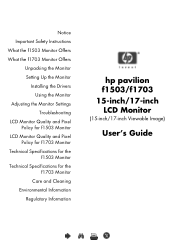
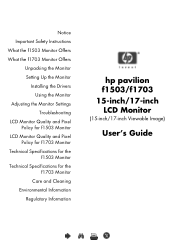
... the Monitor
Adjusting the Monitor Settings Troubleshooting
LCD Monitor Quality and Pixel Policy for f1503 Monitor
LCD Monitor Quality and Pixel Policy for f1703 Monitor
Technical Specifications for the f1503 Monitor
Technical Specifications for the f1703 Monitor
Care and Cleaning Environmental Information
Regulatory Information
hp pavilion f1503/f1703 15-inch/17-inch LCD Monitor
(15-inch/17-inch...
HP Pavilion Desktop PCs - (English) F1503 and F1703 LCD Monitor Users Guide - Page 8


It is a liquid crystal display (LCD) 17-inch, high resolution, multi-synchronous color monitor. The HP f1703 monitor has the following features:
• A 17-inch LCD; hp pavilion f1503/f1703 LCD Monitor What the f1703 Monitor Offers
What the f1703 Monitor Offers
Slim and space saving
Full scan TFT screen that gives an
edge-to-edge image
Anti-glare surface
On/Off switch
Menu...
HP Pavilion Desktop PCs - (English) F1503 and F1703 LCD Monitor Users Guide - Page 11


...cable (VGA)
Power source
Power cord
CAUTION:
These monitors are equipped with the supplied DC adapter only.
11
...pavilion f1503/f1703 LCD Monitor Setting Up the Monitor
Setting Up the Monitor
Place the monitor on the monitor. Look at the beginning of this equipment is correctly installed. Ensure that came with the computer to the f1503 15-inch LCD monitor or the f1703 17-inch LCD monitor...
HP Pavilion Desktop PCs - (English) F1503 and F1703 LCD Monitor Users Guide - Page 20


hp pavilion f1503/f1703 LCD Monitor Installing the Drivers
Installing the Drivers
The HP monitor comes with driver software allowing you to take advantage of the Plug and... f1503.inf (f1503 15-inch) or the f1703.inf
(f1703 17-inch) file on the CD-ROM disc in the Drivers directory, and click OK. 11 Click Next to communicate with the monitor and use all the monitor features. This software enables ...
HP Pavilion Desktop PCs - (English) F1503 and F1703 LCD Monitor Users Guide - Page 21


...then click Next.
21
English
X
To install the driver for the f1503 or f1703 monitor: 1 Click Start, select Settings, and then click Control Panel. 2 Click Display. 3 Select the Settings...(f1503 15-inch) or the f1703.inf
(f1703 17-inch) file on the CD-ROM disc in the Drivers directory, and click OK. 9 Click Next to install the selected monitor.
hp pavilion f1503/f1703 LCD Monitor Installing the ...
HP Pavilion Desktop PCs - (English) F1503 and F1703 LCD Monitor Users Guide - Page 22


hp pavilion f1503/f1703 LCD Monitor Installing the Drivers
12 Select the Specify a Location box. 13 Find and open the f1503.inf (f1503 15-inch) or the f1703.inf
(f1703 17-inch) file on the CD-ROM disc in the Drivers directory, and click OK. 14 Click Next to the Microsoft Windows information that came with the...
HP Pavilion Desktop PCs - (English) F1503 and F1703 LCD Monitor Users Guide - Page 42


... is the more visible of two adjacent defective pixels. hp pavilion f1503/f1703 LCD Monitor LCD Monitor Quality and Pixel Policy for f1703 Monitor
LCD Monitor Quality and Pixel Policy for f1703 Monitor
f1703 17-inch monitor
The HP f1703 TFT monitor uses high-precision technology, manufactured according to HP standards, to all LCD displays used in products supplied by one blue sub-pixel...
HP Pavilion Desktop PCs - (English) F1503 and F1703 LCD Monitor Users Guide - Page 45


...x V)
Power Source
Operating Environment
Storage Environment
Dimensions
Display Size
17-in. (43 cm) diagonal and viewable image
Type
TFT ...(15.43 lbs)
45
English
X hp pavilion f1503/f1703 LCD Monitor Technical Specifications for the f1703 Monitor
Technical Specifications for the f1703 Monitor
f1703 17-inch monitor
Liquid Crystal Display (LCD)
Input Signal
Interface Scanning Frequency Max.
HP Pavilion f1503/f1703 15-inch/17-inch LCD Monitor User's Guide - Page 1
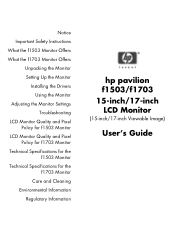
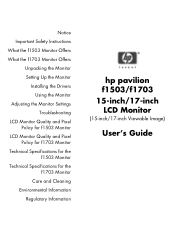
... the Monitor
Adjusting the Monitor Settings Troubleshooting
LCD Monitor Quality and Pixel Policy for f1503 Monitor
LCD Monitor Quality and Pixel Policy for f1703 Monitor
Technical Specifications for the f1503 Monitor
Technical Specifications for the f1703 Monitor
Care and Cleaning Environmental Information
Regulatory Information
hp pavilion f1503/f1703 15-inch/17-inch LCD Monitor
(15-inch/17-inch...
HP Pavilion f1503/f1703 15-inch/17-inch LCD Monitor User's Guide - Page 8


The HP f1703 monitor has the following features:
• A 17-inch LCD; hp pavilion f1503/f1703 LCD Monitor What the f1703 Monitor Offers
What the f1703 Monitor Offers
Slim and space saving
Full scan TFT screen that allows you to adjust
settings through onscreen menus
8
English thin film transistor (TFT) with HP ...
HP Pavilion f1503/f1703 15-inch/17-inch LCD Monitor User's Guide - Page 11


... any cables or install the HP monitor, refer to the f1503 15-inch LCD monitor or the f1703 17-inch LCD monitor. Refer also to ensure this manual.
Ensure that came with the supplied DC adapter only.
11
English hp pavilion f1503/f1703 LCD Monitor Setting Up the Monitor
Setting Up the Monitor
Place the monitor on the monitor. For best performance, make sure nothing...
HP Pavilion f1503/f1703 15-inch/17-inch LCD Monitor User's Guide - Page 20


... with the monitor. Go to http://www.hp.com, select your operating system may not be correct. hp pavilion f1503/f1703 LCD Monitor Installing the Drivers
Installing the Drivers
The HP monitor comes with the...Select the Specify a Location box. 10 Find and open the f1503.inf (f1503 15-inch) or the f1703.inf
(f1703 17-inch) file on the CD-ROM disc in the Drivers directory, and click OK. 11...
HP Pavilion f1503/f1703 15-inch/17-inch LCD Monitor User's Guide - Page 21


...then click Next.
21
English
To install the driver for the f1503 or f1703 monitor: 1 Click Start, select Settings, and then click Control Panel. 2 Click Display. 3 Select the Settings...(f1503 15-inch) or the f1703.inf
(f1703 17-inch) file on the CD-ROM disc in the Drivers directory, and click OK. 9 Click Next to install the selected monitor. hp pavilion f1503/f1703 LCD Monitor Installing the ...
HP Pavilion f1503/f1703 15-inch/17-inch LCD Monitor User's Guide - Page 22


hp pavilion f1503/f1703 LCD Monitor Installing the Drivers
12 Select the Specify a Location box. 13 Find and open the f1503.inf (f1503 15-inch) or the f1703.inf
(f1703 17-inch) file on the CD-ROM disc in the Drivers directory, and click OK. 14 Click Next to the Microsoft Windows information that came with the...
HP Pavilion f1503/f1703 15-inch/17-inch LCD Monitor User's Guide - Page 42


...improve its ability to the HP f1703 displays. hp pavilion f1503/f1703 LCD Monitor LCD Monitor Quality and Pixel Policy for f1703 Monitor
LCD Monitor Quality and Pixel Policy for f1703 Monitor
f1703 17-inch monitor
The HP f1703 TFT monitor uses high-precision technology, manufactured according to HP standards, to all LCD displays used in .). always on a specific background. Nevertheless, the...
HP Pavilion f1503/f1703 15-inch/17-inch LCD Monitor User's Guide - Page 45


...x V)
Power Source
Operating Environment
Storage Environment
Dimensions
Display Size
17-in. (43 cm) diagonal and viewable image
Type
TFT ...(15.43 lbs)
45
English hp pavilion f1503/f1703 LCD Monitor Technical Specifications for the f1703 Monitor
Technical Specifications for the f1703 Monitor
f1703 17-inch monitor
Liquid Crystal Display (LCD)
Input Signal
Interface Scanning Frequency Max.
HP Pavilion F50, F70 LCD Monitor - (English) User Guide - Page 1
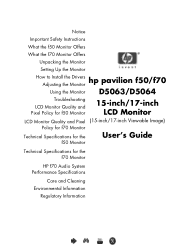
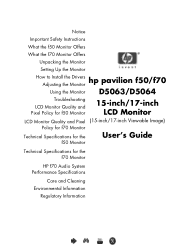
... Offers
Unpacking the Monitor
Setting Up the Monitor
How to Install the Drivers Adjusting the Monitor
hp
pavilion
f50/f70
Using the Monitor D5063/D5064
Troubleshooting
LCD Monitor Quality and Pixel Policy for f50 Monitor
15-inch/17-inch LCD Monitor
LCD Monitor Quality and Pixel Policy for f70 Monitor
Technical Specifications for the f50 Monitor
(15-inch/17-inch Viewable Image)
User...
HP Pavilion F50, F70 LCD Monitor - (English) User Guide - Page 8


hp pavilion f50/f70 LCD Monitor What the f70 Monitor Offers
What the f70 Monitor Offers
Slim and space saving
Full scan TFT screen that the monitor can be used with all HP computers.
8
English
X It is a liquid crystal display (LCD) 17-inch, high resolution, multi-synchronous color monitor. Multi-synchronous means that gives an
edge-to-edge image
Anti-glare...
HP Pavilion F50, F70 LCD Monitor - (English) User Guide - Page 9
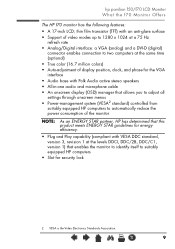
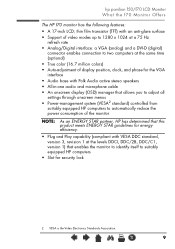
hp pavilion f50/f70 LCD Monitor What the f70 Monitor Offers
The HP f70 monitor has the following features:
• A 17-inch LCD; thin film transistor (TFT) with an anti-...VESA2 standard) controlled from suitably equipped HP computers to automatically reduce the power consumption of the monitor
NOTE: As an ENERGY STAR partner, HP has determined that this product meets ENERGY STAR guidelines...
Similar Questions
Hp Pavilion M70 Crt Monitor With Green Tint And Low Brightness
Hi. I have a problem with my HP PAVILION M70 CRT monitor. It has a green tint with low brightness. I...
Hi. I have a problem with my HP PAVILION M70 CRT monitor. It has a green tint with low brightness. I...
(Posted by inamullah80 11 years ago)
Tell Me The Authorised Pixel Rate In Lcd Monitor Model Hp Lv1561w 15.2 Inch
(Posted by jagdishbagal1 11 years ago)
What Is The Value Of My Hp Vs17e - Pavilion - 17' Computer
HP Vs17e - Pavilion - 17"
HP Vs17e - Pavilion - 17"
(Posted by marie22ahmed 11 years ago)
How Do I Enable Bluethooth On A Hp Pavilion Vs17e
i want to know how to turn my bluethooth on
i want to know how to turn my bluethooth on
(Posted by bbradberry13 12 years ago)

