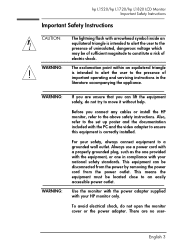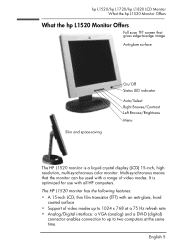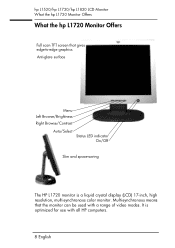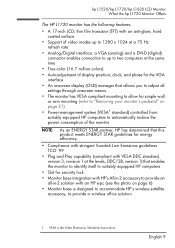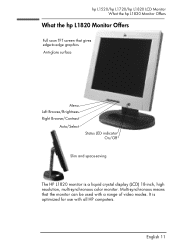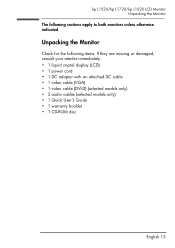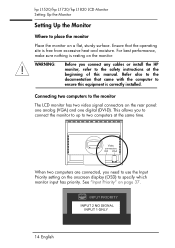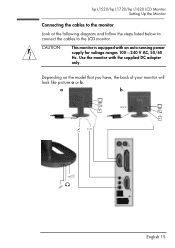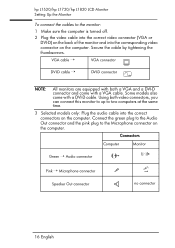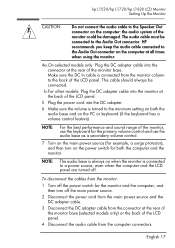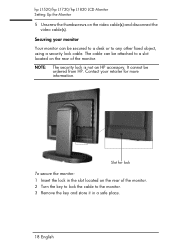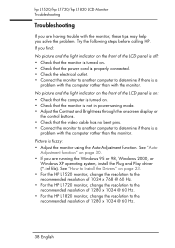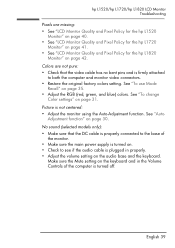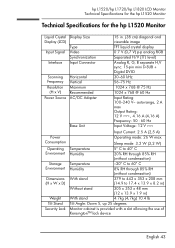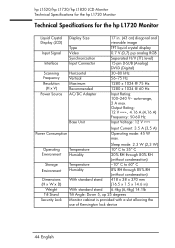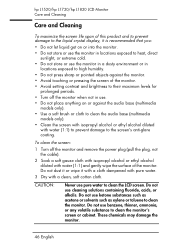HP L1720 Support Question
Find answers below for this question about HP L1720 - 17 Inch LCD Monitor.Need a HP L1720 manual? We have 1 online manual for this item!
Question posted by akropotoff on August 14th, 2013
Hp1720 Cables
Hi, could you send me the link showing the cables i have to use to conect the monitor HP1720. I have the monitor but don't have cables. thanks
Current Answers
Related HP L1720 Manual Pages
Similar Questions
Black White Spot On Lcd Monitor Screen
many black and white spot in my hpl1506 LCD monitor screen Please help and suggest to fix this probl...
many black and white spot in my hpl1506 LCD monitor screen Please help and suggest to fix this probl...
(Posted by 9020754247ak 7 years ago)
Always Changing Light Viwe My Monitor L1720b
alway chainging l 1020 b monotor light view
alway chainging l 1020 b monotor light view
(Posted by kpsl114 10 years ago)
Hp W1907 Lcd Monitor Audio Cable Part Number
Can you provide the part number for an audio cable to suit the HP w1907 LCD Monitor and where I can ...
Can you provide the part number for an audio cable to suit the HP w1907 LCD Monitor and where I can ...
(Posted by noelandwilma 11 years ago)
Hp W2207h Replace Lcd Monitor
Hello HP Team, I have HP w2207h It's been more than 3yrs since I bought this but in the first year,...
Hello HP Team, I have HP w2207h It's been more than 3yrs since I bought this but in the first year,...
(Posted by rjreyes05 11 years ago)
Hp1950g Lcd Monitor
Hello, I am installing HP1950g LCD monitors one above the other. The base will be removed leaving on...
Hello, I am installing HP1950g LCD monitors one above the other. The base will be removed leaving on...
(Posted by petert 14 years ago)