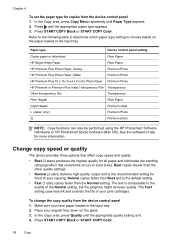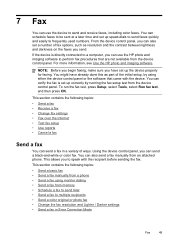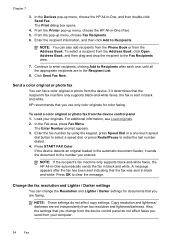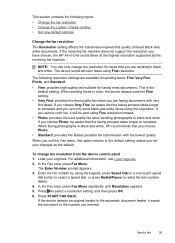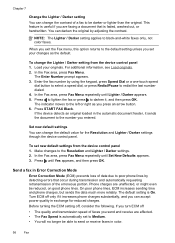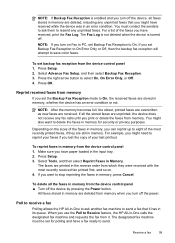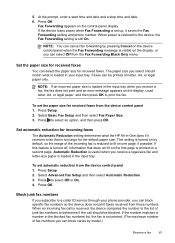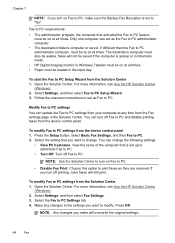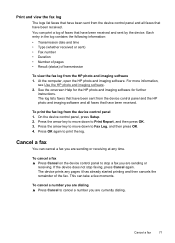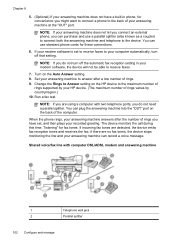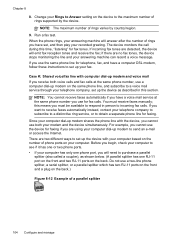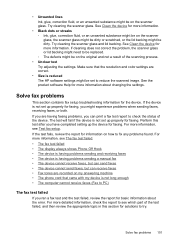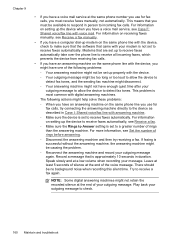HP J6480 Support Question
Find answers below for this question about HP J6480 - Officejet All-in-One Color Inkjet.Need a HP J6480 manual? We have 4 online manuals for this item!
Question posted by Goldbou on June 9th, 2014
Troubleshooting How To Change Time On Hp J6480 Fax
The person who posted this question about this HP product did not include a detailed explanation. Please use the "Request More Information" button to the right if more details would help you to answer this question.
Current Answers
Related HP J6480 Manual Pages
Similar Questions
How Do You Change Time Hp 6500 Fax Machine
(Posted by idontwimjon 10 years ago)
How Change Time Hp Laserjet Pro M1210 Mfp
(Posted by edai 10 years ago)
Hp J6480 Fax Does Not Show In Printer Folder
(Posted by lm4Belly 10 years ago)
Hp J6480 Wont Flip Pages Up
My new computer has Win 7, up from Vista. Now, my HP J6480 won't flip pages up on duplex. I reloaded...
My new computer has Win 7, up from Vista. Now, my HP J6480 won't flip pages up on duplex. I reloaded...
(Posted by pdcoviello 11 years ago)
Faxing On Hp J6480
i wanted to know what i have set up wrong because i feel like the fax is selective, certain numbers ...
i wanted to know what i have set up wrong because i feel like the fax is selective, certain numbers ...
(Posted by davidrokoszynski 12 years ago)