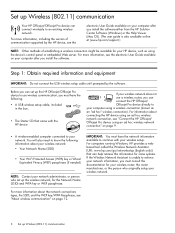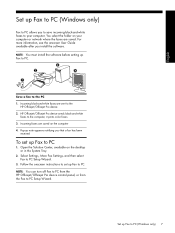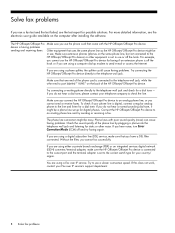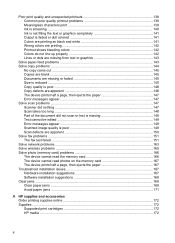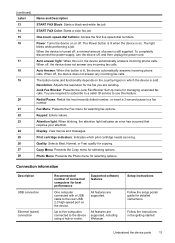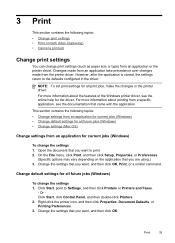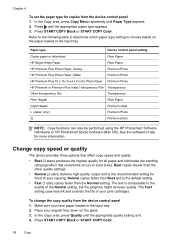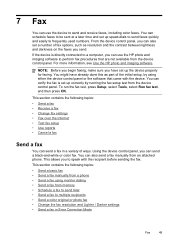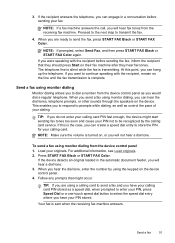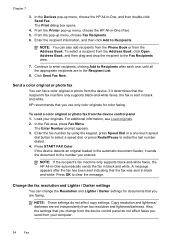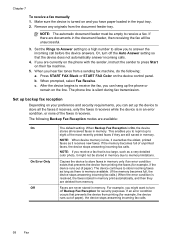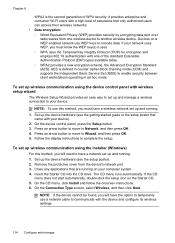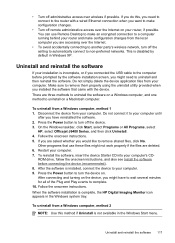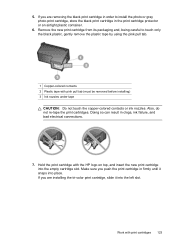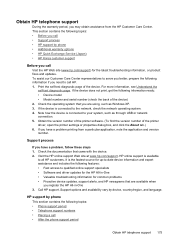HP J6480 Support Question
Find answers below for this question about HP J6480 - Officejet All-in-One Color Inkjet.Need a HP J6480 manual? We have 4 online manuals for this item!
Question posted by katelin on February 25th, 2013
Hinge Came Apart -- Misaligned
The left-side hinge supporting the top to the printer came apart when I was replacing ink. Now the top won't close properly so the unit won't operate. It doesn't seem like any part actually broke. The top and the bottom of the hinge each have three supports: the lower with a curve cut-out and the upper with a curved piece sticking out, as if to fit int the cut-out space below. I can't seem to align it properly so it snaps back into place, however, and I'm afraid to force it without knowing I have it right. Has anyone experience with this?
Supporting Images
You can click the images below to enlargeCurrent Answers
Answer #1: Posted by katelin on February 25th, 2013 10:15 AM
Just found this thread which apparently deals with the same problem, although these posters consider the hinge to have broken while my impression is that some part held in place by friction snapped apart.
http://h30434.www3.hp.com/t5/Inkjet-Printing/hp-J6480-left-cover-hinge-broken-while-changing-cartridge/td-p/738109
[Sorry about poor quality of pictures in original post--was hard to keep camera both positioned and steady.]
http://h30434.www3.hp.com/t5/Inkjet-Printing/hp-J6480-left-cover-hinge-broken-while-changing-cartridge/td-p/738109
[Sorry about poor quality of pictures in original post--was hard to keep camera both positioned and steady.]
Related HP J6480 Manual Pages
Similar Questions
How To Fix Broken Hinge In Hp Officejet J6480 All-in-one Printer
(Posted by wnrwa 10 years ago)
Hp J6480 Left Cover Hinge Broken While Changing Cartridge. How Could I Replace
that?
that?
(Posted by kylesoda 10 years ago)
Hp Officejet J6480 All-in-one Printer Not Scanning When Network
(Posted by Tbradocil 10 years ago)
Hp Officejet Pro 8600 Will It Shut Down If One Ink Jet Is Close To Empty
(Posted by campJoe 10 years ago)
Is Hp Officejet 4500 G510g-m Wireless Printer?
is hp officejet 4500 g510g-m wireless printer?
is hp officejet 4500 g510g-m wireless printer?
(Posted by sufwatyasin 11 years ago)