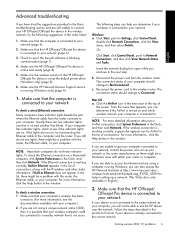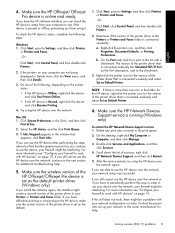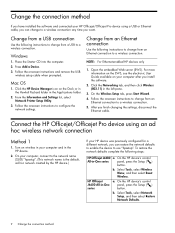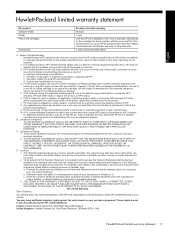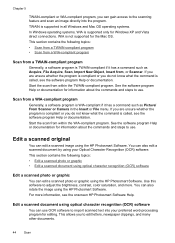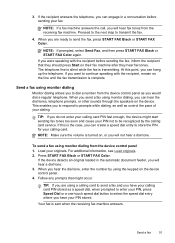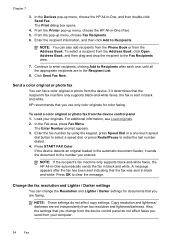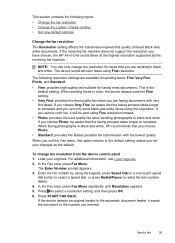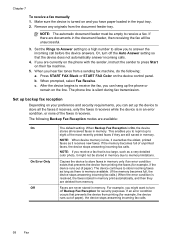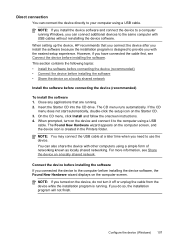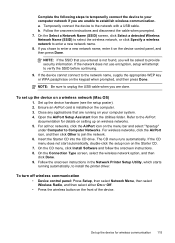HP J6480 Support Question
Find answers below for this question about HP J6480 - Officejet All-in-One Color Inkjet.Need a HP J6480 manual? We have 4 online manuals for this item!
Question posted by HANDCUFFS42 on July 15th, 2012
Can You Get New Hinges For Hpj6480 Printer
the hinges pn printer both broke, is there a recall on this printer or can i purchase hinges
Current Answers
Answer #2: Posted by bp80345 on February 14th, 2013 8:50 PM
HP Deskjet j6480--- $52.45 for the pair / cut and paste the following link
https://www.partshere.com/online/detail.asp?partno=CB029A-HINGE
Related HP J6480 Manual Pages
Similar Questions
How To Block Faxes On Hpj6480 Printer
(Posted by Stepkm 9 years ago)
I Have A New 6520 Hp Printer. Color Printing Is A Disaster..almost No Color Visi
Image almost all black and white with faint blue and yellow lines running thru. Have only attempted ...
Image almost all black and white with faint blue and yellow lines running thru. Have only attempted ...
(Posted by jlayne2 9 years ago)
Hinge Came Apart -- Misaligned
The left-side hinge supporting the top to the printer came apart when I was replacing ink. Now the t...
The left-side hinge supporting the top to the printer came apart when I was replacing ink. Now the t...
(Posted by katelin 11 years ago)
Put New Ink In Printer And Now When I Print The Page Comes Out Black With No Wor
put new ink in printer and now when I print something there is no works on it but only a black color...
put new ink in printer and now when I print something there is no works on it but only a black color...
(Posted by tkearns1 11 years ago)
I Have A Hpj6480 Printer. I Have Lost The Power Cord
what type of power cord do I need for the j6480?
what type of power cord do I need for the j6480?
(Posted by jmoeller 13 years ago)