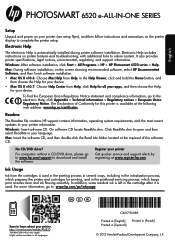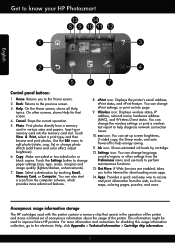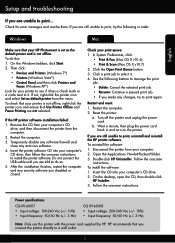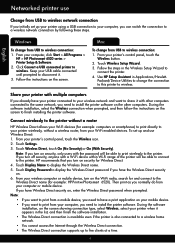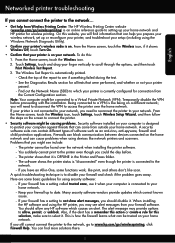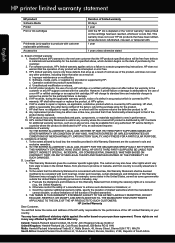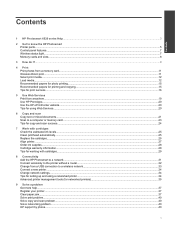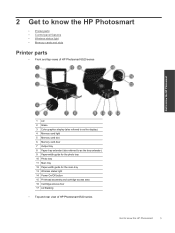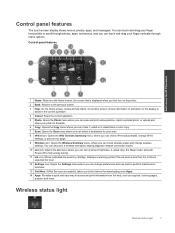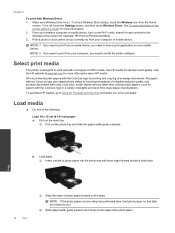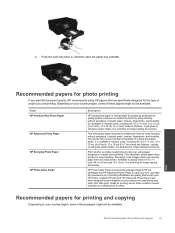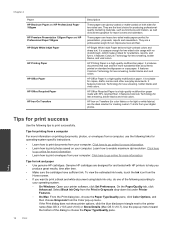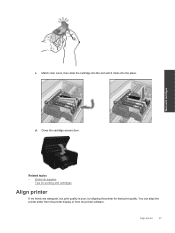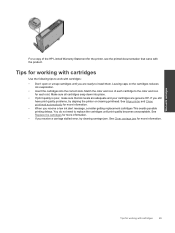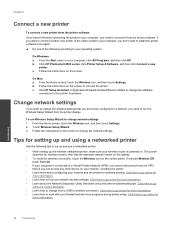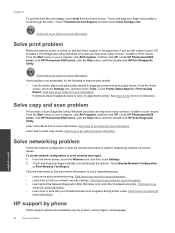HP Photosmart 6520 Support Question
Find answers below for this question about HP Photosmart 6520.Need a HP Photosmart 6520 manual? We have 3 online manuals for this item!
Question posted by jlayne2 on August 4th, 2014
I Have A New 6520 Hp Printer. Color Printing Is A Disaster..almost No Color Visi
Image almost all black and white with faint blue and yellow lines running thru. Have only attempted use 5-8 times. Very disappointed with this printer!!!!!
Current Answers
Answer #1: Posted by TechSupport101 on August 5th, 2014 12:21 AM
Hi. See the troubleshooting here
https://support.hp.com/us-en/document/c00855071
https://support.hp.com/us-en/document/c00855071
Related HP Photosmart 6520 Manual Pages
Similar Questions
Hp Photosmart 6520 Vs 6525
What is the difference beween a HP PHotosmart 6520 and 6525?
What is the difference beween a HP PHotosmart 6520 and 6525?
(Posted by wwestphal 9 years ago)
Hp Photosmart 6520 User Guide
How do I transfer pictures from a memory card inserted into the printer to my computer? Printer is w...
How do I transfer pictures from a memory card inserted into the printer to my computer? Printer is w...
(Posted by rkoester 10 years ago)
I Have 2 Os 10.4 Macs. One Works With New 6510 Hp Printer With Photosmart 6510
The other will not. Working one hasPhotosmart series v 4.5
The other will not. Working one hasPhotosmart series v 4.5
(Posted by svseabird 10 years ago)