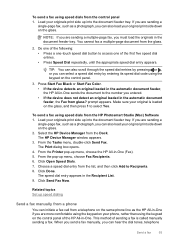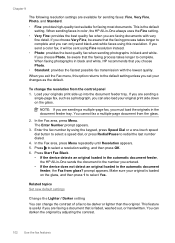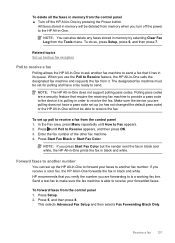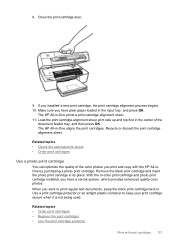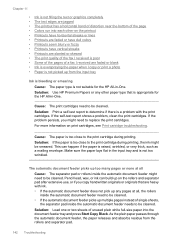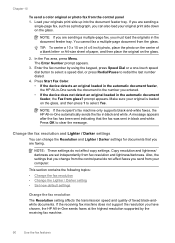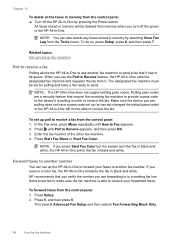HP J5780 Support Question
Find answers below for this question about HP J5780 - Officejet All-in-One Color Inkjet.Need a HP J5780 manual? We have 4 online manuals for this item!
Question posted by nigelwardle on February 6th, 2012
Warning Lights And Fax Not Working
we use this v to send and receive faxes and the occasional photocopy.
The three yellow lights copy quality and a red exclamation light is flashing. the instructions ask us to switch off and switch on again but the error is still there.
As we have tried to cancel off the lights we now find that the flashing lights are now accompanied by a constant "warning" noise.
Current Answers
Related HP J5780 Manual Pages
Similar Questions
Hp Officejet J5780 Won't Scan Copy Or Fax
(Posted by janChrisB 10 years ago)
How You Print Report For All The Faxes Send On Hp Officejet J5780 All In One
(Posted by Leanneden 10 years ago)
Hp L7590 - Officejet Pro All-in-one Color Inkjet.
how do i chance the header on my printer?
how do i chance the header on my printer?
(Posted by annette98254 11 years ago)
Faxing Issues
My HP J5780 says "BUSY"every time I try to fax. I can type in the fax number okay, but it just says ...
My HP J5780 says "BUSY"every time I try to fax. I can type in the fax number okay, but it just says ...
(Posted by sarahali 11 years ago)