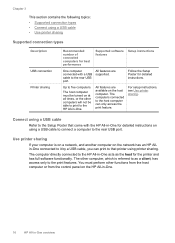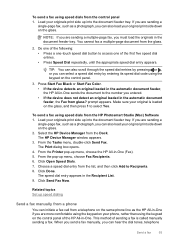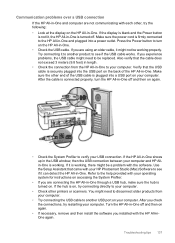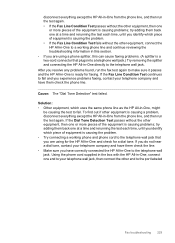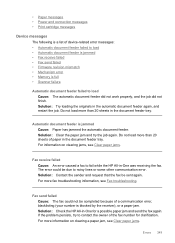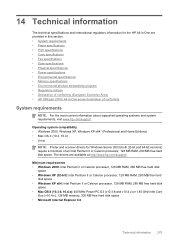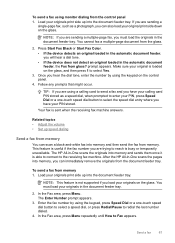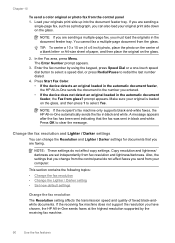HP J5780 Support Question
Find answers below for this question about HP J5780 - Officejet All-in-One Color Inkjet.Need a HP J5780 manual? We have 4 online manuals for this item!
Question posted by alanizmaria8 on December 1st, 2011
How Do I Get Scanner To Be Connected To Computer, Printer Works But Not Scanner.
The person who posted this question about this HP product did not include a detailed explanation. Please use the "Request More Information" button to the right if more details would help you to answer this question.
Current Answers
Related HP J5780 Manual Pages
Similar Questions
Fax Function In Hp Officejet 4500 Wireless Printer Works With Voice Over Ip Netw
Does FAX Function in HP officejet 4500 wireless Printer work with Voice Over IP networks like Comcas...
Does FAX Function in HP officejet 4500 wireless Printer work with Voice Over IP networks like Comcas...
(Posted by atimmapuri 9 years ago)
How Do You Call Someone Off Of The Printer Called Hp Officejet J5780 All-in-one
(Posted by jferramberd 9 years ago)
My Scanner Dose Not Work,says Down Have Options
(Posted by Anonymous-78970 11 years ago)
Why Doesn't Any Of The Display Buttons On My Hp Printer Work And Display Screen?
after installing my printer and hooking it up when i went to cut it on the on button only flashed bl...
after installing my printer and hooking it up when i went to cut it on the on button only flashed bl...
(Posted by paneff 11 years ago)
My Scanner Won't Work
How do I get my device to Scan to my computer? It tells me there are no options available when I pre...
How do I get my device to Scan to my computer? It tells me there are no options available when I pre...
(Posted by meldelconte 12 years ago)