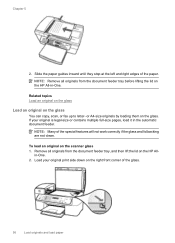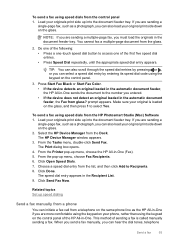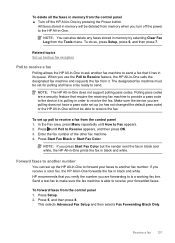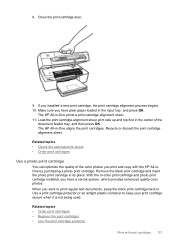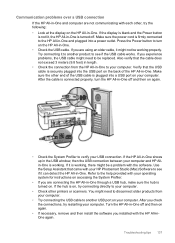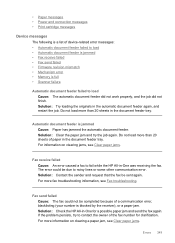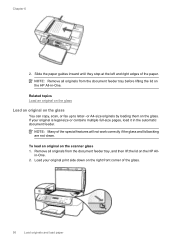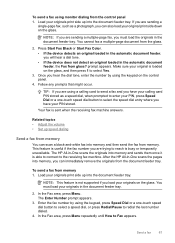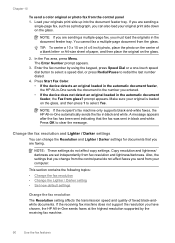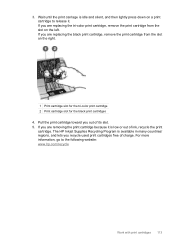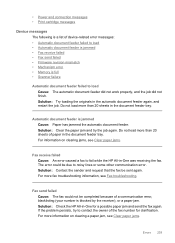HP J5780 Support Question
Find answers below for this question about HP J5780 - Officejet All-in-One Color Inkjet.Need a HP J5780 manual? We have 4 online manuals for this item!
Question posted by meldelconte on September 13th, 2011
My Scanner Won't Work
How do I get my device to Scan to my computer? It tells me there are no options available when I press the Scan option...
Current Answers
Related HP J5780 Manual Pages
Similar Questions
The scanner does not work In Wind 7, Only The Printer
The scanner does not work In Wind 7, Only The Printer I wonder if there is any drive scanner 3052 ...
The scanner does not work In Wind 7, Only The Printer I wonder if there is any drive scanner 3052 ...
(Posted by clubecbr 10 years ago)
My Scanner Dose Not Work,says Down Have Options
(Posted by Anonymous-78970 11 years ago)
Printer Is Working But Scanner Is Not
Working( In One Pc Scanner Is Work & Othe
PRINTER IS WORKING BUT SCANNER IS NOT WORKING IN ONE PC SCANNER IS WORKING AND ANOTHER PC NOT WORK...
PRINTER IS WORKING BUT SCANNER IS NOT WORKING IN ONE PC SCANNER IS WORKING AND ANOTHER PC NOT WORK...
(Posted by prrcomputers 11 years ago)
How Do I Get Scanner To Be Connected To Computer, Printer Works But Not Scanner.
(Posted by alanizmaria8 12 years ago)