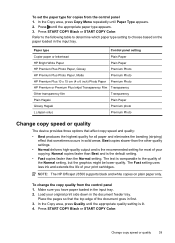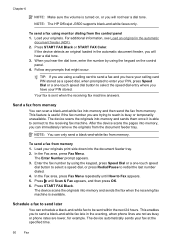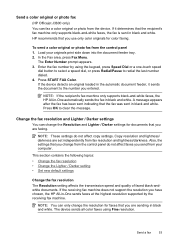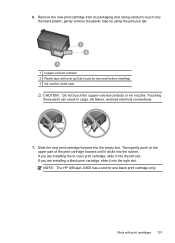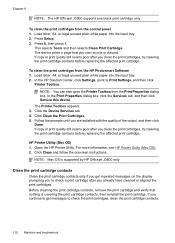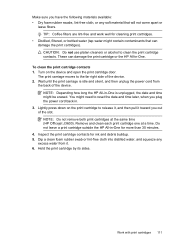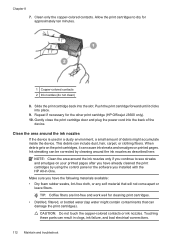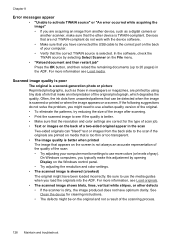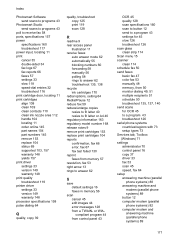HP J3680 Support Question
Find answers below for this question about HP J3680 - Officejet All-in-One Color Inkjet.Need a HP J3680 manual? We have 2 online manuals for this item!
Question posted by kerryyoungdale on February 25th, 2017
I Get Cartridge Error On My Screen Even After Several Cleaning Of The Contacts
How do I get rid of the "cartridge error" on my screen. I have cleaned the contacts several times and the cartridges are new. What could be the problem?
Current Answers
Related HP J3680 Manual Pages
Similar Questions
Hp Officejet J3680 Displays Hp Officejet J3680 Displays Cartridge Error When
turned on. how do
turned on. how do
(Posted by rwolno 10 years ago)
I Have Installed A New Cartridge And Now The Machine Is Writing Cartridge Error
I Have Installed A New Cartridge And Now The Machine Is Writing Cartridge Error I Must Refer To The ...
I Have Installed A New Cartridge And Now The Machine Is Writing Cartridge Error I Must Refer To The ...
(Posted by jgbrink 11 years ago)
I Get 'ink System Failure' Error:0xc18a0106. I Put In All New Cartridges.
I have an HP C7180 Photosmart All-in-one Color Inkjet. I hadn't used it for a few years. When I star...
I have an HP C7180 Photosmart All-in-one Color Inkjet. I hadn't used it for a few years. When I star...
(Posted by gbernal49 11 years ago)
I Got An Empty Ink Cartridge Error But It Is Not. Any Other Problems Related?
I have a hp3210. It has empty ink cartriderror roar but I have tried two new cartridges. both same e...
I have a hp3210. It has empty ink cartriderror roar but I have tried two new cartridges. both same e...
(Posted by Chenjih03 11 years ago)
Cartridge Error
I have the HP Officejet j3680 (pringer-fax-scanner-copier). How can I address the message "Cartridge...
I have the HP Officejet j3680 (pringer-fax-scanner-copier). How can I address the message "Cartridge...
(Posted by ewhite1289 11 years ago)