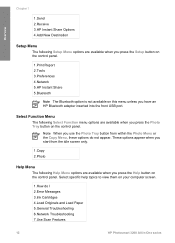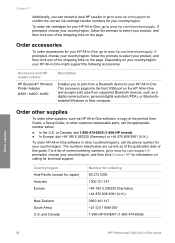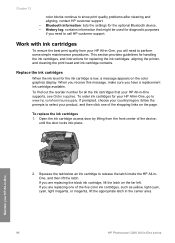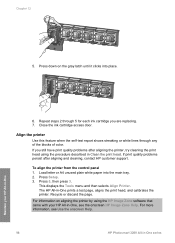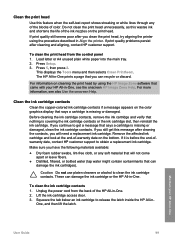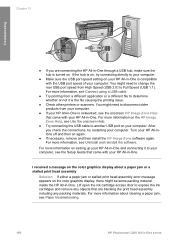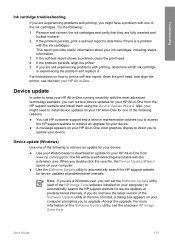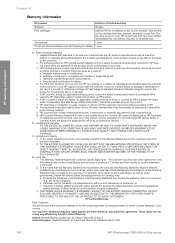HP Photosmart 3200 Support Question
Find answers below for this question about HP Photosmart 3200 - All-in-One Printer.Need a HP Photosmart 3200 manual? We have 2 online manuals for this item!
Question posted by Chenjih03 on January 9th, 2013
I Got An Empty Ink Cartridge Error But It Is Not. Any Other Problems Related?
Current Answers
Answer #1: Posted by tintinb on January 10th, 2013 9:05 AM
- https://www.databazaar.com/
- https://www.amazon.com/HP-PhotoSmart-InkJet-Printer-Cartridge/dp/B0032ZSOO4/161-7006196-2672543?ie=UTF8&*Version*=1&*entries*=0
- https://www.stinkyinkshop.co.uk/hp/ink-cartridges/hp-photosmart-3200
- https://www.printerinks.com/4701/2p-n-013/inkjet-cartridges/hp/photosmart-3200/
If you have more questions, please don't hesitate to ask here at HelpOwl. Experts here are always willing to answer your questions to the best of our knowledge and expertise.
Regards,
Tintin
Related HP Photosmart 3200 Manual Pages
Similar Questions
printer does not print any words. I have a ready change a new ink
how do I fix the problem
Keep getting error message:"problem with printer or ink system". Cartridges keep sliding to the righ...
States that the access door (the lid you lift to replace ink cartridges) open...the problem is thath...