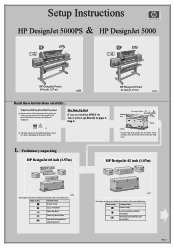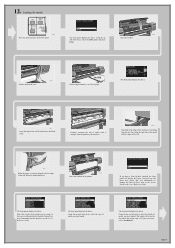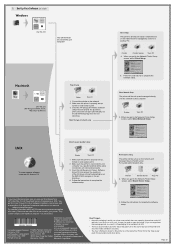HP Indigo 5000 Support Question
Find answers below for this question about HP Indigo 5000 - Digital Press.Need a HP Indigo 5000 manual? We have 1 online manual for this item!
Question posted by jenningsmarc6 on November 2nd, 2011
Where Is The Bid Connector On A 5000
The person who posted this question about this HP product did not include a detailed explanation. Please use the "Request More Information" button to the right if more details would help you to answer this question.
Current Answers
Related HP Indigo 5000 Manual Pages
Similar Questions
Print Registration Problem On 7k Indigo.
Print registration problem on 7k indigo. already CPR calibration passed. tried every type Gsm paper ...
Print registration problem on 7k indigo. already CPR calibration passed. tried every type Gsm paper ...
(Posted by nicholasantoy46 1 year ago)
Price
pls i want to know the price of dis dis printer hp indigo ws4500-digital press and its function. I ...
pls i want to know the price of dis dis printer hp indigo ws4500-digital press and its function. I ...
(Posted by dav2004jo 11 years ago)
Hp Indigo 5000 - Rips Stopped Working
I have two external RIPs for my HP Indigo 5000. Recently these RIPs stopped working. Just today I re...
I have two external RIPs for my HP Indigo 5000. Recently these RIPs stopped working. Just today I re...
(Posted by infotech28970 12 years ago)
I Need A Manuals For The Press Hp Indigo Ultrastream And Indigo 3000 Or Indigo 3
(Posted by lelr2000 12 years ago)