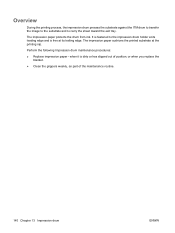HP Indigo 7000 Support Question
Find answers below for this question about HP Indigo 7000.Need a HP Indigo 7000 manual? We have 5 online manuals for this item!
Question posted by nicholasantoy46 on February 15th, 2023
Print Registration Problem On 7k Indigo.
Print registration problem on 7k indigo. already CPR calibration passed. tried every type Gsm paper what's the reason for this problem and also give to me the solution
Current Answers
Answer #1: Posted by SonuKumar on February 15th, 2023 7:45 PM
If you are experiencing a print registration problem on an HP Indigo 7000 digital press, there are several possible causes and solutions. Here are a few steps you can try:
- Check the paper and media settings: Make sure that the paper size and type settings in your RIP software match the actual paper loaded in the press. Also, make sure that the paper is loaded correctly and aligned properly in the tray.
- Check the image position: Check the image position in your design software to make sure it is aligned with the trim marks and registration marks. Also, make sure that the image is not scaled or rotated.
- Check the calibration: Perform a calibration on the press to ensure that the imaging cylinders are properly aligned. This may involve adjusting the imaging unit position, adjusting the vacuum transfer system, or adjusting the plate-to-blanket pressure.
- Check the color registration: Check the color registration on your press to ensure that the cyan, magenta, yellow, and black (CMYK) colors are properly aligned. This may involve adjusting the color registration settings in the press software or physically adjusting the color heads.
- Check the blanket and plate condition: Check the condition of the blanket and plate on the press to ensure that they are clean, flat, and free of damage or wear. Replace them if necessary.
If none of these steps resolve the print registration problem, you may need to contact your HP Indigo support team for further assistance.
Please respond to my effort to provide you with the best possible solution by using the "Acceptable Solution" and/or the "Helpful" buttons when the answer has proven to be helpful.
Regards,
Sonu
Your search handyman for all e-support needs!!
Related HP Indigo 7000 Manual Pages
Similar Questions
How To Reset Hp Printer Officejet 7000 To Factory Reset
(Posted by cibKa 9 years ago)
How To Default Printer Hp 7000 Settings
(Posted by dougIS 10 years ago)
How To Align Print Page Hp Printer Officejet 7000
(Posted by lamoan 10 years ago)
How Reset Printer Hp 7000 Wide Format
(Posted by mobennyl 10 years ago)
How To To Build Printer Hp 7000
(Posted by macol 10 years ago)