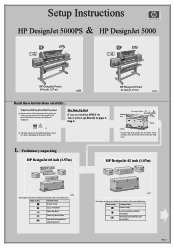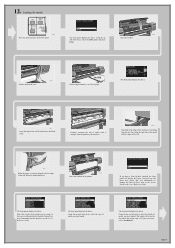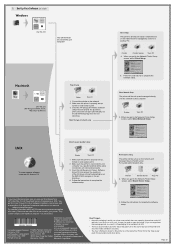HP Indigo 5000 Support Question
Find answers below for this question about HP Indigo 5000 - Digital Press.Need a HP Indigo 5000 manual? We have 1 online manual for this item!
Question posted by Bama15 on June 24th, 2013
Where Can I Get A Manual For 5000 Indigo Press
I need a Manuela
Current Answers
Answer #1: Posted by Gugurekas on June 24th, 2013 7:11 AM
This page has the manual available for you:
Related HP Indigo 5000 Manual Pages
Similar Questions
Can We Manually Assign Ip Address For Network Printer Hp Laserjet Enterprise
600 M602
600 M602
(Posted by cam456 10 years ago)
Hp Indigo 5000 - Rips Stopped Working
I have two external RIPs for my HP Indigo 5000. Recently these RIPs stopped working. Just today I re...
I have two external RIPs for my HP Indigo 5000. Recently these RIPs stopped working. Just today I re...
(Posted by infotech28970 12 years ago)
Where Is The Bid Connector On A 5000
(Posted by jenningsmarc6 12 years ago)
How Do I Download A Service And Parts Manual For A Hp- P3015dn Laserjet Printer.
(Posted by CAZZA 12 years ago)
I Need A Manuals For The Press Hp Indigo Ultrastream And Indigo 3000 Or Indigo 3
(Posted by lelr2000 13 years ago)