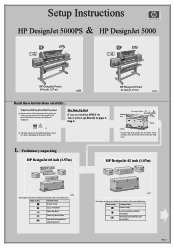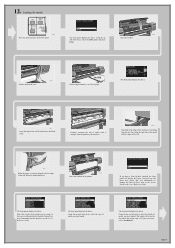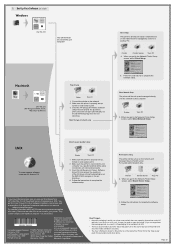HP Indigo 5000 Support Question
Find answers below for this question about HP Indigo 5000 - Digital Press.Need a HP Indigo 5000 manual? We have 1 online manual for this item!
Question posted by infotech28970 on December 2nd, 2011
Hp Indigo 5000 - Rips Stopped Working
I have two external RIPs for my HP Indigo 5000. Recently these RIPs stopped working. Just today I received an error message on the screen, "PC Maclan Comm. Error - Network AdapterAppletalk Driver not foundCode 12293"Does anyone know what is happening or why it is happening? Did a piece of hardware go bad or is it the software? Would doing a System Restore (to a date when things were fine) be my best bet?
Current Answers
Related HP Indigo 5000 Manual Pages
Similar Questions
Mon Inprimante Hp Color Laserjet Cp 5525 S'arrete Juste Au Niveau De Initializat
(Posted by fabricemugisho64 3 years ago)
Hp Deskjet 1000 Won't Print Black Just Color
(Posted by isandgar 10 years ago)
My Hp Deskjet 1220c Has Stopped Working. Model #c2693a. It Won't Turn On.
It stopped printing in the middle of a page. I pulled the page from the rollers and then it wouldn't...
It stopped printing in the middle of a page. I pulled the page from the rollers and then it wouldn't...
(Posted by francescakartas 12 years ago)
Where Is The Bid Connector On A 5000
(Posted by jenningsmarc6 12 years ago)