HP HP W19 Support Question
Find answers below for this question about HP HP W19.Need a HP HP W19 manual? We have 1 online manual for this item!
Current Answers
There are currently no answers that have been posted for this question.
Be the first to post an answer! Remember that you can earn up to 1,100 points for every answer you submit. The better the quality of your answer, the better chance it has to be accepted.
Be the first to post an answer! Remember that you can earn up to 1,100 points for every answer you submit. The better the quality of your answer, the better chance it has to be accepted.
Related HP HP W19 Manual Pages
HP w19 LCD Monitor User's Guide - Page 1


... software on equipment that is subject to another language without notice. HP w19 LCD Monitor User's Guide
• Preface • Safety and Maintenance Guidelines • Setup • Using the Monitor • Drivers and Auto-Adjustment • Technical Support FAQ • Specifications • LCD Monitor Quality and Pixel Policy • Agency Regulatory Notices
The only warranties...
HP w19 LCD Monitor User's Guide - Page 2
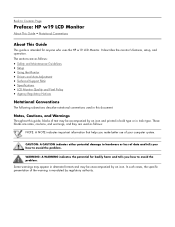
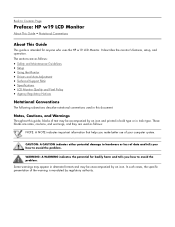
... computer system. WARNING: A WARNING indicates the potential for anyone who uses the HP w19 LCD Monitor. Back to Contents Page
Preface: HP w19 LCD Monitor
About This Guide • Notational Conventions
About This Guide
This guide is mandated by regulatory authority. It describes the monitor's features, setup, and operation.
These blocks are notes, cautions, and warnings, and...
HP w19 LCD Monitor User's Guide - Page 3
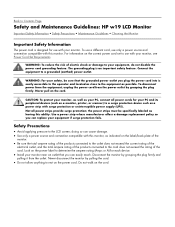
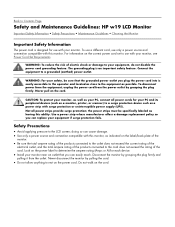
...surge protection fails. Look on the correct power cord set to use with this monitor, as a power strip with surge protection or uninterruptible power supply (UPS). The...: HP w19 LCD Monitor
Important Safety Information • Safety Precautions • Maintenance Guidelines • Cleaning the Monitor
Important Safety Information
The power cord is designed for use with this monitor. ...
HP w19 LCD Monitor User's Guide - Page 4
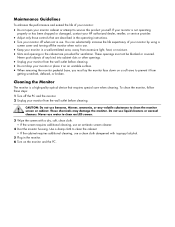
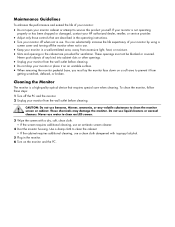
... yourself. Maintenance Guidelines
To enhance the performance and extend the life of your monitor:
• Do not open your HP authorized dealer, reseller, or service provider.
• Adjust only those controls that requires special care when cleaning. Cleaning the Monitor
The monitor is not operating
properly or has been dropped or damaged, contact your...
HP w19 LCD Monitor User's Guide - Page 5


... to your fingers or hands when you change the monitor's angle. • You are able to adjust the monitor's angle. Back to Contents Page
Setup: HP w19 LCD Monitor
• Base • Attaching the Cables • Attaching Wall Mounting Arm
Back to Contents Page
Base: HP w19 LCD Monitor
Base • Attaching the Base • Removing the Base...
HP w19 LCD Monitor User's Guide - Page 6
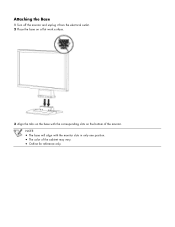
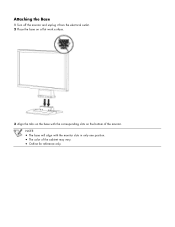
Attaching the Base
1 Turn off the monitor and unplug it from the electrical outlet. 2 Place the base on a flat work surface.
3 Align the tabs on the base with the monitor slots in only one position. • The color of the monitor. NOTE:
• The base will align with the corresponding slots on the bottom of the cabinet may vary. • Outline for reference only.
HP w19 LCD Monitor User's Guide - Page 7
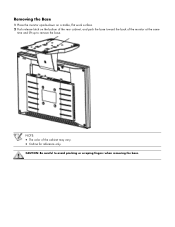
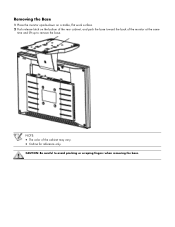
CAUTION: Be careful to remove the base.
Removing the Base
1 Place the monitor upside-down on a stable, flat work surface. 2 Push release latch on the bottom of the rear cabinet, and ... toward the back of the cabinet may vary. • Outline for reference only. NOTE:
• The color of the monitor at the same
time and lift up to avoid pinching or scraping fingers when removing the base.
HP w19 LCD Monitor User's Guide - Page 8
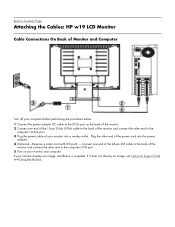
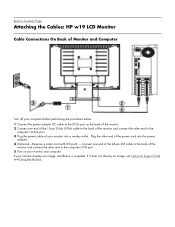
... the other end of the power cord into a nearby outlet. Back to Contents Page
Attaching the Cables: HP w19 LCD Monitor
Cable Connections On Back of Monitor and Computer
Turn off your computer before performing the procedure below. 1 Connect the power adapter DC cable to the DC-In port on the back ...
HP w19 LCD Monitor User's Guide - Page 9
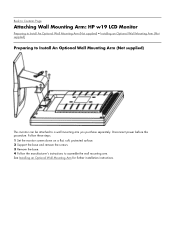
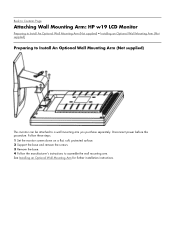
Follow these steps: 1 Set the monitor screen down on a flat, soft, protected surface. 2 Support the base and remove the screws. ...See Installing an Optional Wall Mounting Arm for further installation instructions. Back to Contents Page
Attaching Wall Mounting Arm: HP w19 LCD Monitor
Preparing to Install An Optional Wall Mounting Arm (Not supplied) • Installing an Optional Wall Mounting Arm (...
HP w19 LCD Monitor User's Guide - Page 10
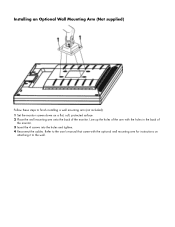
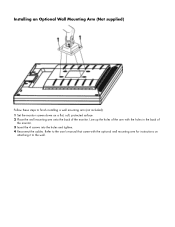
... (Not supplied)
Follow these steps to finish installing a wall mounting arm (not included): 1 Set the monitor screen down on
attaching it to the user's manual that came with the holes in the back of the monitor. Line up the holes of the arm with the optional wall mounting arm for instructions on...
HP w19 LCD Monitor User's Guide - Page 11
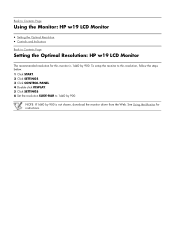
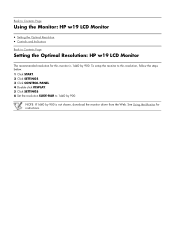
.... 2 Click SETTINGS. 3 Click CONTROL PANEL. 4 Double click DISPLAY. 5 Click SETTINGS. 6 Set the resolution SLIDE-BAR to this monitor is not shown, download the monitor driver from the Web. Back to Contents Page
Using the Monitor: HP w19 LCD Monitor
• Setting the Optimal Resolution • Controls and Indicators
Back to Contents Page
Setting the Optimal Resolution...
HP w19 LCD Monitor User's Guide - Page 12


... Controls
A Auto Config / Exit B Brightness C Contrast D Menu / Enter E Power Button
OSD Lock Function
To lock the OSD, press and hold the Menu button while the monitor is off .
Back to Contents Page
Controls: HP w19 LCD Monitor
Operating Instructions • External Controls • OSD Lock Function • How to Adjust a Setting • Adjusting the Picture • LED...
HP w19 LCD Monitor User's Guide - Page 13
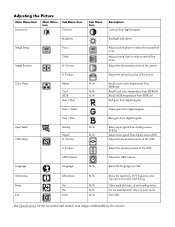
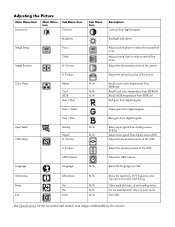
... to reduce horizontal-line noise
Adjust picture clock to main menu Exit OSD
See Specifications for the horizontal and vertical scan ranges addressable by this monitor. Warm
Cool sRGB User / Red
User / Green
N/A
N/A N/A
Recall warm color temperature from EEPROM Recall cool color temperature from EEPROM Recall sRGB temperature from EEPROM Red...
HP w19 LCD Monitor User's Guide - Page 14


...) input by using the instructions in the download pages. LED Color Green Red
Back to Contents Page
Installing Drivers and Using the Auto-Adjustment Feature: HP w19 LCD Monitor
Downloading from the World Wide Web
To download the latest version of INF and ICM files from the...
HP w19 LCD Monitor User's Guide - Page 15
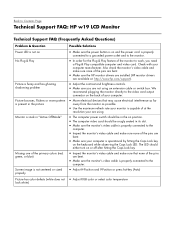
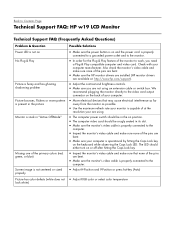
...monitor's video cable is properly connected to work, you are
bent.
• Make sure your computer is operational by hitting the Caps Lock key
on the keyboard while observing the Caps Lock ...Plug & Play compatible computer and video card. Back to Contents Page
Technical Support FAQ: HP w19 LCD Monitor
Technical Support FAQ (Frequently Asked Questions)
Problem & Question Power LED is not on No...
HP w19 LCD Monitor User's Guide - Page 16
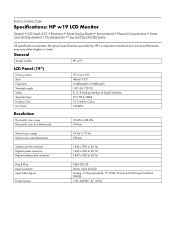
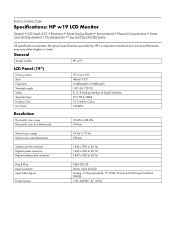
... scan range Horizontal scan size (Maximum)
30 kHz to 83 kHz 410mm
Vertical scan range Vertical scan size (Maximum)
55 Hz to Contents Page
Specifications: HP w19 LCD Monitor
General • LCD Panel (19") • Resolution • Preset Display Modes • Environmental • Physical Characteristics • Power Cord Set Requirements • Pin Assignments...
HP w19 LCD Monitor User's Guide - Page 18
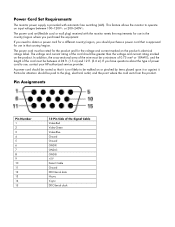
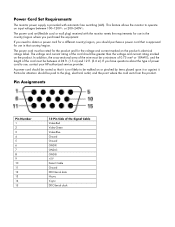
...of 0.75 mm² or 18AWG, and the length of the cord should purchase a power cord that is provided with the monitor meets the requirements for use in that country/region. A power cord should be walked on input voltages between 4.94 ft. ...or wall plug) received with automatic line switching (ALS). This feature allows the monitor to use, contact your HP-authorized service provider.
HP w19 LCD Monitor User's Guide - Page 19
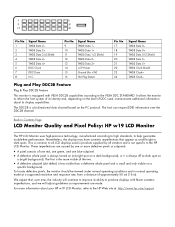
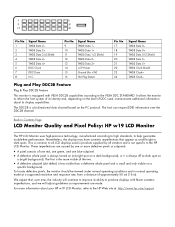
... and Play DDC2B Feature
Plug & Play DDC2B Feature
This monitor is common to all LCD displays used , communicate additional information about your HP w19 LCD Monitor, refer to the VESA DDC STANDARD. Back to Contents Page
LCD Monitor Quality and Pixel Policy: HP w19 LCD Monitor
The HP LCD Monitor uses high-precision technology, manufactured according to high standards, to...
HP w19 LCD Monitor User's Guide - Page 20
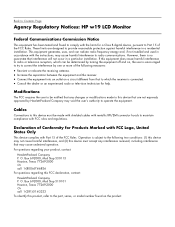
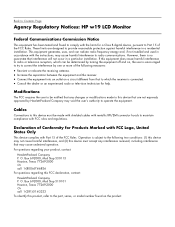
..., Texas 77269-2000 Or call : 1-(800)-474-6836 For questions regarding your product, contact:
Hewlett-Packard Company P. Back to Contents Page
Agency Regulatory Notices: HP w19 LCD Monitor
Federal Communications Commission Notice
This equipment has been tested and found on a circuit different from that to which can radiate radio frequency energy and, if...
HP w19 LCD Monitor User's Guide - Page 22


... utility bills, and help you save money on the packaging box qualify with the U.S. For disposal or recycling information, contact your local authorities, HP Planet Partners (http://www.hp.com/recycle), or the Electronic Industries Alliance (EIA) (http://www.eiae.org). Disposal of this material can be regulated because of -life:
•...
Similar Questions
I Would Like To Buy Backlight Lamps For This Monitor-hp Lp3065
HP monitor
HP monitor
(Posted by arian1234 6 years ago)
How To Unlock Monitor Base Monitor Hp Pavilion F1703
(Posted by micDAF 9 years ago)
How To Set Speaker On Monitor Hp Vs17e
(Posted by MInisprol 10 years ago)
Screen Size For Hp Monitor Hp 2159m ( 21.5' Diagonal)
Can you please inform me the inside screen Dimensions for HP Monitor model HP 2159m (The diagonal is...
Can you please inform me the inside screen Dimensions for HP Monitor model HP 2159m (The diagonal is...
(Posted by drrao39 11 years ago)
One Pin Of Power Port Of Monitor Hp Get Rusted And There Is A Sound Of Current .
MY monitor is HP L1706
MY monitor is HP L1706
(Posted by amittangle 13 years ago)

