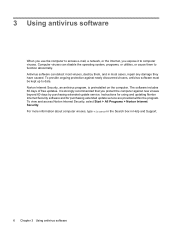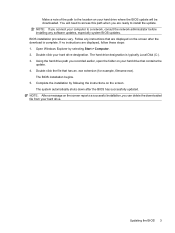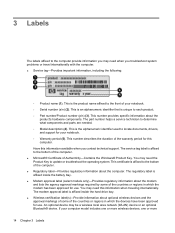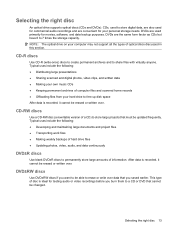HP G71-340US Support Question
Find answers below for this question about HP G71-340US - Core 2 Duo 2.2 GHz.Need a HP G71-340US manual? We have 16 online manuals for this item!
Question posted by randyrottschafer on June 20th, 2011
Bios Update
The person who posted this question about this HP product did not include a detailed explanation. Please use the "Request More Information" button to the right if more details would help you to answer this question.
Current Answers
Related HP G71-340US Manual Pages
Similar Questions
Hi , I Ham Having The Laptop Hp- G71 Core 2 Duo Proceesor .
Laptop Keys are not working .. i want to sell it.
Laptop Keys are not working .. i want to sell it.
(Posted by mails4abhishek 8 years ago)
Bios Update Blanked Out Computer
I did a bios upgrade on my 4545 Probook and now nothing happens. Sceen is blank and no action except...
I did a bios upgrade on my 4545 Probook and now nothing happens. Sceen is blank and no action except...
(Posted by louaggie 10 years ago)
Bios Updation
i want to use thumb expression feature ofprobook4540s , when search from google, i find the sloulti...
i want to use thumb expression feature ofprobook4540s , when search from google, i find the sloulti...
(Posted by jiqbal0082 11 years ago)
Bios Update Problem ... Sp57690.exe
ran the SoftPaq ... BIOS did not update to F.04 as stated. Not sure what is wrong. Please help.
ran the SoftPaq ... BIOS did not update to F.04 as stated. Not sure what is wrong. Please help.
(Posted by kmah 11 years ago)
Bios Update
hi i want to use linux fedora live cd but i has erroe that say your bios should update. how can i so...
hi i want to use linux fedora live cd but i has erroe that say your bios should update. how can i so...
(Posted by memo1366 13 years ago)