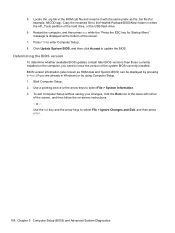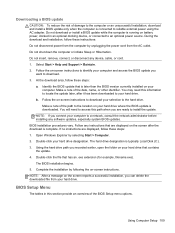HP ProBook 4540s Support Question
Find answers below for this question about HP ProBook 4540s.Need a HP ProBook 4540s manual? We have 8 online manuals for this item!
Question posted by jiqbal0082 on March 28th, 2013
Bios Updation
i want to use thumb expression feature of probook4540s ,
when search from google, i find the sloultion that update bios of your laptop....then this problem will be resolve...
my question is that, should i update bios ??? to resolve this problem, if not then tell me the soultion how can i use this feature of probook 4540s
Regards
Current Answers
Related HP ProBook 4540s Manual Pages
Similar Questions
I Bought A New Probook 4540s, Screen Says Software Is Being Installed?
Istarted of thenew probook 4540s for the first time, it asked me the general questions country, name...
Istarted of thenew probook 4540s for the first time, it asked me the general questions country, name...
(Posted by rajeev58730 11 years ago)
My Hp 4540s Probook's Mouse Pad Is Not Working Please Help
my hp 4540S probook's mouse pad is not working please help if i double click
my hp 4540S probook's mouse pad is not working please help if i double click
(Posted by dthaciyev 11 years ago)
I Want Using Fingerprint As My Securty Code
Now How Can Get It??please
how to use fingerprint to be my security code the i using pro book hp
how to use fingerprint to be my security code the i using pro book hp
(Posted by benfmtui 11 years ago)
Laptop Problem
What's wrong with my laptop if the caps lock and number lock LEDs are flashing?
What's wrong with my laptop if the caps lock and number lock LEDs are flashing?
(Posted by stoshea 11 years ago)