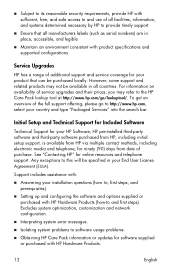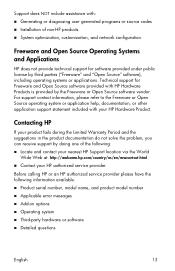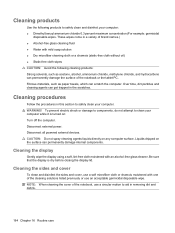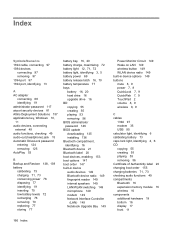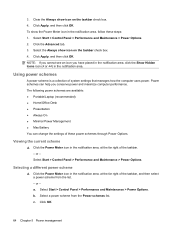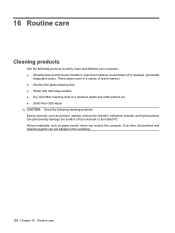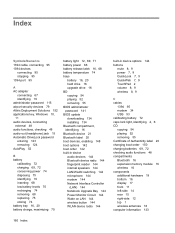HP ProBook 6455b Support Question
Find answers below for this question about HP ProBook 6455b - Notebook PC.Need a HP ProBook 6455b manual? We have 7 online manuals for this item!
Question posted by stoshea on January 9th, 2013
Laptop Problem
Current Answers
Answer #1: Posted by tintinb on January 10th, 2013 9:12 AM
NumLock - If the light indicator turned on for the NumLock key, this means that you can use the NumPad of your desktop or laptop computer.
CapsLock - If the light indication is turned on for the CapsLock, you can freely type letters into automatic Capital letters.
If you have more questions, please don't hesitate to ask here at HelpOwl. Experts here are always willing to answer your questions to the best of our knowledge and expertise.
Regards,
Tintin
Related HP ProBook 6455b Manual Pages
Similar Questions
pad