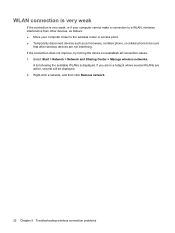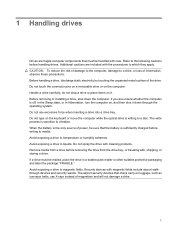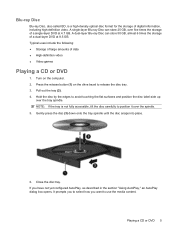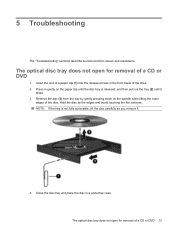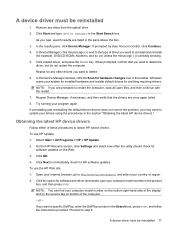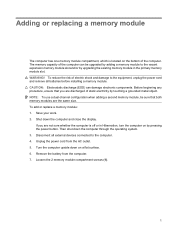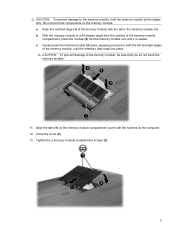HP G70-460US Support Question
Find answers below for this question about HP G70-460US - Core 2 Duo 2.1 GHz.Need a HP G70-460US manual? We have 16 online manuals for this item!
Question posted by karbev on June 9th, 2011
Touch Pad Problems
I have the above laptop and on the touch pad, the left and right buttons that are used like the buttons for a mouse, my left button no longer works. I have been told that the spring might be broken or that it might have moved, but, I need to partially disassemble the laptop, is there a manual showing you how to do that?
Current Answers
Related HP G70-460US Manual Pages
Similar Questions
Hi , I Ham Having The Laptop Hp- G71 Core 2 Duo Proceesor .
Laptop Keys are not working .. i want to sell it.
Laptop Keys are not working .. i want to sell it.
(Posted by mails4abhishek 8 years ago)
Touch Pad Aktivation Of Left And Right Button Below Touch Pad
(Posted by novakrosta 10 years ago)
How Do I Unlock The Scrolling Pad (i Do Not Use The Mouse)
I accidently locked the pad scroller (dont know how) and am trying to figure out how to unlock it. I...
I accidently locked the pad scroller (dont know how) and am trying to figure out how to unlock it. I...
(Posted by sanjaydevani 10 years ago)
Touch Pad Right And Left Click Not Working
how to fix right and left click if not working ?
how to fix right and left click if not working ?
(Posted by dhruvthapa 11 years ago)