HP ProBook 4420s Support Question
Find answers below for this question about HP ProBook 4420s - Notebook PC.Need a HP ProBook 4420s manual? We have 3 online manuals for this item!
Question posted by dhruvthapa on July 18th, 2012
Touch Pad Right And Left Click Not Working
how to fix right and left click if not working ?
Current Answers
There are currently no answers that have been posted for this question.
Be the first to post an answer! Remember that you can earn up to 1,100 points for every answer you submit. The better the quality of your answer, the better chance it has to be accepted.
Be the first to post an answer! Remember that you can earn up to 1,100 points for every answer you submit. The better the quality of your answer, the better chance it has to be accepted.
Related HP ProBook 4420s Manual Pages
HP ProBook 4320s, 4321s, 4420s, and 4421s Notebook PCs - Maintenance and Service Guide - Page 1


and performing computer disassembly procedures. HP ProBook 4320s Notebook PC HP ProBook 4321s Notebook PC HP ProBook 4420s Notebook PC HP ProBook 4421s Notebook PC
Maintenance and Service Guide
SUMMARY This guide is a troubleshooting reference used for maintaining and servicing the computer. troubleshooting computer problems; It provides comprehensive information on ...
HP ProBook 4320s, 4321s, 4420s, and 4421s Notebook PCs - Maintenance and Service Guide - Page 5


... hardware ...9 Top components ...10 TouchPad ...10 Lights ...11 Buttons, speakers, switches, and fingerprint reader (select models only 12 Keys ...13 Front components ...14 Right-side components ...15 Left-side components ...16 Bottom components ...17 Display ...18 Wireless antennas (select models only 19 Additional hardware components ...20
3 Illustrated parts catalog ...21 Serial number...
HP ProBook 4320s, 4321s, 4420s, and 4421s Notebook PCs - Maintenance and Service Guide - Page 9


...
Processors
Chipsets Graphics Panels
Description
HP ProBook
4320s
HP ProBook4
320s / 4321s
HP ProBook
4420s
HP ProBook
4421s
UMA
Discrete
UMA
Discrete
HP ProBook 4320s Notebook PC
√
√
NOTE: Discrete not for use in the People's Republic of China. HP ProBook 4420s Notebook PC
√
√
HP ProBook 4421s Notebook PC
√
Intel® Arrandale™
●...
HP ProBook 4320s, 4321s, 4420s, and 4421s Notebook PCs - Maintenance and Service Guide - Page 17
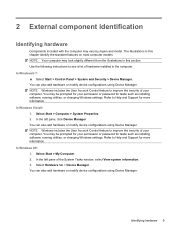
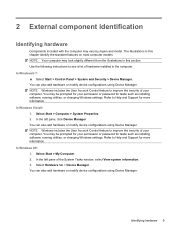
...improve the security of your computer. In Windows XP: 1. In the left pane, click Device Manager. In Windows Vista®: 1. You may look slightly different... ▲ Select Start > Control Panel > System and Security > Device Manager. In the left pane of hardware installed in this section. 2 External component identification
Identifying hardware
Components included with the...
HP ProBook 4320s, 4321s, 4420s, and 4421s Notebook PCs - Maintenance and Service Guide - Page 18


...-tap the TouchPad off .
(2) TouchPad zone*
Moves the pointer and selects or activates items on the screen.
(3) Left TouchPad button*
Functions like the left button on an external mouse.
(4) Right TouchPad button*
Functions like the right button on an external mouse.
*This table describes factory settings. To view or change pointing device preferences, select...
HP ProBook 4320s, 4321s, 4420s, and 4421s Notebook PCs - Maintenance and Service Guide - Page 38


... parts catalog see Computer major components
on page 22) (4) Display hinge kit
● Display hinge and panel bracket (left and right) for 33.8-cm (13.3-in) displays ● Display hinge and panel bracket (left and right) for 35.6-cm (14.0-in) displays (5) Display cable (includes microphone and, on select models, webcam connector) ● Display...
HP ProBook 4320s, 4321s, 4420s, and 4421s Notebook PCs - Maintenance and Service Guide - Page 47
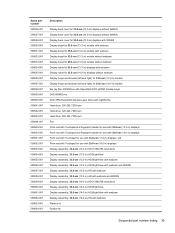
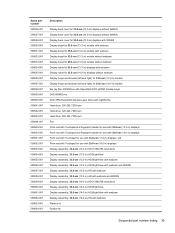
... (13.3-in) displays with webcam Display cable for 35.6-cm (14.0-in) displays without webcam Display hinge and bracket (left and right) for 33.8-cm (13.3-in) models Display hinge and bracket (left and right) for 35.6-cm (14.0-in) models Blu-ray Disc ROM Drive with SuperMulti DVD ±R/RW Double-Layer DVD...
HP ProBook 4320s, 4321s, 4420s, and 4421s Notebook PCs - Maintenance and Service Guide - Page 53


...Keep components in their electrostatic-safe containers until you remove a component, place it in an electrostatic-safe container.
Avoid touching pins, leads, and circuitry.
Event Walking across carpet Walking across vinyl floor Motions of sensitivity. Networks built into many... from Styrofoam Removing bubble pack from a finger or other conductor can work perfectly throughout a normal cycle.
HP ProBook 4320s, 4321s, 4420s, and 4421s Notebook PCs - Maintenance and Service Guide - Page 54


...input signals before removing items from their containers. ● Always be properly grounded when touching a component or assembly. ● Store reusable ESD-sensitive parts from assemblies in ...with approved static-shielding material. ● Use a wrist strap connected to a properly grounded work surface and use properly grounded tools and equipment. ● Use conductive field service tools,...
HP ProBook 4320s, 4321s, 4420s, and 4421s Notebook PCs - Maintenance and Service Guide - Page 65
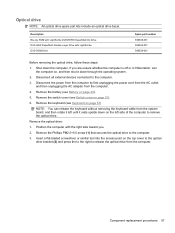
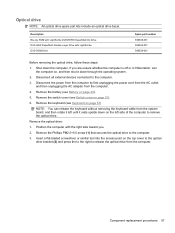
... release the keyboard without removing the keyboard cable from the system board, and then rotate it left side of the computer to the computer.
3. Component replacement procedures 57 If you .
2. Disconnect... DVD±R/RW SuperMulti DL Drive DVD ±RW SuperMulti Double-Layer Drive with the right side toward you are unsure whether the computer is off or in Hibernation, turn the computer...
HP ProBook 4320s, 4321s, 4420s, and 4421s Notebook PCs - Maintenance and Service Guide - Page 74
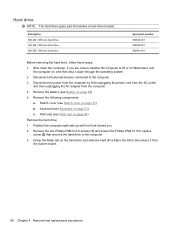
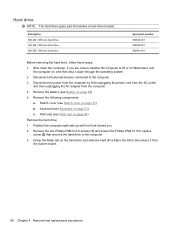
...Remove the battery (see Keyboard on the hard drive and slide the hard drive (3) to the left to disconnect it down the computer. Remove the two Phillips PM2.0×3.0 screws (1) and loosen the...) c. Keyboard (see Battery on , and then shut it from the computer. 4. Position the computer right-side up with the front toward you are unsure whether the computer is off or in Hibernation, turn...
HP ProBook 4320s, 4321s, 4420s, and 4421s Notebook PCs - Maintenance and Service Guide - Page 83
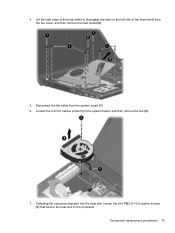
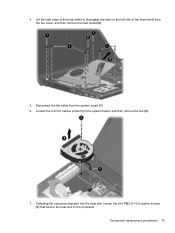
...PM2.5×10.0 captive screws (1) that secure the heat sink to disengage the tabs on the left side of the heat shield to the processor. Component replacement procedures 75 Disconnect the fan cable from... the top cover, and then remove the heat shield (3).
5. Lift the right edge of the heat shield from the system board (1). 6. Loosen the 2.0×5.0 captive screw from the...
HP ProBook 4320s, 4321s, 4420s, and 4421s Notebook PCs - Maintenance and Service Guide - Page 86


... or in Hibernation, turn counterclockwise until you . 2. Speakers (see Battery on , and then shut it down the computer. Position the computer right-side up with the front toward you hear a click.
78 Chapter 4 Removal and replacement procedures Disconnect all external devices connected to turn the processor locking screw (1) one-half turn
the...
HP ProBook 4320s, 4321s, 4420s, and 4421s Notebook PCs - Maintenance and Service Guide - Page 89
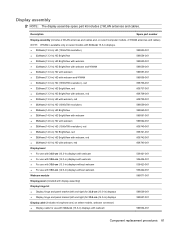
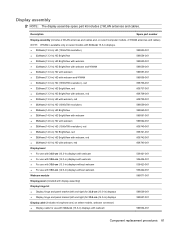
... module
599571-001
Display panel (included with display assembly)
Display hinge kit ● Display hinge and panel bracket (left and right) for 33.8-cm (13.3-in) displays ● Display hinge and panel bracket (left and right) for 35.6-cm (14.0-in) displays
599536-001 599537-001
Display cable (includes microphone and, on select models...
HP ProBook 4320s, 4321s, 4420s, and 4421s Notebook PCs - Maintenance and Service Guide - Page 92
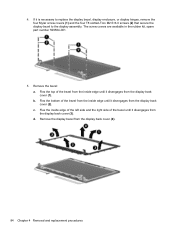
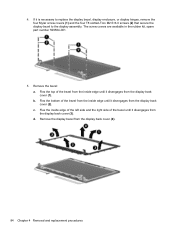
... it disengages from the display back cover (4).
84 Chapter 4 Removal and replacement procedures Flex the top of the bezel from the inside edge of the left side and the right side of the bezel from the inside edge until it disengages from the display back cover (2).
HP ProBook 4320s, 4321s, 4420s, and 4421s Notebook PCs - Maintenance and Service Guide - Page 94


... tape that secure the display hinges to the display panel (1), and then release the connector locking bar (2).
86 Chapter 4 Removal and replacement procedures 8. The left and right display hinges are available in the display hinge kit.
10. Remove the four Phillips PM2.0×3.0 screws (1) that secures the display cable to the display...
HP ProBook 4320s, 4321s, 4420s, and 4421s Notebook PCs - Maintenance and Service Guide - Page 106
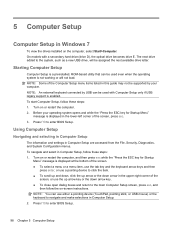
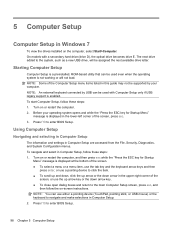
... device to click the item. ● To scroll up and down, click the up arrow or the down arrow in the upper-right corner of ...Press the ESC key for Startup Menu"
message is not working or will be used even when the operating system is ...and selecting in Computer Setup
The information and settings in the lower-left corner of the Computer Setup menu items listed in Computer Setup, follow...
HP ProBook 4320s, 4321s, 4420s, and 4421s Notebook PCs - Maintenance and Service Guide - Page 107
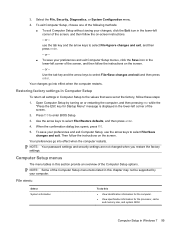
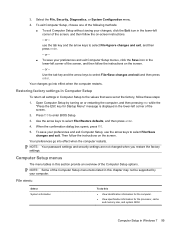
... press enter. 4. Then follow these steps: 1.
or -
Open Computer Setup by your changes, click the Exit icon in this
● View identification information for the computer. ● View specification ... by turning on the screen. Computer Setup menus
The menu tables in the lower-left corner of the following methods:
● To exit Computer Setup without saving your computer...
HP ProBook 4320s, 4321s, 4420s, and 4421s Notebook PCs - Maintenance and Service Guide - Page 113
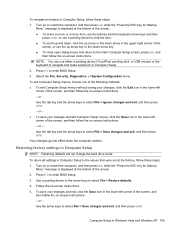
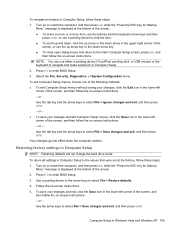
... changes and exit Computer Setup menus, click the Save icon in the lower-left corner of the screen. 2. Press ...click the up arrow or the down arrow key. ● To close open dialog boxes and return to navigate and make selections in the lower-left corner of the screen, and then follow the on -screen instructions. 5. NOTE: You can use the up arrow key or the down arrow in the upper-right...
HP ProBook 4320s, 4321s, 4420s, and 4421s Notebook PCs - Maintenance and Service Guide - Page 132
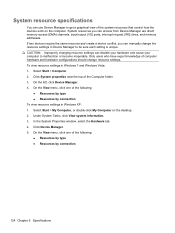
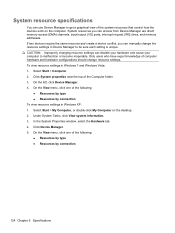
... Windows Vista: 1. On the left, click Device Manager. 4. Select Start > Computer. 2. System resources you can manually change resource settings. Under System Tasks, click View system information. 3. Click Device Manager. 5. System resource specifications
You can use Device Manager to get a graphical view of the system resources that control how the devices work on the desktop. 2. CAUTION...
Similar Questions
Hp Probook 4530s Notebook Pc Hp Probook 4730s Notebook Pc How To Turn On Touch
pad
pad
(Posted by kbjcca 10 years ago)
Hp 8440p When I Tap The Touch Pad It Is Not Working
(Posted by mansPau 10 years ago)
How To Lock Keyboard Touch Pad Mouse??
How to lock keyboard touch pad mouse??
How to lock keyboard touch pad mouse??
(Posted by kaludumi 12 years ago)
What Does The Orange Light On The Top Left Of The Touch Pad Mean??
what does the orange light on the top left of the touch pad mean?? Mine suddenly came on!
what does the orange light on the top left of the touch pad mean?? Mine suddenly came on!
(Posted by chimkefun 12 years ago)
Touch Pad Lock
somehow while pressing the keys suddenly my touch pad got locked and the red light on the touch pad ...
somehow while pressing the keys suddenly my touch pad got locked and the red light on the touch pad ...
(Posted by srkyoungistan 12 years ago)

