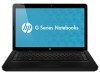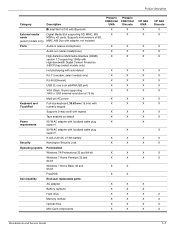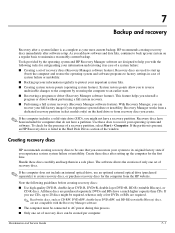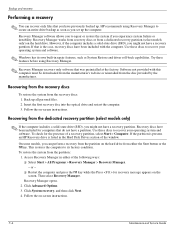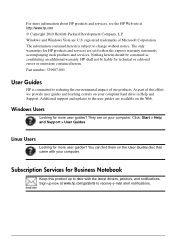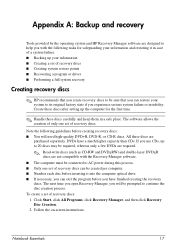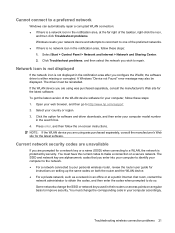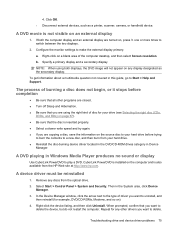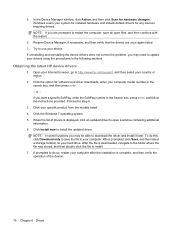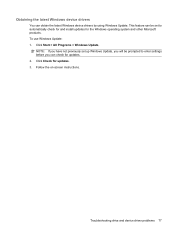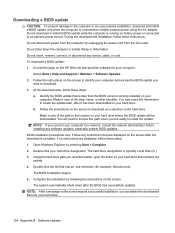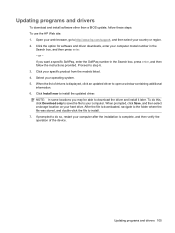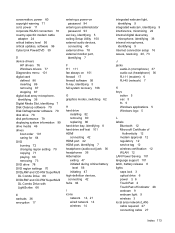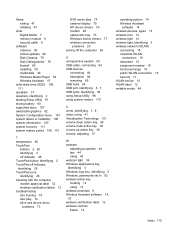HP G62-355CA Support Question
Find answers below for this question about HP G62-355CA.Need a HP G62-355CA manual? We have 4 online manuals for this item!
Question posted by bmissing on March 27th, 2014
I Need A Hp Psc 2355 Windows 7 Driver 64 Bit
Current Answers
Answer #1: Posted by BusterDoogen on March 27th, 2014 8:12 AM
I hope this is helpful to you!
Please respond to my effort to provide you with the best possible solution by using the "Acceptable Solution" and/or the "Helpful" buttons when the answer has proven to be helpful. Please feel free to submit further info for your question, if a solution was not provided. I appreciate the opportunity to serve you.
Answer #2: Posted by animatedgifman on March 27th, 2014 4:56 PM
The driver for your printer is included in Windows 7 updates. If you follow the article below you should be able to install it.
Related HP G62-355CA Manual Pages
Similar Questions
Hi. I need HP laserjet 6l driver soft for wondows7 64bit pleade
I just changed from windows 7 32 bit OS to windosw 7 64 bit OS and my hp Probook 6550b can no longer...
in device manager it show generic blurtooth adapter in not working properly and pci device driver no...
HP's driver upgrade for Windows 7 (64 bit) does not connect to my HP LJ1022 Printer. Driver installs...