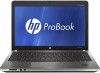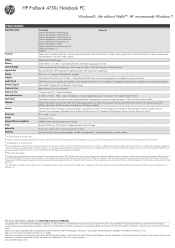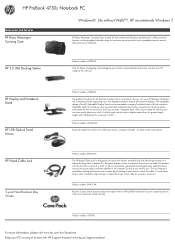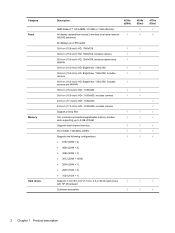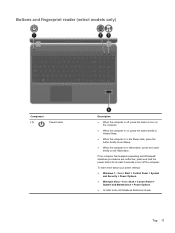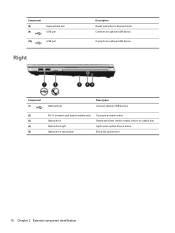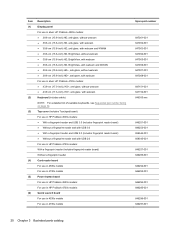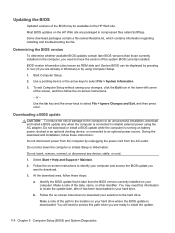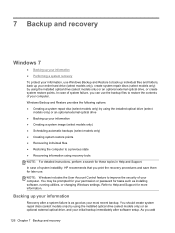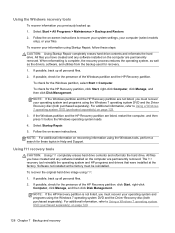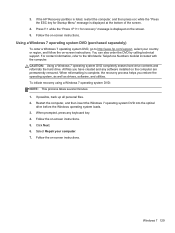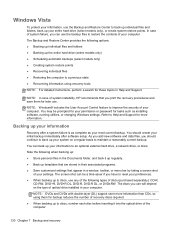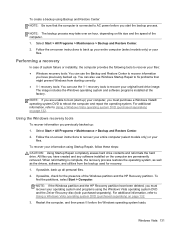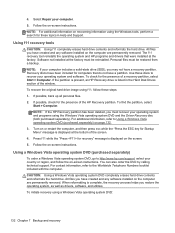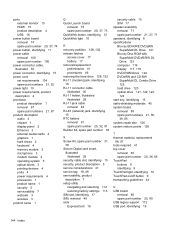HP LJ476UT Support Question
Find answers below for this question about HP LJ476UT.Need a HP LJ476UT manual? We have 2 online manuals for this item!
Question posted by rmhodgson on March 8th, 2012
Hp Windows 7 64 Bit Upgrade Driver For My Hp Lj1022 Printer Does Not Work For Me
HP's driver upgrade for Windows 7 (64 bit) does not connect to my HP LJ1022 Printer. Driver installs, but does not recognize printer connected to a USB port.
Current Answers
Related HP LJ476UT Manual Pages
Similar Questions
Hp Probook 6450b Drivers Camera Windows 7 64 Bits Setup Has Determined That
your configuration does not support any of the included products
your configuration does not support any of the included products
(Posted by canollb 10 years ago)
Usb Ports Stopped Responding.
After 7 months of using this hp 630 laptop, all three usb ports of the laptop stopped working. I tri...
After 7 months of using this hp 630 laptop, all three usb ports of the laptop stopped working. I tri...
(Posted by akemari 10 years ago)
Usb Ports On W90 Docking Station Not Working?
Cannot get the docking station USB ports to work...
Cannot get the docking station USB ports to work...
(Posted by alimac 12 years ago)
My Audio Controller And Usb Ports Aren't Working
My audio controller and usb ports aren't working.What drivers do I download to correct/fix these iss...
My audio controller and usb ports aren't working.What drivers do I download to correct/fix these iss...
(Posted by oscarrosstj 12 years ago)
Hp 6730s Xp Usb Port Problem
USB devices are not recognised when inserted in USB port. DATA MODEM LED is glowing but not 'DETECTE...
USB devices are not recognised when inserted in USB port. DATA MODEM LED is glowing but not 'DETECTE...
(Posted by amitabha 12 years ago)