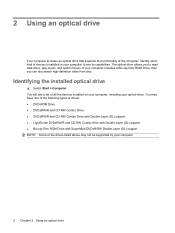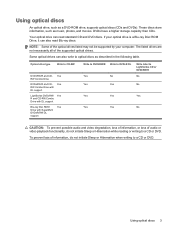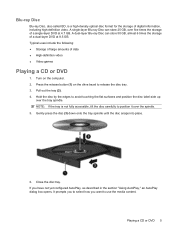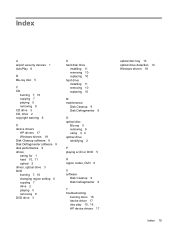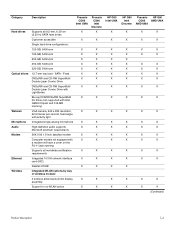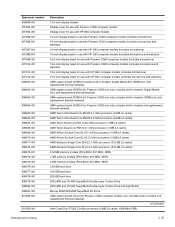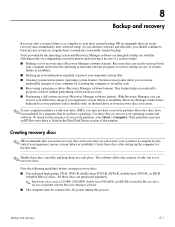HP G60-230CA Support Question
Find answers below for this question about HP G60-230CA.Need a HP G60-230CA manual? We have 17 online manuals for this item!
Question posted by sherrywasylyshen on July 30th, 2014
Disks To Use In The Drive
Current Answers
Answer #1: Posted by BusterDoogen on July 30th, 2014 9:20 AM
I hope this is helpful to you!
Please respond to my effort to provide you with the best possible solution by using the "Acceptable Solution" and/or the "Helpful" buttons when the answer has proven to be helpful. Please feel free to submit further info for your question, if a solution was not provided. I appreciate the opportunity to serve you!
Related HP G60-230CA Manual Pages
Similar Questions
how can I use the laptop as a wireless internet hotspot
can get pass the login screen forgot the pass word, how do i log in
Last night it was working perfectly. I come back to turn it on this morning and no go.. When I put i...