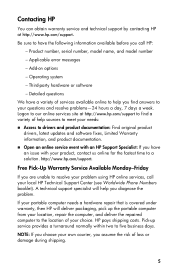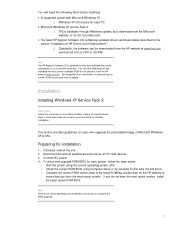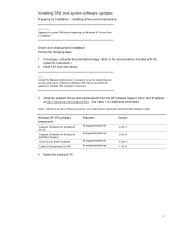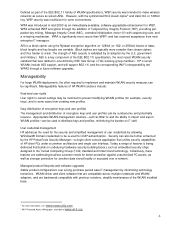HP Nx9110 - Compaq Business Notebook Support and Manuals
Get Help and Manuals for this Hewlett-Packard item
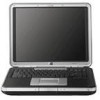
Most Recent HP Nx9110 Questions
Corrupt Bios
Hi, I have a Compaq HP nx9110 laptop. The DMI strings for UUID, product name, and other strings have...
Hi, I have a Compaq HP nx9110 laptop. The DMI strings for UUID, product name, and other strings have...
(Posted by kayzplace2006 12 years ago)
Ho Do I Download This
(Posted by patricia49 12 years ago)
Can I Replace The Hard Disk Of A Laptop Hp Compaq Nx9110 By One Of More Than 80
(Posted by arcadiosamper 13 years ago)
HP Nx9110 Videos
Popular HP Nx9110 Manual Pages
HP Nx9110 Reviews
We have not received any reviews for HP yet.