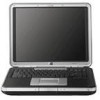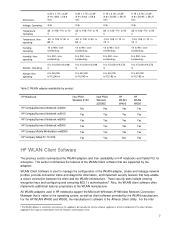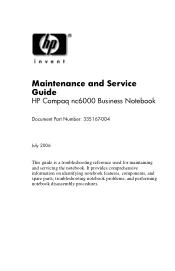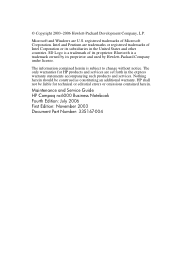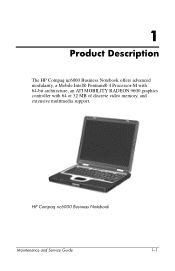HP Nx9110 Support Question
Find answers below for this question about HP Nx9110 - Compaq Business Notebook.Need a HP Nx9110 manual? We have 13 online manuals for this item!
Question posted by kayzplace2006 on September 25th, 2011
Corrupt Bios
Hi, I have a Compaq HP nx9110 laptop. The DMI strings for UUID, product name, and other strings have been corrupted and I cant seem to restore them. I have tried flashing to the newest available BIOS (F.45), the oldest, but these things only change the BIOS version. WinPhlash has options to modify these fields, but after flashing with the new strings, nothing happens. The same old "FFFFFFFFFFFFFFFFFFFFFFFFFFFFFFFFFFF" for the UUID is maintained. Please Help Thank You
Requests for more information
Request from russelblueflame on October 5th, 2011 11:34 PM
I have the same problem - did you get a resolution to yours? I was trying to flash my bios cos my 'lower volume' button seems stuck and keeps pushing my volume down. Now I figure it's a hardware issue, but after updating my bios it's got the same issues as yours :( all corrupt!
I have the same problem - did you get a resolution to yours? I was trying to flash my bios cos my 'lower volume' button seems stuck and keeps pushing my volume down. Now I figure it's a hardware issue, but after updating my bios it's got the same issues as yours :( all corrupt!
Current Answers
Related HP Nx9110 Manual Pages
Similar Questions
Is Hp Model 15-d017cl Bios Manufactured By Uefi, Please I Tried Flash My Bios Af
(Posted by awalyunus11 9 years ago)
I Have A Hp Envy M6-1225dx Notebook. What Is The Latest Bios Version + Download
i have Insyde F.35 9/23/2013 smbios version 2.7
i have Insyde F.35 9/23/2013 smbios version 2.7
(Posted by paulcvn72 9 years ago)
How To Restore Compaq Cq57 Notebook Laptop To Original Factory Settings Without
a disk
a disk
(Posted by mwoodboob 9 years ago)
How I Can Turn On Wi-fi And Blue Tooth In My Probook 4530s Notebook Laptop
(Posted by drshahbazraza 12 years ago)
Can I Replace The Hard Disk Of A Laptop Hp Compaq Nx9110 By One Of More Than 80
(Posted by arcadiosamper 13 years ago)