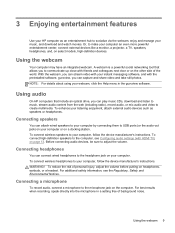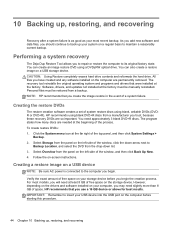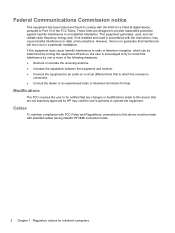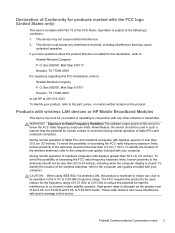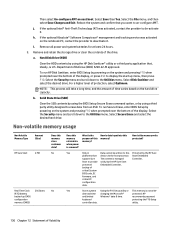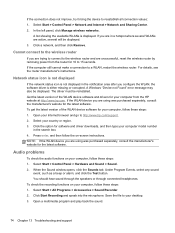HP 15-d017cl Support Question
Find answers below for this question about HP 15-d017cl.Need a HP 15-d017cl manual? We have 6 online manuals for this item!
Question posted by awalyunus11 on February 13th, 2015
Is Hp Model 15-d017cl Bios Manufactured By Uefi, Please I Tried Flash My Bios Af
The person who posted this question about this HP product did not include a detailed explanation. Please use the "Request More Information" button to the right if more details would help you to answer this question.
Current Answers
Answer #1: Posted by TommyKervz on February 13th, 2015 4:04 AM
Yes it is UEFI
Read page 80 on the link below for more information and bios update instructions
http://www.manualowl.com/m/Hewlett-Packard/15-d017cl/Manual/403859?page=80
Related HP 15-d017cl Manual Pages
Similar Questions
How To Change The Harddrive On An Hp Model 16-g041cy
would like to change the hard drive on my laptop hp.model 15-g041cy.I have remove all the little scr...
would like to change the hard drive on my laptop hp.model 15-g041cy.I have remove all the little scr...
(Posted by juanfranciscohuezo 8 years ago)
My Notebook Is Requesting Admin Password On Startup, Cant Even Get Into Setup Pl
My notebook is requesting admin password on startup, i cant even get into bios setupPliz helpMighty ...
My notebook is requesting admin password on startup, i cant even get into bios setupPliz helpMighty ...
(Posted by eltonmudoka 9 years ago)
Hp Does Not Seem To Want To Provide Info On This Problem. Surely They Monitor
this type subject matter. I have 3 hp printers, 2 hp desk tops and this laptop. No more hp for me. C...
this type subject matter. I have 3 hp printers, 2 hp desk tops and this laptop. No more hp for me. C...
(Posted by Patriciaedwards457 9 years ago)
How To Disassemble The Hp Envy 15-3xxx Series!
Hi! I would like instructions on how to disassemble the HP envy 15 3xxx series because i need to cha...
Hi! I would like instructions on how to disassemble the HP envy 15 3xxx series because i need to cha...
(Posted by cuonghongphu 11 years ago)