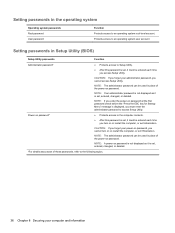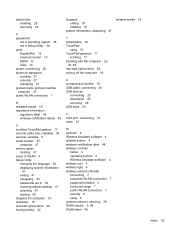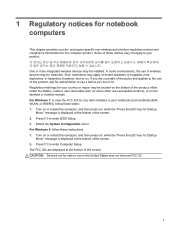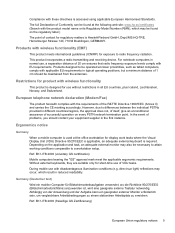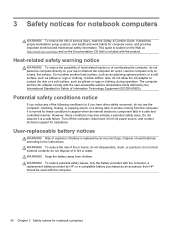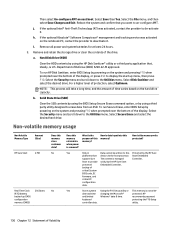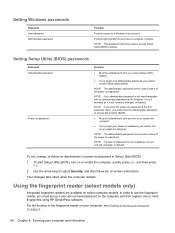HP 15-d017cl Support Question
Find answers below for this question about HP 15-d017cl.Need a HP 15-d017cl manual? We have 6 online manuals for this item!
Question posted by eltonmudoka on March 9th, 2015
My Notebook Is Requesting Admin Password On Startup, Cant Even Get Into Setup Pl
Current Answers
Answer #1: Posted by hzplj9 on March 9th, 2015 12:05 PM
https://support.hp.com/us-en/error?errorType=404.
I have also added a link to a question of the forum which may help you.
http://h30434.www3.hp.com/t5/Other-Notebook-PC-Que...
This talks about a laptop that is not the same but may have the same bios system.
This is another:
http://support.hp.com/us-en/product/HP-15-d000-Notebook-PC-series/6529963/model/6761855/document/c04353691/
Related HP 15-d017cl Manual Pages
Similar Questions
i have Insyde F.35 9/23/2013 smbios version 2.7
this type subject matter. I have 3 hp printers, 2 hp desk tops and this laptop. No more hp for me. C...
Item is new due to hospitalization since purchase. Recovery disc not found, don't remember the sign-...