HP 15-d017cl Support Question
Find answers below for this question about HP 15-d017cl.Need a HP 15-d017cl manual? We have 6 online manuals for this item!
Question posted by Patriciaedwards457 on July 20th, 2014
Cannot Sign In, Thus Cannot Activate 'recovery '. Product Is Unused.
Item is new due to hospitalization since purchase. Recovery disc not found, don't remember the sign-in password.
Current Answers
There are currently no answers that have been posted for this question.
Be the first to post an answer! Remember that you can earn up to 1,100 points for every answer you submit. The better the quality of your answer, the better chance it has to be accepted.
Be the first to post an answer! Remember that you can earn up to 1,100 points for every answer you submit. The better the quality of your answer, the better chance it has to be accepted.
Related HP 15-d017cl Manual Pages
User Guide - Ubuntu - Page 9
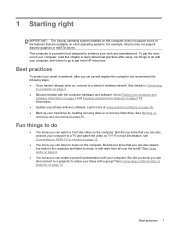
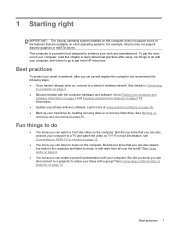
...
software information on page 3 and Enjoying entertainment features on page 9 for information. ● Update or purchase antivirus software. For more at Using antivirus software on page 38. ● Back up your hard drive by creating recovery discs or a recovery flash drive. See Connecting a VGA monitor or projector on page 10. Go to Finding your...
User Guide - Ubuntu - Page 53


... 3. NOTE: If you are unable to boot (start up your information, be sure you must purchase an Ubuntu Operating System DVD to save the backup files. 1. Backing up ) your system at ... up,
select the folders to back up your computer, and you did not create a system recovery disc, you have designated a location to reinstall the operating system. Select Overview from the panel on a...
HP 15 Notebook PC HP 15 TouchSmart Notebook PC Compaq 15 Notebook PC Compaq 15 TouchSmart Notebook PC HP 250 G2 Notebook PC HP 2 - Page 9
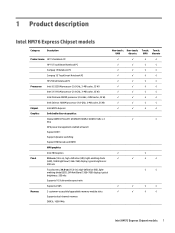
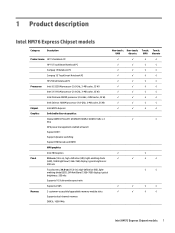
...√
√
√
√
√
√
√
√
√
√
Intel HM76 Express Chipset models 1 1 Product description
Intel HM76 Express Chipset models
Category
Description
Product name HP 15 Notebook PC
HP 15 TouchSmart Notebook PC
Compaq 15 Notebook PC
Compaq 15 TouchSmart Notebook PC
HP 250 G2 Notebook PC
Processors Intel i5-3230M processor (2.6-GHz, 3-MB...
HP 15 Notebook PC HP 15 TouchSmart Notebook PC Compaq 15 Notebook PC Compaq 15 TouchSmart Notebook PC HP 250 G2 Notebook PC HP 2 - Page 15


... (2) ● Optical drive ● WLAN module
Non-touch; UMA
√
√
√
√
√
√
AMD models
Category
Description
Product name HP 15 Notebook PC
HP 15 TouchSmart Notebook PC
Compaq 15 Notebook PC
Compaq 15 TouchSmart Notebook PC
HP 255 G2 Notebook PC
Processors AMD A6-5200 (2.0 GHz, 2 MB cache, 25W
AMD A4-5000...
HP 15 Notebook PC HP 15 TouchSmart Notebook PC Compaq 15 Notebook PC Compaq 15 TouchSmart Notebook PC HP 250 G2 Notebook PC HP 2 - Page 131


... one set up , restoring, and recovering in Windows 8
This chapter provides information about the following recovery options: ● System Recovery-Reinstalls the original operating system and the programs that will be required. ● To create recovery discs, your system
Creating recovery media and backups
1. Do not use only high-quality blank DVD-R, DVD+R, DVD-R DL...
HP 15 Notebook PC HP 15 TouchSmart Notebook PC Compaq 15 Notebook PC Compaq 15 TouchSmart Notebook PC HP 250 G2 Notebook PC HP 2 - Page 132


... integrated optical drive with DVD writer capability, but you would like to create DVD recovery media, you can use an external optical drive (purchased separately) to create recovery discs, or you have created. Other applications included in HP Recovery Manager. Select Recovery Media Creation, and then follow the on page 125.
For more information and steps...
HP 15 Notebook PC HP 15 TouchSmart Notebook PC Compaq 15 Notebook PC Compaq 15 TouchSmart Notebook PC HP 250 G2 Notebook PC HP 2 - Page 133


... use the Factory Reset option, you have not already created recovery media, see Creating HP Recovery media on page 123. ● If the HP Recovery media does not work, you need for recovery discs or a recovery USB flash drive. Go to correct computer issues. ● HP Recovery media must use the Factory Reset option of the following...
HP 15 Notebook PC HP 15 TouchSmart Notebook PC Compaq 15 Notebook PC Compaq 15 TouchSmart Notebook PC HP 250 G2 Notebook PC HP 2 - Page 135


.... If you add hardware and software programs, create system restore points. 3. As you use an optional external optical drive (purchased separately) to create recovery discs, or you can be prompted to recover the original system
After you should the hard drive become corrupted. 10 Backing up the working computer.
2.
You ...
HP 15 Notebook PC HP 15 TouchSmart Notebook PC Compaq 15 Notebook PC Compaq 15 TouchSmart Notebook PC HP 250 G2 Notebook PC HP 2 - Page 139


... or restart the computer, and then press esc while the "Press the ESC key for Startup Menu" message is restarting, and then press f9 for recovery discs or a recovery flash drive.
or - Select the optical drive or the flash drive. 5. Follow the on -screen instructions. Press esc while the computer is displayed at...
HP 15 Notebook PC HP 15 TouchSmart Notebook PC Compaq 15 Notebook PC Compaq 15 TouchSmart Notebook PC HP 250 G2 Notebook PC HP 2 - Page 142


...you must purchase a SUSE Linux Enterprise Desktop Operating System DVD to select Restore SLED HP-BNB preload image from the partition by HP must first create the recovery disc. All ...HP Factory Image Restore DVD into the optical drive and restart the computer. 3. To create the recovery disc: NOTE: HP recommends that were installed at the factory. Follow the on -screen instructions. ...
HP 15 Notebook PC HP 15 TouchSmart Notebook PC Compaq 15 Notebook PC Compaq 15 TouchSmart Notebook PC HP 250 G2 Notebook PC HP 2 - Page 161


...4, 7, 10 video 2, 5, 8 wireless 2, 6, 9
product name 1, 4, 7 product name and number,
computer 20 R recovering from the recovery discs
131 recovering the original system 130 recovery 130, 133
discs 123, 126 HP Recovery Manager 125, 130 media 126 options 124 starting 125 supported discs 123 system 125 USB flash drive 126 using HP Recovery media 124 recovery discs 127 recovery media 127 creating 123...
User Guide - Windows 8.1 - Page 11
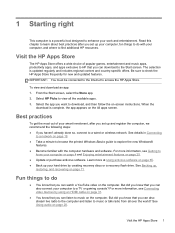
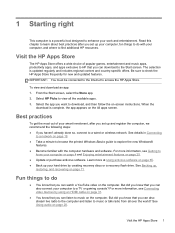
... out of popular games, entertainment and music apps, productivity apps, and apps exclusive to HP that you can...recovering on page 28. Select HP Picks to explore the new Windows®
features. ● Become familiar with your...
to a network on page 25. ● Update or purchase antivirus software. For more at Using antivirus software on page ...recovery discs or a recovery flash drive.
User Guide - Windows 8.1 - Page 81


...must use an external optical drive (purchased
Creating recovery media and backups 71 Then it ...discs; HP Recovery media you create will be required. ● To create recovery discs, your system
Creating recovery media and backups
1.
For more information and steps, see Help and Support. Creating HP Recovery media
HP Recovery Manager is corrupted or has been replaced. System recovery...
User Guide - Windows 8.1 - Page 82
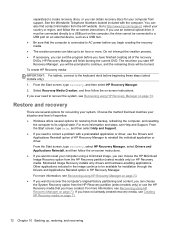
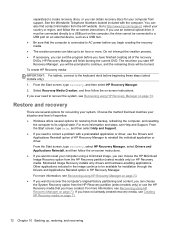
... Creation, and then follow the on-screen instructions.
● If you want to recover the computer's original factory partitioning and content, you can obtain recovery discs for your situation and level of expertise:
● Windows offers several options for restoring from the HP website. If you have created.
For more information ...
User Guide - Windows 8.1 - Page 83


... installed at the factory. This type of recovery can choose from one of the following recovery options:
● System Recovery-Reinstalls the original operating system, and then configures the settings for recovery discs or a recovery USB flash drive. The HP Recovery partition (select models only) allows System Recovery and Minimized Image Recovery. What you need for the programs that...
User Guide - Windows 8.1 - Page 89
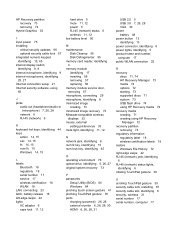
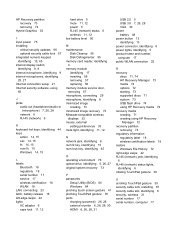
... connector, identifying 6 power lights, identifying 5 product name and number, computer 17 public WLAN connection 22
R recovery
discs 71, 74 HP Recovery Manager 73 media 74 options 72 starting 73 supported discs 71 system 73 USB flash drive 74 using HP Recovery media 72 recovery media creating 71 creating using HP Recovery
Manager 72 recovery partition
removing 74 regulatory information...
User Guide - Windows 7 - Page 11


...video on page 64. But did you can also connect your hard drive by creating recovery discs or a recovery flash drive. Go to Getting to know that you know your computer, and where... to find additional HP resources.
See Using audio on page 24 for information. ● Update or purchase antivirus ...
User Guide - Windows 7 - Page 74


... immediately after you set of your system and
personal information. Handle these recovery discs or recovery flash drive to perform a system recovery should create recovery discs or a recovery flash drive using HP Recovery Manager. Do not use an optional external optical drive (purchased separately) to create recovery discs, or you can be created.
Go to http://www.hp.com/support...
User Guide - Windows 7 - Page 78


...://www.hp.com/support, select your country or region, and follow the on your system without the need for recovery discs or a recovery flash drive. Recovering using HP Recovery partition (select models only)
The HP Recovery partition (select models only), allows you can only be used if the hard drive is recommended for advanced users...
User Guide - Windows 7 - Page 89


... number 17 service 17 wireless certification 18 WLAN 18 latch battery lock 15 battery release 15 lights AC adapter 5 caps lock 10, 11 hard drive 4 mute...Product Key 18 product name and number,
computer 17 public WLAN connection 22
R readable media 38 recovering from the recovery
discs 68 recovering the original system 67 recovery 67
HP Recovery Manager 67 recovery discs 64 recovery media 64 recovery...
Similar Questions
My Notebook Is Requesting Admin Password On Startup, Cant Even Get Into Setup Pl
My notebook is requesting admin password on startup, i cant even get into bios setupPliz helpMighty ...
My notebook is requesting admin password on startup, i cant even get into bios setupPliz helpMighty ...
(Posted by eltonmudoka 9 years ago)
Is Hp Model 15-d017cl Bios Manufactured By Uefi, Please I Tried Flash My Bios Af
(Posted by awalyunus11 9 years ago)
Need To Know What Power Supply For Product #h P 15-g019wm
(Posted by towboy1960 9 years ago)
Recovery Discs
Hi,I need a Recovery Discs For my Hp Envy laptop.Its Model is: "HP ENVY TouchSmart m7-j010dx Noteboo...
Hi,I need a Recovery Discs For my Hp Envy laptop.Its Model is: "HP ENVY TouchSmart m7-j010dx Noteboo...
(Posted by mahmoudnl2 9 years ago)
Hp Does Not Seem To Want To Provide Info On This Problem. Surely They Monitor
this type subject matter. I have 3 hp printers, 2 hp desk tops and this laptop. No more hp for me. C...
this type subject matter. I have 3 hp printers, 2 hp desk tops and this laptop. No more hp for me. C...
(Posted by Patriciaedwards457 9 years ago)

