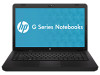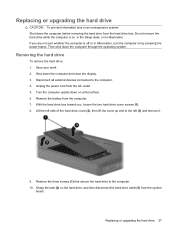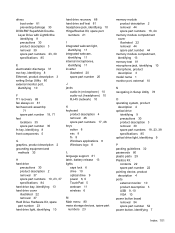HP G56-141US Support Question
Find answers below for this question about HP G56-141US.Need a HP G56-141US manual? We have 5 online manuals for this item!
Question posted by ENG91390 on March 28th, 2016
Our Hp Laptop (model: G56-141us) Will Not Power Up
I've checked all connections for power source and have even tried doing an electrostatic discharge by unplugging the cord from the laptop and taking the battery out then holding down the power button for 30 seconds. Then plugged the cord back in and tried to turn it on. Is there anything else I can try before sending it off to have it looked at?
Current Answers
Answer #1: Posted by TechSupport101 on March 28th, 2016 11:33 AM
Hi. If you have confirmed the presence of enough voltage at the AC Adapter pin, then there will sadly not be any other end-user DIY you could try but to turn it in as the power circuit will likely have failed (ranging from the jack to the PMC).
Related HP G56-141US Manual Pages
Similar Questions
Why Can My Hp Laptop Take A Sim Card Behind Battery 6930p
(Posted by jeep7morri 9 years ago)
Cant Get My Hp Laptop To Wireless Device Blue Button Does Not Come
(Posted by supyo 10 years ago)
Need To Find A Co. That Sells Hp Laptop Parts.
I have a HP probook laptop 4525s that I need the speaker cover for. I is the rectangular cover right...
I have a HP probook laptop 4525s that I need the speaker cover for. I is the rectangular cover right...
(Posted by cableman65778 10 years ago)
Hp Laptops
Out of the HP laptops available in India,which one is best suited for high-end gaming?
Out of the HP laptops available in India,which one is best suited for high-end gaming?
(Posted by Geetanjali10 11 years ago)