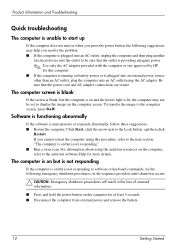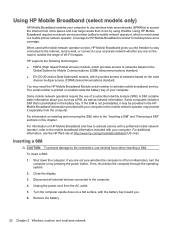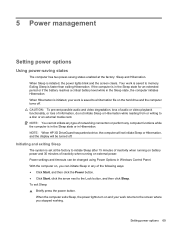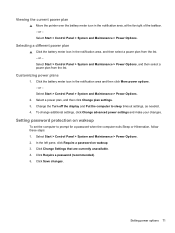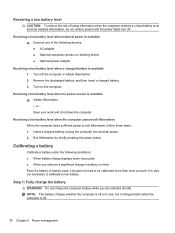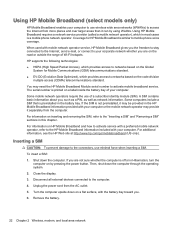HP ProBook 4525s Support Question
Find answers below for this question about HP ProBook 4525s - Notebook PC.Need a HP ProBook 4525s manual? We have 14 online manuals for this item!
Question posted by cableman65778 on August 29th, 2013
Need To Find A Co. That Sells Hp Laptop Parts.
I have a HP probook laptop 4525s that I need the speaker cover for. I is the rectangular cover right above the keyboard that has the power button in the middle and covers the speakers which are on the left and right under the cover. Mine is usable but HP is bad about using screws in their laptops and then putting screw covers in the hole behing them and with that black matte finish you sometimes can,t tell there is even anything there at all. So, when I upgraded my ram memory, I had to remove that cover and couldn't find two screws that were hidden in that manner. I barely pried on the cover because sometimes they just clip in and out and also if you pry just slightly, you can feel where it is holding back from. Well, I found the screws behind the little round rubber covers and finished what I was doing but after putting it back together the cover has a slight wave in it. The power button works fine and actually it is barely noticable but my computer looks brand new so it sticks out and I want to replace it with a new one but I can't find anyone who carries the part. I saw one on Ebay once for $18.00 and put it on my watch list and was deciding about getting it but missed the part about the auction ending in 10 minutes; so I missed that one and haven't found another one yet. If anyone knows where I can get that cover for a reasonable price I would greatly appreciate it.
Current Answers
Related HP ProBook 4525s Manual Pages
Similar Questions
Comment Activé Tactile Hp Touchsmart Tm2-2000 -el Notebook Pc
(Posted by simohammedbouslama 9 years ago)
What Cause Hp Laptop Probook 4525s Battery Stop Working
(Posted by jcormtrump 9 years ago)
I Need Ops. Manual For My Hp 2000 Notebook Pc ( Sn 584037-001) Can't Find It.
looked in your man search ,there are dozens. which one is mine no other info on my PC ident. page.
looked in your man search ,there are dozens. which one is mine no other info on my PC ident. page.
(Posted by johnbell1 10 years ago)
I Have A Hp Laptop 4525s How Do I Factory Restore It
(Posted by bradhaf 10 years ago)
How To Unlock Mouse On Hp Laptop Probook 4525
(Posted by tlittky 10 years ago)