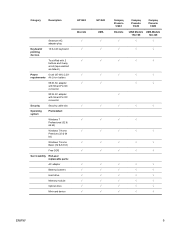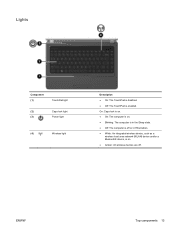HP G42-410US Support Question
Find answers below for this question about HP G42-410US.Need a HP G42-410US manual? We have 4 online manuals for this item!
Question posted by artcoburn on December 8th, 2014
How Can I Disable My Touch Pad
I want to disable my touchpad
Current Answers
Answer #2: Posted by TechSupport101 on December 8th, 2014 6:49 PM
Hi. To switch the TouchPad zone on and off, quickly double-tap the TouchPad on/off indicator.
NOTE: When the TouchPad zone is active, the light is off. The indicator is the little led light above the touchpad.
Related HP G42-410US Manual Pages
Similar Questions
I Want To Disable My Touch Pad On G42-475dx Hp Laptop.
I tried the answer I got to double click touch pad fast did not work
I tried the answer I got to double click touch pad fast did not work
(Posted by artcoburn 9 years ago)
How To Lock Keyboard Touch Pad Mouse??
How to lock keyboard touch pad mouse??
How to lock keyboard touch pad mouse??
(Posted by kaludumi 12 years ago)
Touch Pad Problems
I have the above laptop and on the touch pad, the left and right buttons that are used like the butt...
I have the above laptop and on the touch pad, the left and right buttons that are used like the butt...
(Posted by karbev 12 years ago)