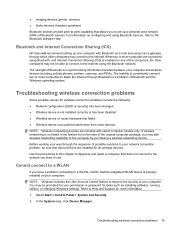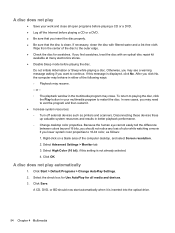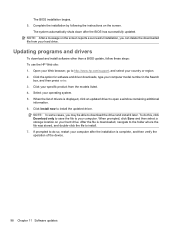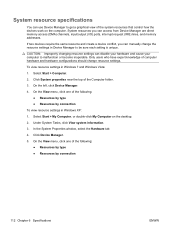HP G42-475DX Support Question
Find answers below for this question about HP G42-475DX.Need a HP G42-475DX manual? We have 4 online manuals for this item!
Question posted by artcoburn on December 8th, 2014
I Want To Disable My Touch Pad On G42-475dx Hp Laptop.
I tried the answer I got to double click touch pad fast did not work
Current Answers
Answer #1: Posted by Brainerd on December 12th, 2014 3:39 AM
Hi, please go here:
https://h30434.www3.hp.com/t5/contentarchivals/contentarchivedpage/message-uid/3362527
https://h30434.www3.hp.com/t5/contentarchivals/contentarchivedpage/message-uid/3362527
I hope this helps you!
Please press accept to reward my effort or post again with more details if not satisfied.
Regards, Brainerd
Related HP G42-475DX Manual Pages
Similar Questions
Disable Mouse Pad In Hp 4410t
how to disable mouse pad in hp 4410t. I don't see any Evice tab settings option in mouse properties
how to disable mouse pad in hp 4410t. I don't see any Evice tab settings option in mouse properties
(Posted by Anonymous-161491 7 years ago)
How Do You Disable The Touchpad On A Hp Laptop 15 5 8530p
(Posted by sdgomato2 10 years ago)
How To Turn On Touch Pad Mouse For Hp Laptop Elite 8560
(Posted by jimmyhd 10 years ago)
How Do I Disable The Touchpad On My Hp Laptop Probook 6560b
(Posted by plersub 10 years ago)