HP ProBook 6565b Support Question
Find answers below for this question about HP ProBook 6565b.Need a HP ProBook 6565b manual? We have 16 online manuals for this item!
Question posted by verlisirot on June 30th, 2014
How To Disable Touch Pad On Probook 6565 Laptop
The person who posted this question about this HP product did not include a detailed explanation. Please use the "Request More Information" button to the right if more details would help you to answer this question.
Current Answers
There are currently no answers that have been posted for this question.
Be the first to post an answer! Remember that you can earn up to 1,100 points for every answer you submit. The better the quality of your answer, the better chance it has to be accepted.
Be the first to post an answer! Remember that you can earn up to 1,100 points for every answer you submit. The better the quality of your answer, the better chance it has to be accepted.
Related HP ProBook 6565b Manual Pages
HP ProtectTools Security Software 2010 - Page 15


...)
Support for HP ProtectTools features and benefits
Feature W orks with a significantly larger size limit. Face Recognition is now only limited by allowing access to your laptop and all your favorite websites using a single sign-on a PC, where access to Microsoft EFS encrypted files are designed to reset a lost user password
Allows...
HP ProtectTools Security Software 2010 - Page 18


..., an HP ProtectTools partner, offers a client/ server solution, DigitalPersona Pro, to that the only person reading your Live Messenger conversations.
For this reason, many businesses disable instant messaging in the clear and go through the process of audit and compliance requirements. After this service, Comodo will formally validate that the administrator...
HP ProtectTools Security Software 2010 - Page 19


... tion.
environments. Privacy Mana ger - Smart Card Security enables access to Java Card configuration and security features on systems equipped with the BIO S to enable/ disable Ja va C ard pre-boot authentication • C apability to decrypt and view them. C hat allows you think it a lso prevents the benefits of the PC...
HP ProtectTools Security Software 2010 - Page 21


... ProtectTools Support
HP ProtectTools Security Manager
A
A
A
P
Credential Manager for HP ProtectTools
A
A
A
P
Embedded Security for HP ProtectTools
A
A
A
P
Java Card Security for HP ProtectTools
A
A
A
W
Computrace / Lojack
for Laptops -
HP Notebook Reference Guide - Windows 7 - Page 13
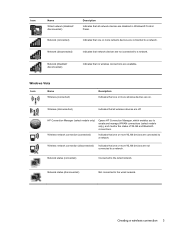
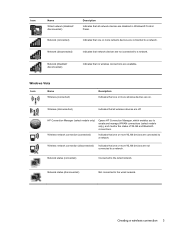
...connected to a network.
Network status (disconnected)
Not connected to a network. Network (disabled/ disconnected)
Indicates that one or more wireless devices are on. HP Connection Manager (select... Manager, which enables you to the wired network.
Icon
Name
Wired network (disabled/ disconnected)
Description
Indicates that all wireless devices are off. Windows Vista
Icon
...
HP Notebook Reference Guide - Windows 7 - Page 18
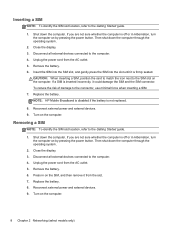
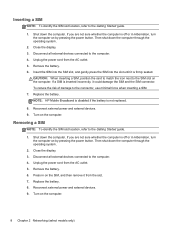
... inserting a SIM. 7. Shut down the computer. Close the display. 3. Unplug the power cord from the AC outlet. 5. Close the display. 3.
NOTE: HP Mobile Broadband is disabled if the battery is firmly seated. If you are not sure whether the computer is off or in Hibernation, turn the computer on by pressing...
HP Notebook Reference Guide - Windows 7 - Page 38


... external devices that are not plugged into an external power source. ● Stop, disable, or remove any unsaved information.
Conserving battery power
● Select low power-use ...through Power Options in the Sleep state, the computer initiates
Hibernation. ● If Hibernation is disabled and the computer is on the computer. Exit Hibernation by pressing the power button. Replace ...
HP Notebook Reference Guide - Windows 7 - Page 42


..., you can manually modify the settings for a particular application. NOTE: For more information about DirectX, refer to http://www.microsoft.com/directx. To enable or disable AMD Crossfire™, select or deselect the check box in the AMD Crossfire™ section, which is equipped with dual graphics (two or more information...
HP Notebook Reference Guide - Windows 7 - Page 54
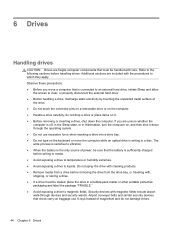
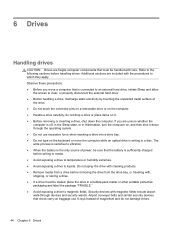
... allow
the screen to clear, or properly disconnect the external hard drive. ● Before handling a drive, discharge static electricity by touching the unpainted metal surface of
the drive. ● Do not touch the connector pins on a removable drive or on the computer. ● Handle a drive carefully; Do not spray the drive with...
HP Notebook Reference Guide - Windows 7 - Page 56


... alarms set on the Alarms tab in Power Options.
NOTE: If the computer is superimposed over the hard drive icon. ● If the software is disabled, a red X is running on battery power and reaches a critical battery level, HP 3D DriveGuard allows the computer to initiate Hibernation. ● The computer will not...
HP Notebook Reference Guide - Windows 7 - Page 57


... Using optical drives (select models only)
Optical drives include the following tasks: ● Enable and disable HP 3D DriveGuard. Press the release button (1) on the computer. 2. NOTE: If the tray is... software
The HP 3D DriveGuard software enables you may be changed by the edges to avoid touching the flat surfaces and position the disc label-side up
over the spindle. or - To...
HP Notebook Reference Guide - Windows 7 - Page 58
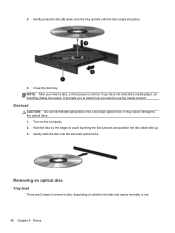
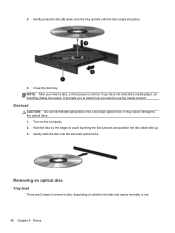
... prompts you to remove a disc, depending on the computer. 2. Hold the disc by the edges to the optical drive. 1. It may cause damage to avoid touching the flat surfaces and position the disc label-side up. 3. Gently slide the disc into the slot-load optical drive.
Removing an optical disc
Tray...
HP Notebook Reference Guide - Windows 7 - Page 59
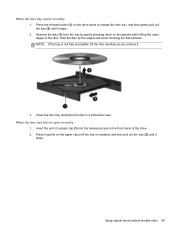
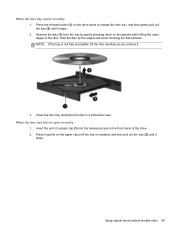
...: If the tray is released, and then pull out the tray (2) until it stops. 2. Remove the disc (3) from the tray by the edges and avoid touching the flat surfaces. Using optical drives (select models only) 49 Press the release button (1) on the spindle while lifting the outer edges of the drive...
HP Notebook Reference Guide - Windows 7 - Page 60


... a protective case.
50 Chapter 6 Drives Remove the disc (2) by holding it .
4. 3. Hold the disc by the edges and avoid touching the flat surfaces.
3.
Place the disc in a protective case. Slot-load
1. Remove the disc (3) from the tray by gently pressing down... tray is not fully accessible, tilt the disc carefully as you remove it by the edges and avoid touching the flat surfaces.
HP Notebook Reference Guide - Windows 7 - Page 68
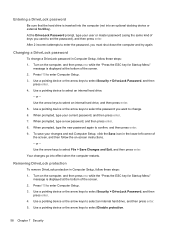
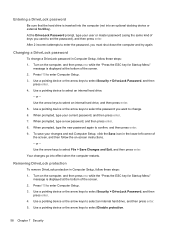
... arrow keys to set the password), and then press enter. Your changes go into an optional docking device or external MultiBay). Press f10 to select Disable protection.
58 Chapter 7 Security Use the arrow keys to select an internal hard drive, and then press enter. 5.
Use a pointing device or the arrow keys...
HP Notebook Reference Guide - Windows 7 - Page 70


...regarding critical updates. 5. Using firewall software
Firewalls are designed to prevent unauthorized access to select Disable protection.
6. Use a pointing device or the arrow keys to a system or network.
... firewall. Your computer or networking equipment may include a trial offer. Antivirus software can disable the operating system, programs, or utilities, or cause them , and, in Help and...
Installing Microsoft Windows on an HP ProBook or EliteBook Notebook PC and creating an image - Page 1


Installing Microsoft W indows on an HP ProBook or EliteBook N otebook PC and creating an image
Table of C ontents
Executive summary...2 System requirements and prerequisites 2 Installing the O S, drivers, and enhancements 3 Building a common image ...6 Appendix A: Using HP SoftPaq Download Manager 1 1 Appendix B: Sample Sysprep. inf files 1 2 For more information...1 6
Installing Microsoft Windows on an HP ProBook or EliteBook Notebook PC and creating an image - Page 2


... applications on the product's Certificate of W indows, you install W indows XP Professional, Vista Business or W indows 7 Professional.
1 Typically provided on select HP Elitebook and HP ProBook N otebook PC models. Instructions are also provided for creating a common image for 2010 HP Business N otebook PCs. com. You need the following items to help...
HP ProBook 6565b Notebook PC - Maintenance and Service Guide - Page 1


HP ProBook 6565b Notebook PC
Maintenance and Service Guide
HP ProBook 6565b Notebook PC - Maintenance and Service Guide - Page 9


... Integrated) UMA Processor-specific, see Processors. 1 Product description
Category Product Name Processors (Accelerated Processing Unit [APU])
Chipset (Fusion Controller Hub) Graphics Panel
Memory
Description HP ProBook 6565b Notebook PC AMD Quad-Core A8-3510MX Accelerated Processor with Radeon HD 6620G Graphics (2.5 GHz/1.8 GHz; 4 MB L2 cache; 45W) AMD Quad-Core A6-3410MX...
Similar Questions
How Do I Replace The Rubber Caps On My Hp Probook 6555b Laptop
(Posted by afzFa 10 years ago)

